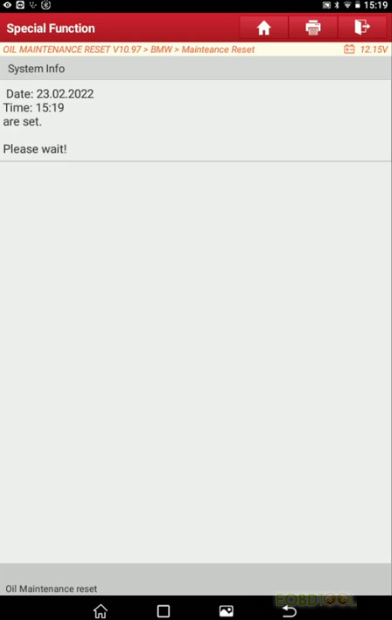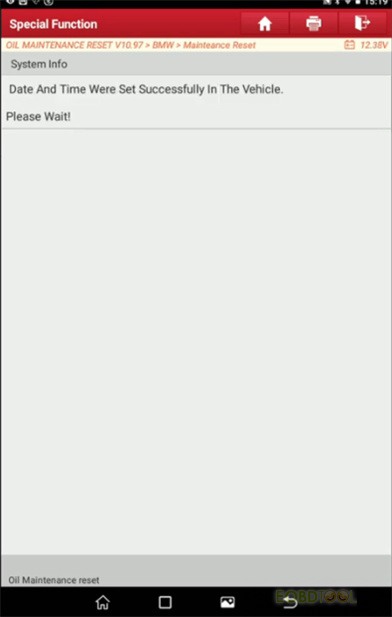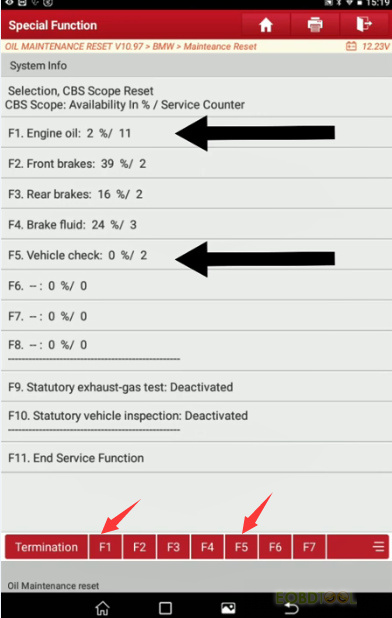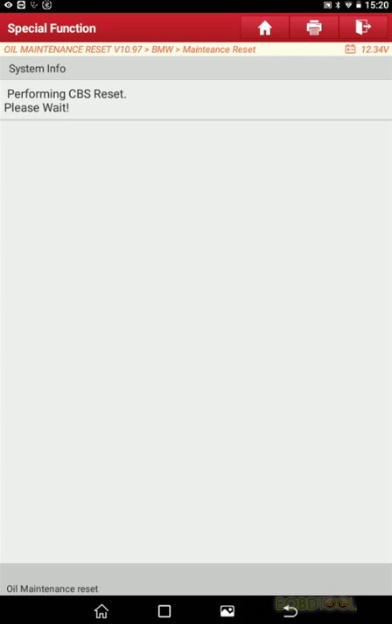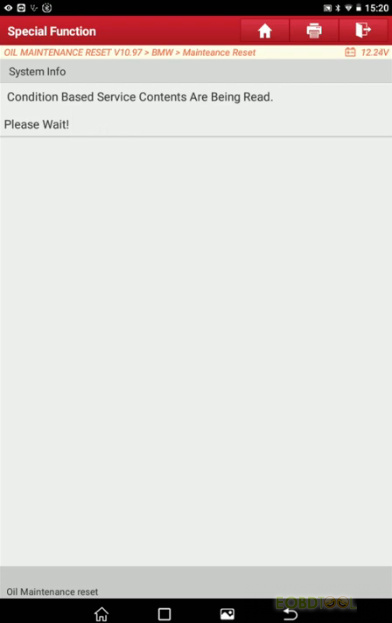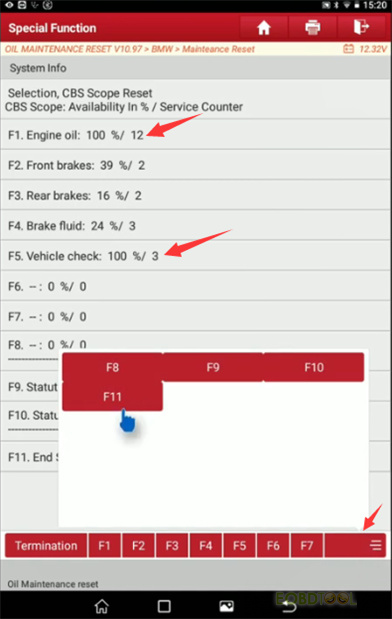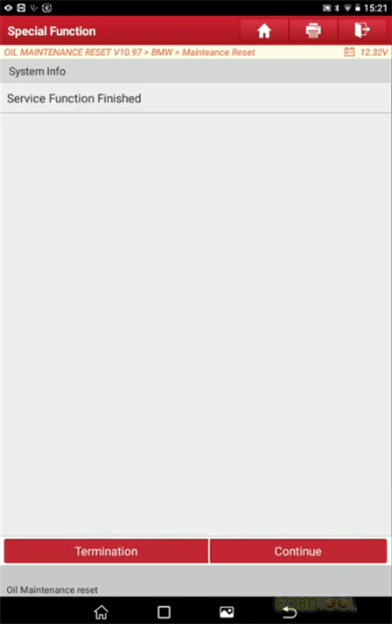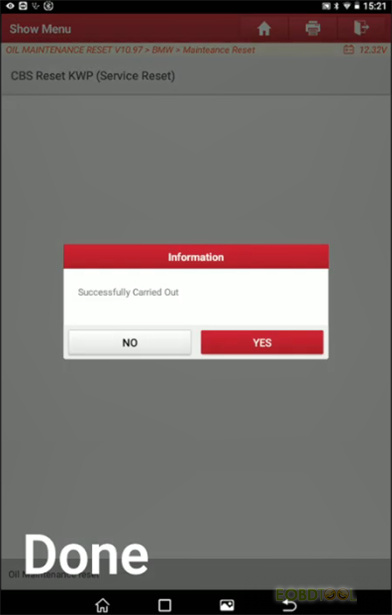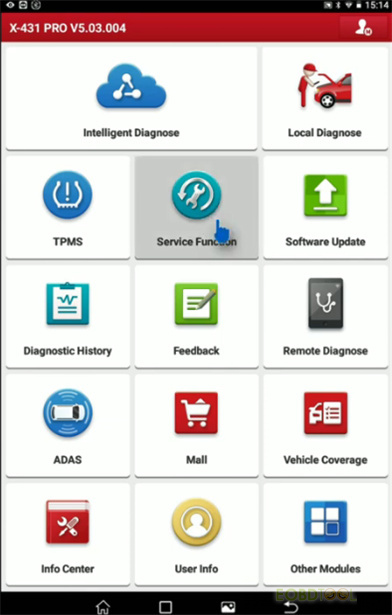
This article will guide you to do vehicle check and oil maintenance reset on BMW with the Launch X431 V PRO V5.0.
Procedure:
Select ‘Service Function’ on the main menu of X431 V
Then select ‘OIL MAINTENANCE RESET’
Select the OIL MAINTENANCE RESET newest version>> OK
Read the reset oil diagnosis software function>> OK
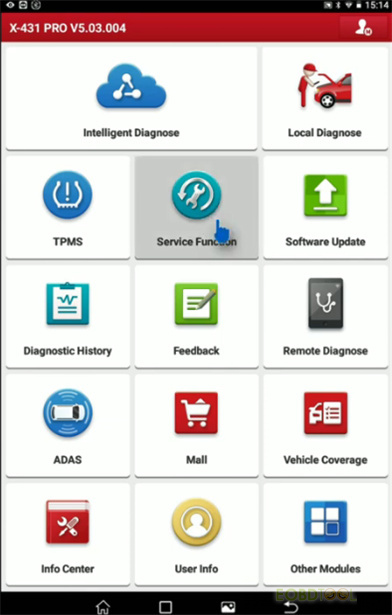
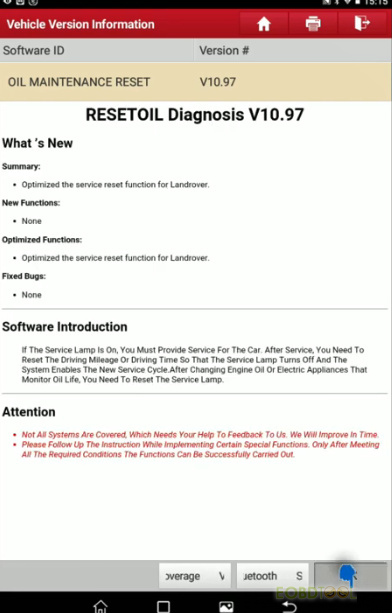
Select BMW>> Turn on the ignition switch>> OK
Select Maintenance Reset>> CBS Reset KWP (Service Reset)
Date and time are set
Date and time were set successfully in the vehicle
Read out the condition based service contents
The engine oil is 2%/11, and the vehicle check is 0%/2.
Click F1 and F5 in sequence to perform CBS reset
Performing CBS Reset…
The condition based service contents are being read.
Now the engine oil is 100%/12, and the vehicle check is 100%/3.
Click the icon at the right bottom corner and click F11
Service function finished
Click ‘Continue’
It will back to CBS Reset KWP (Service Reset) page
Click return icon
Successfully carried out
OK. BMW F-chassis vehicle check and oil reset are done by Launch X431 V 8 inch tablet perfectly.
More information about Launch X431, Please click obd2tool.com