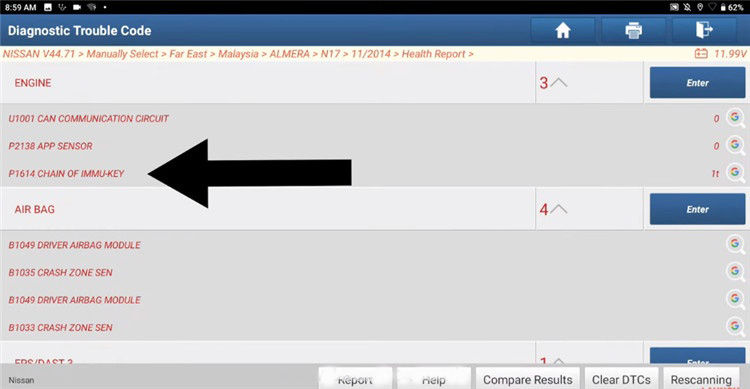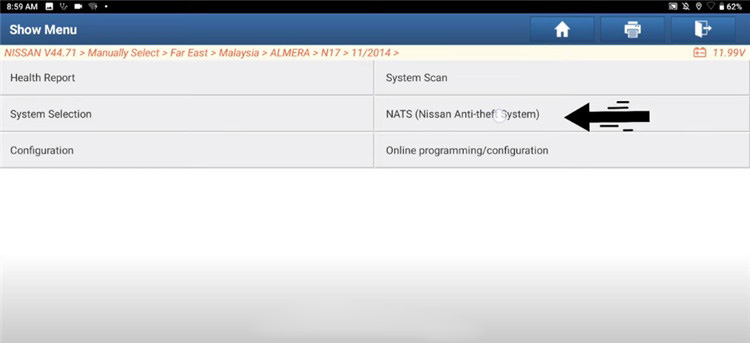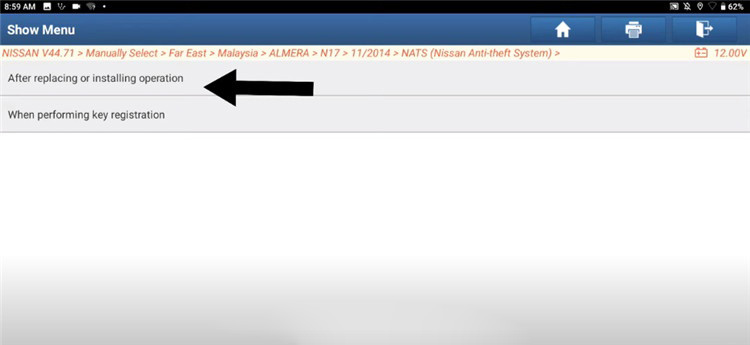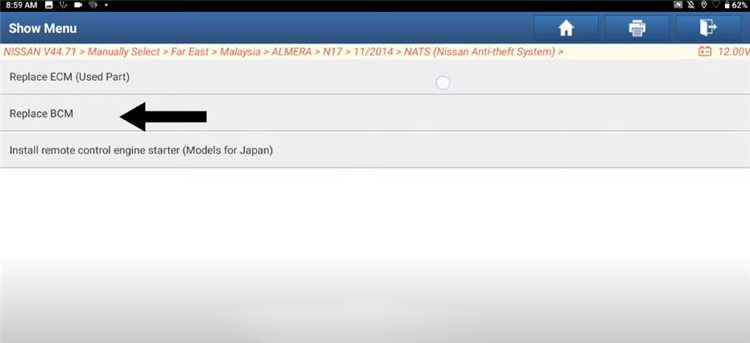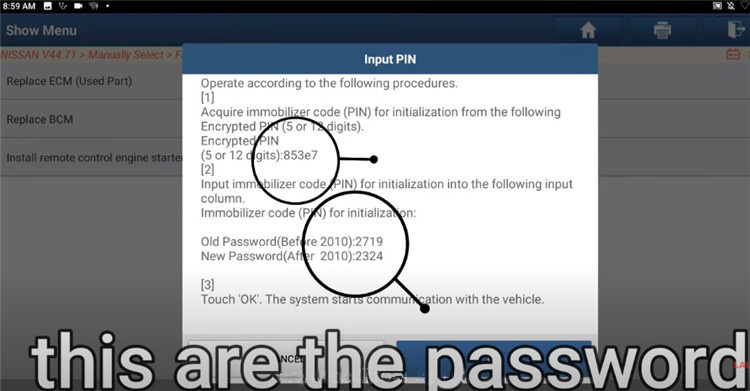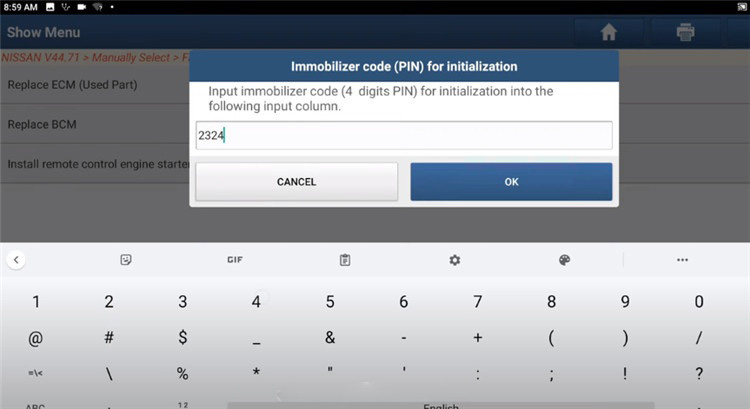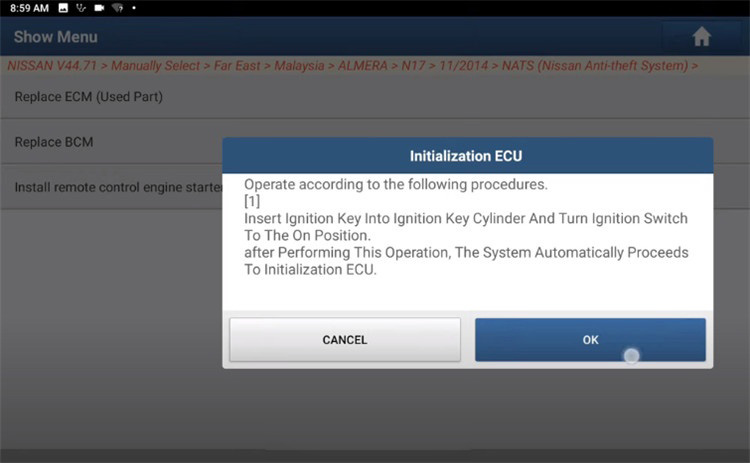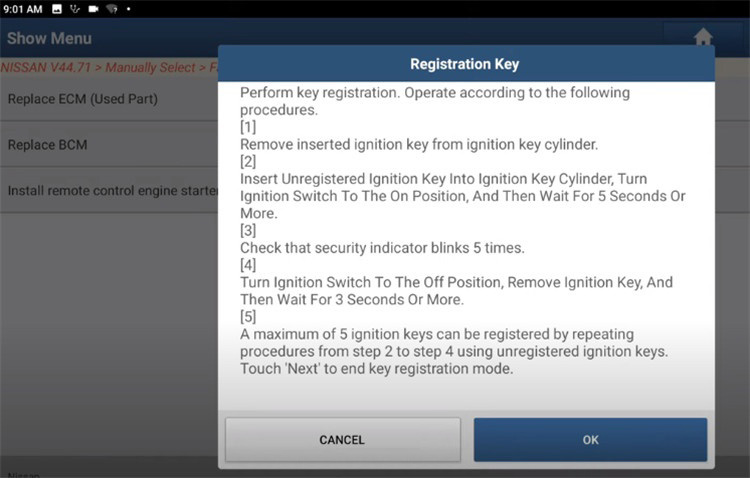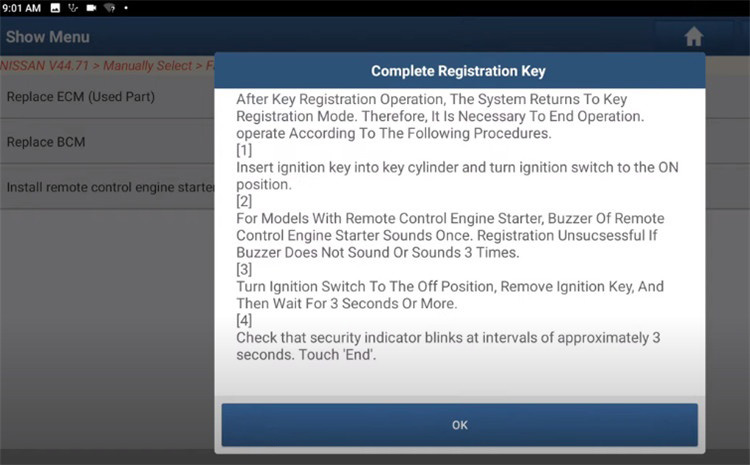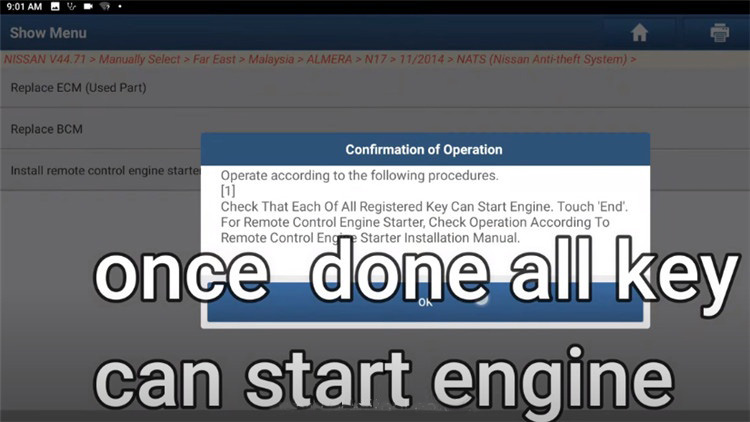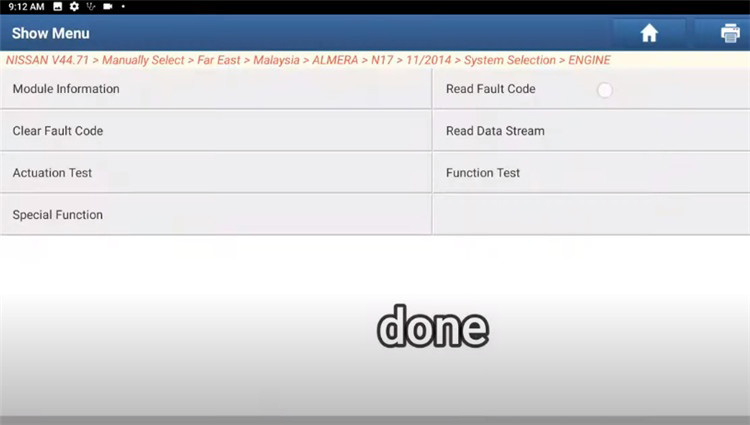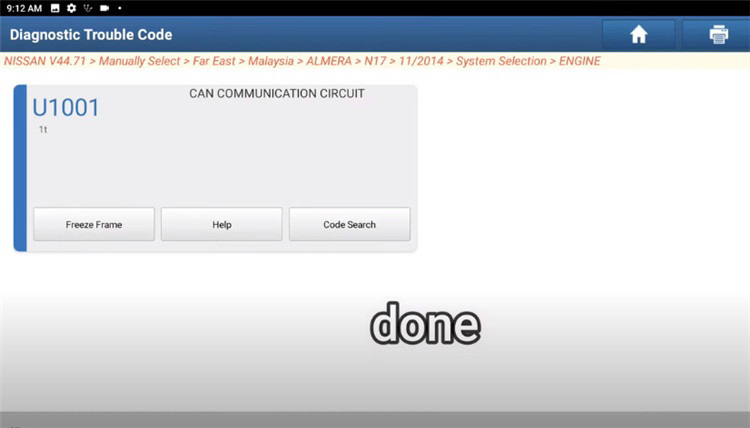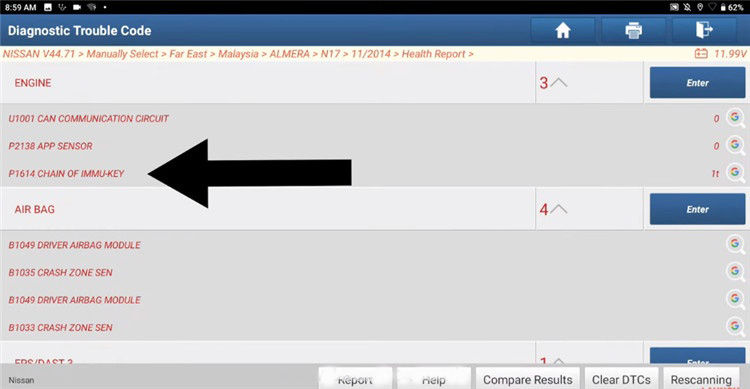
After replace the BCM, a fault code may appear – P1614. This code is usually triggered when a not registered or damaged key is used to start the engine. Here will share a guide to do an IMMOBILIZER NATS KEY REGISTER for your NISSAN by using Launch X-431 smart tools such as Launch X431 V, X431 v+…
Here will take Nissan ALMERA N17 as an example. The guide applies to all Nissan cars.
Select Local Diagnose -> Asian -> NISSAN -> Manual select -> Far East -> Malaysia -> ALMERA -> N17 -> 11 /2014 -> Health Report
You can see the P1614 fault code- P1614 CHAIN OF IMMU-KEY
Then select NATS (Nissan Anti-theft System)-> After replacing or installing operation-> Replace BCM
This procedure erases all registered key IDs, therefore, all of the customer’s keys should be obtained before starting this procedure.
1.Input PIN
Follow the on-screen prompt to input PIN
Input immobilizer code (4 digits PIN) for initialization
2.Initialize ECU
Insert the ignition key into ignition key cylinder and turn the ignition switch to the ON position. After performing this operation, the system automatically proceeds to initialization ECU.
3.Register key
Follow the step to insert IMMO key, security indicator blink 5 times
Repeat step to register all key
4.Complete registration key
5.Confirm operation
Once all keys are done, check each of them can start the engine.
Go to this path again.
Local Diagnose -> Asian -> NISSAN -> Manual select -> Far East -> Malaysia -> ALMERA -> N17 -> 11 /2014
Then select System selection -> Engine-> Read fault code
Now the P1614 fault code disappears.
Done!