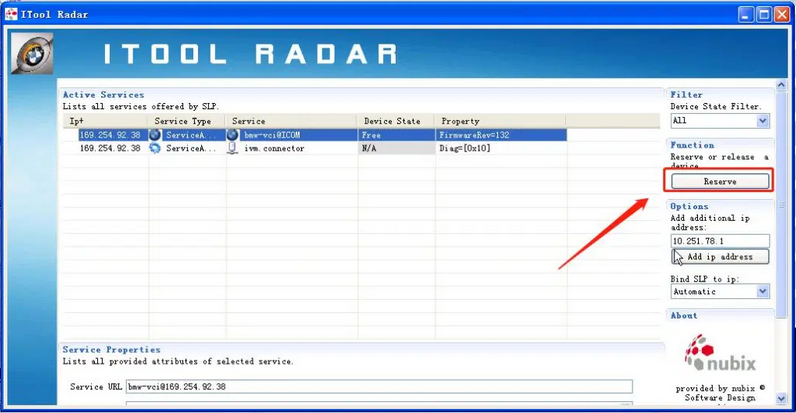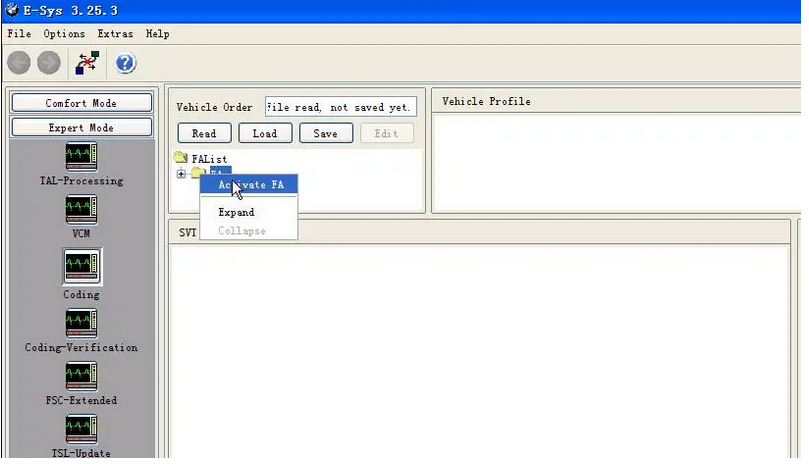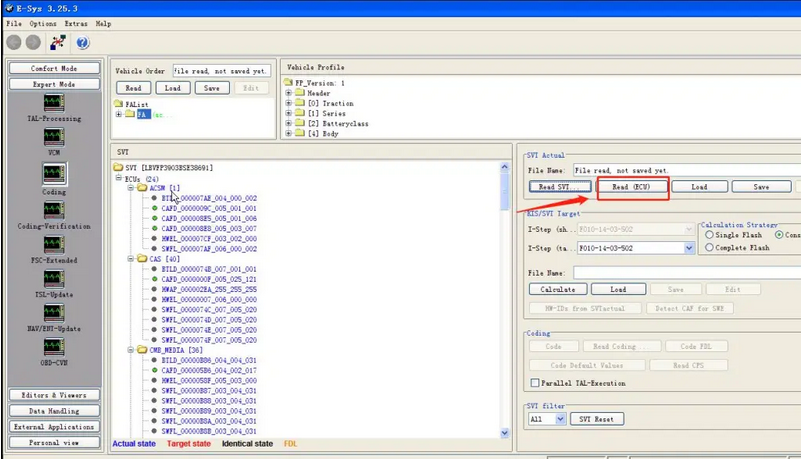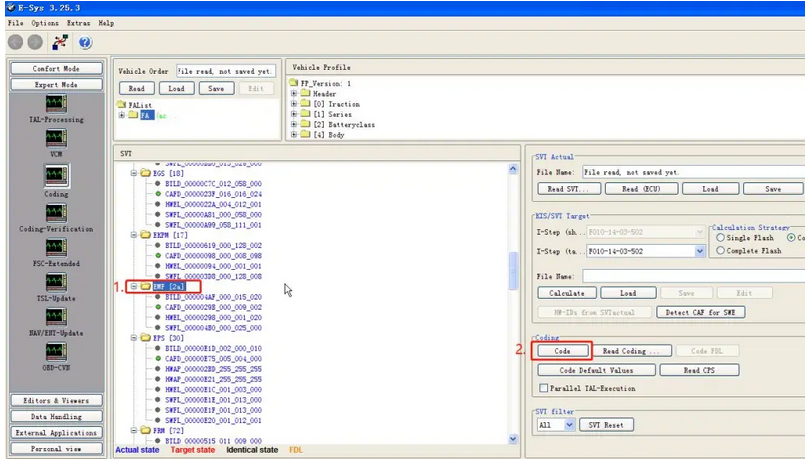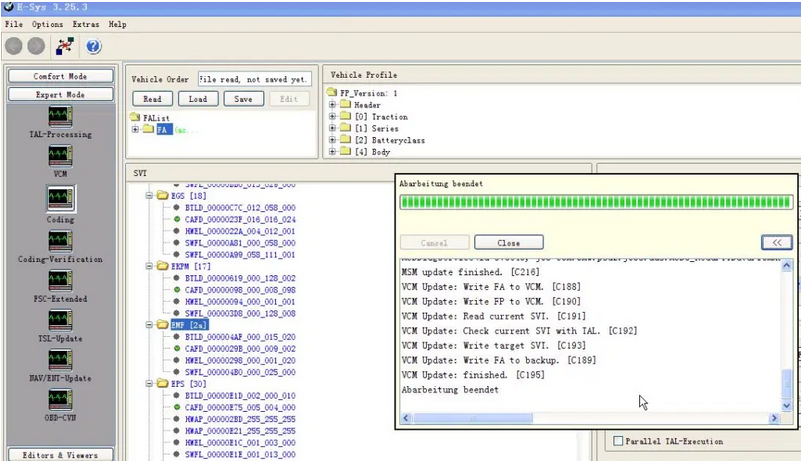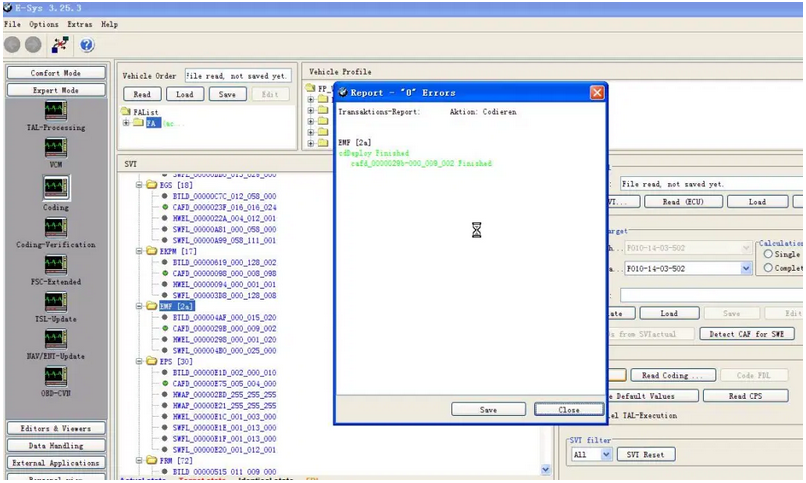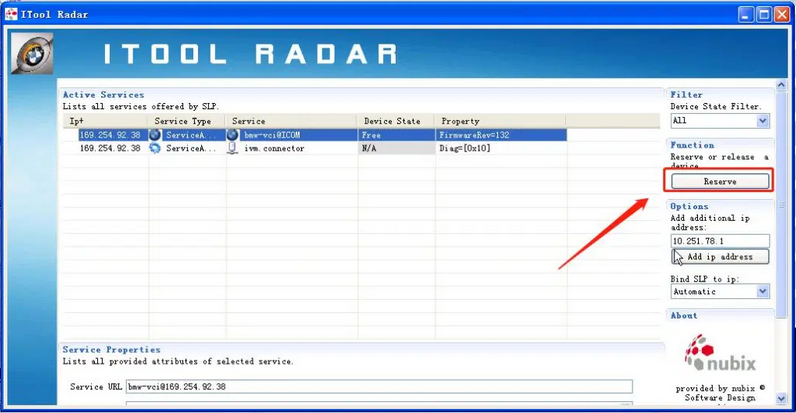
How to coding with BMW Esys
1.Reserve BMW ICOM
2.Connect vehicle(Enter ICOM A IP);
3.Read FA,activate FA
4.Read ecu or Read SVT;
5.Code
6.If you replace a new ECU, or an ECU without a Cafd file, you need to select the Cafd file.
7.If you use ENETcable to connect to E-sys, select Connection via VIN when connecting.