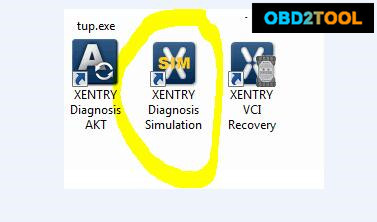Q: Can i use the Xentry Diagnostic Simulation software in VXDIAG Benz C6 DoIP hard drive (marked circle picture below)?
OBD2TOOL solution:
Yes. To use the xentry simulation software, you need to delete Vxdiag C6 driver in VX Manager first.
(When you need to run Xentry diagnostic software, please install C6 driver again to use. )
FYI:
How to use Xentry Diagnostic Simulation?
1.To carry out a vehicle simulation, open ‘Xentry Diagnostics Simulation
2.Open Xentry Simulation
3.Select the model to be simulated
4.Since no vehicle is connected, it has to be precisely specified for the simulation
5. Select the model designation – i.e E 500
6. The vehicle data are loaded by clicking on the diagnosis button
7. The ignition must be activated manually
8. Click on ‘Continue’
9. Configure the vehicle and load the simulation data
10. In order to process a fault later during diagnosis, it has to be set in the control unit window.
11. The stationary heater is manipulated on the vehicle shown.
12. Simply minimize the simulation window, do not close it.
13. Perform a quick test
14. A fault with the stationary heater appears in the quick test result
15. The simulation also allows you to change the actual values of systems software displayed demonstration on the stationary heater, The operating rate is changed from ‘Full load’ to ‘Partial load’ ,Returning to diagnosis, the modified actual value appears
16. When diagnosis is terminated, the simulation program is still open.
Note: Close the program separately.