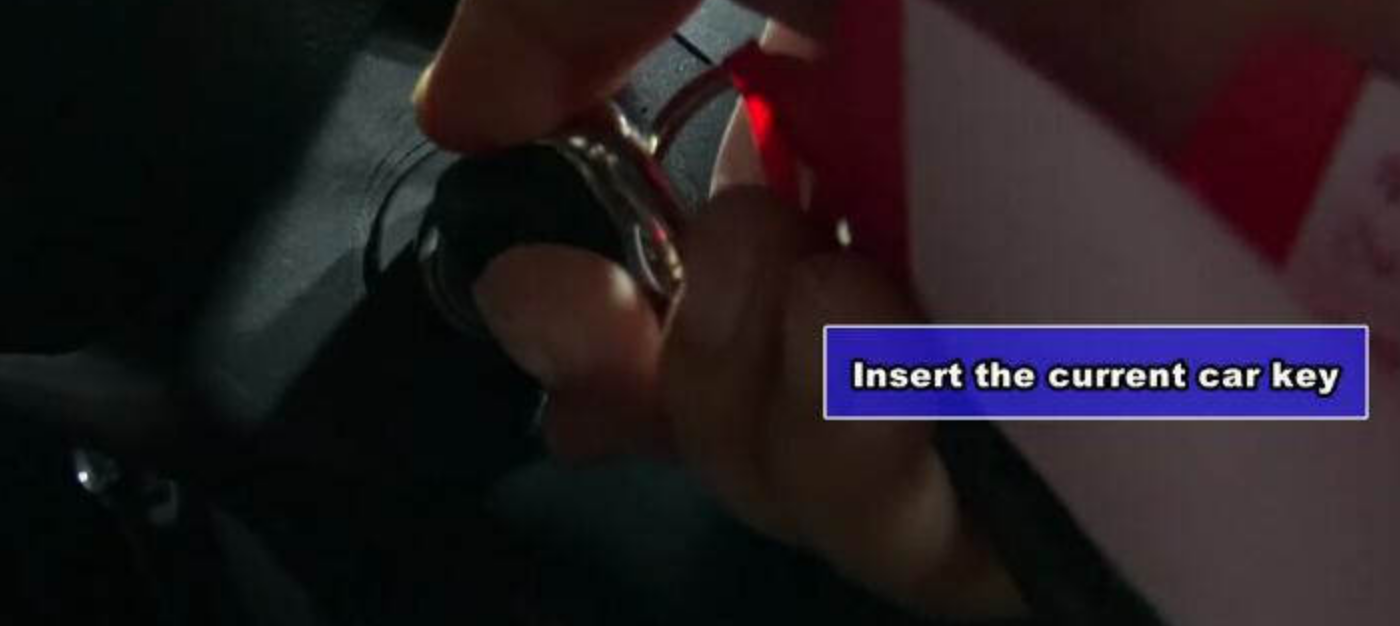OBDSTAR X300 DP PLUS PAD2 is a new Android-based good working for key programming , today lets share the steps how to programming ford F150 key as bellow :
1:Connect OBDSTAR Key Master Plus(X300 DP Plus) to Ford F150 obd port
Select “IMMOBILISER” and select “Ford/LINCOLN”
Select “Ford/LINCOLN V32.43” and click “Enter” to continue
Select “Ford” and click “Enter”
Select “Immobiliser” and click “Enter”
Select “F150/F250”
Select “2015-2019”
Select “Key Number” and click “Enter”
Make sure there are at least 2 keys
2:Insert a working key into ignition and turn on the light the dashboard
Press “Enter” to continue
And make sure WIFI is connected,then click “Enter”
Wait for reading data
Configuring the system,please wait…
3:Then insert a new key and switch ignition on,click “Enter”
Key program success
For more instructions of this product , welcome to check on www.obd2tool.com