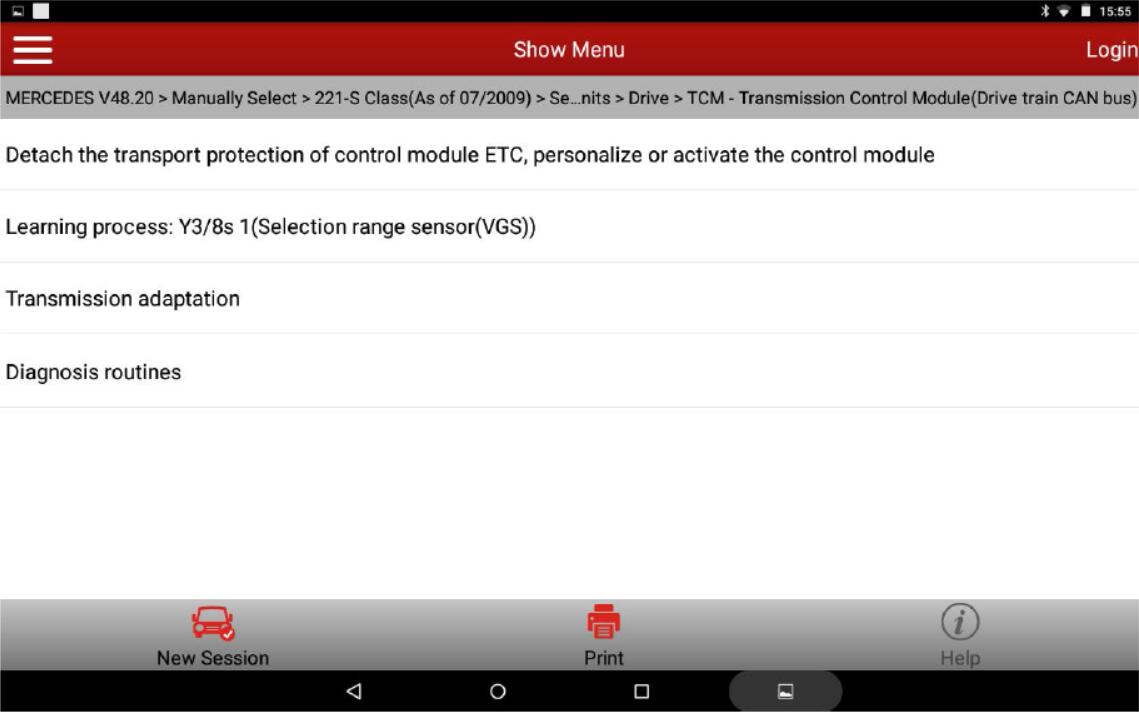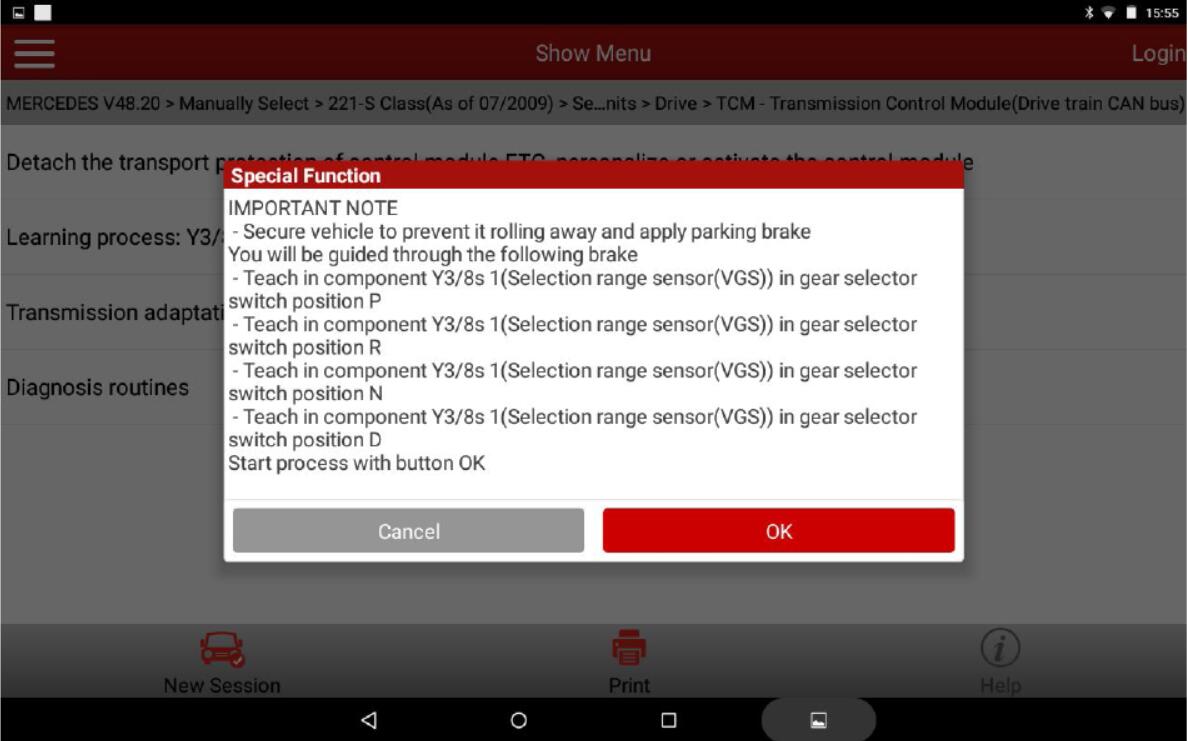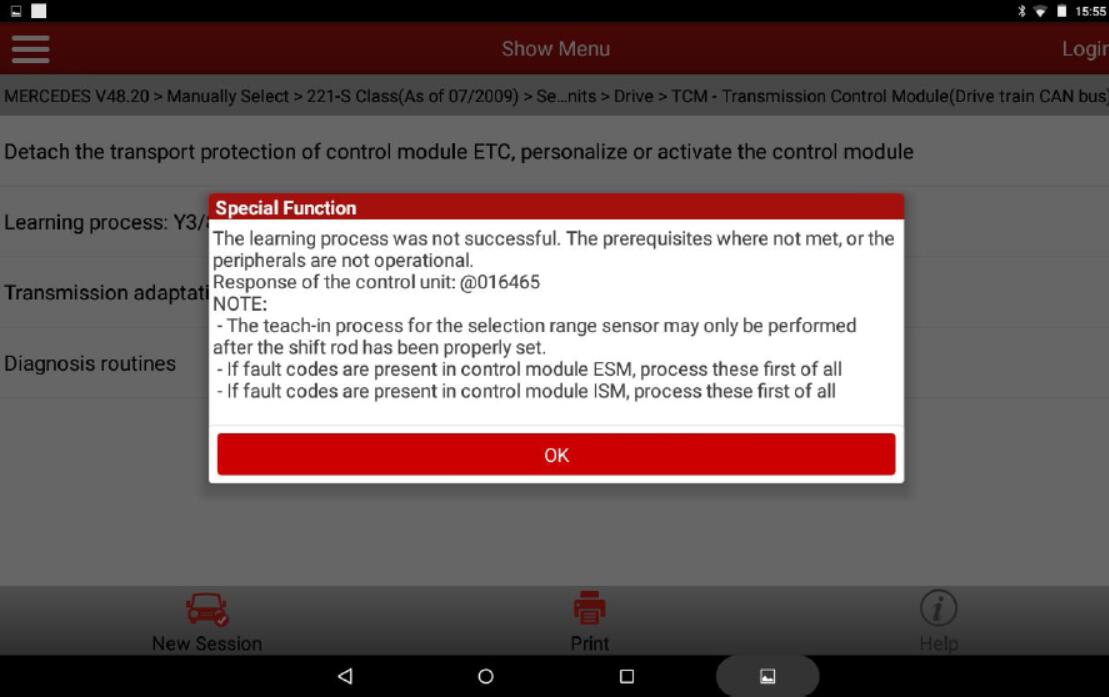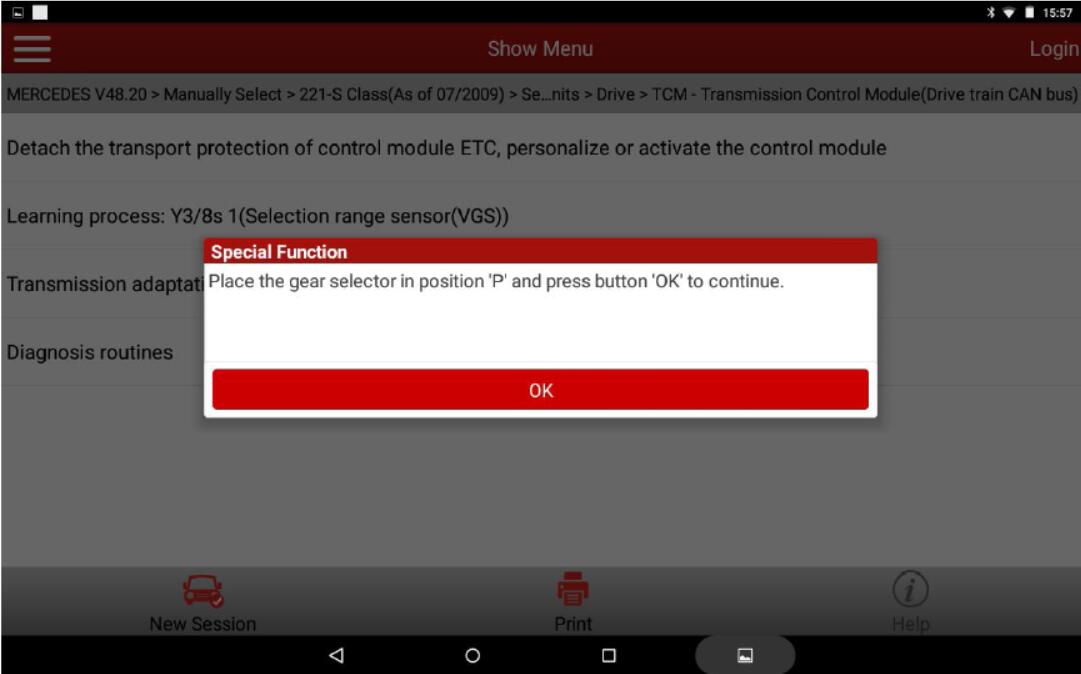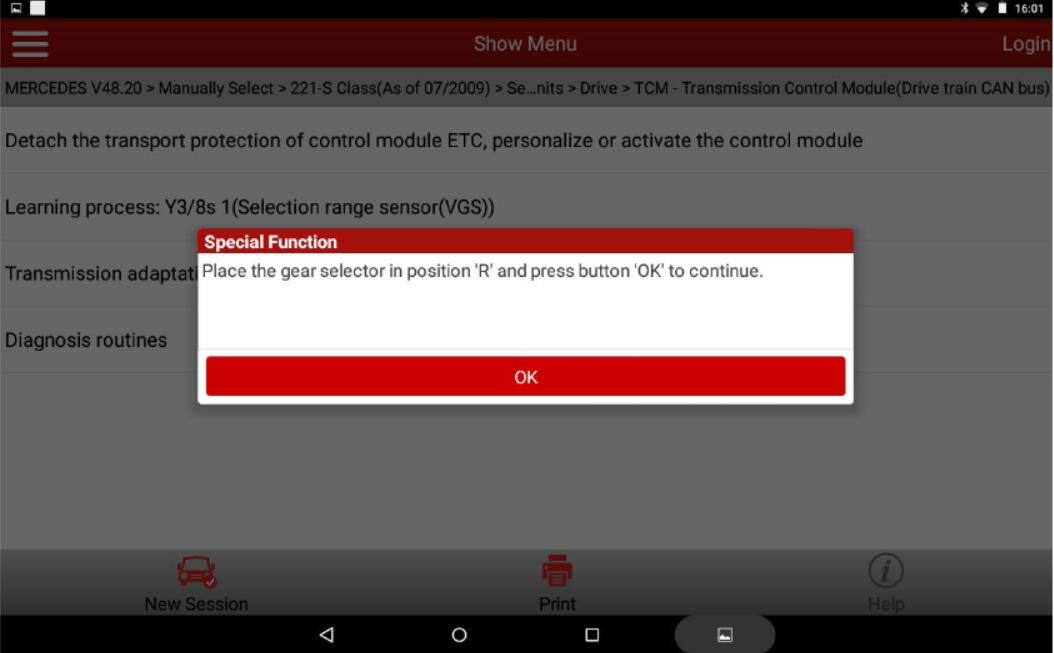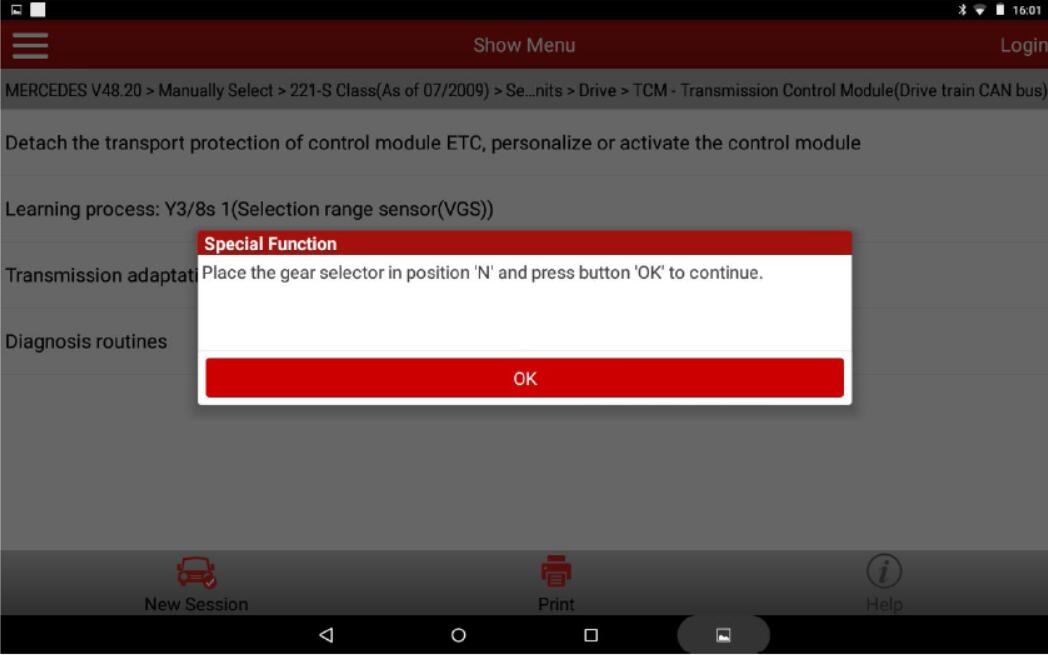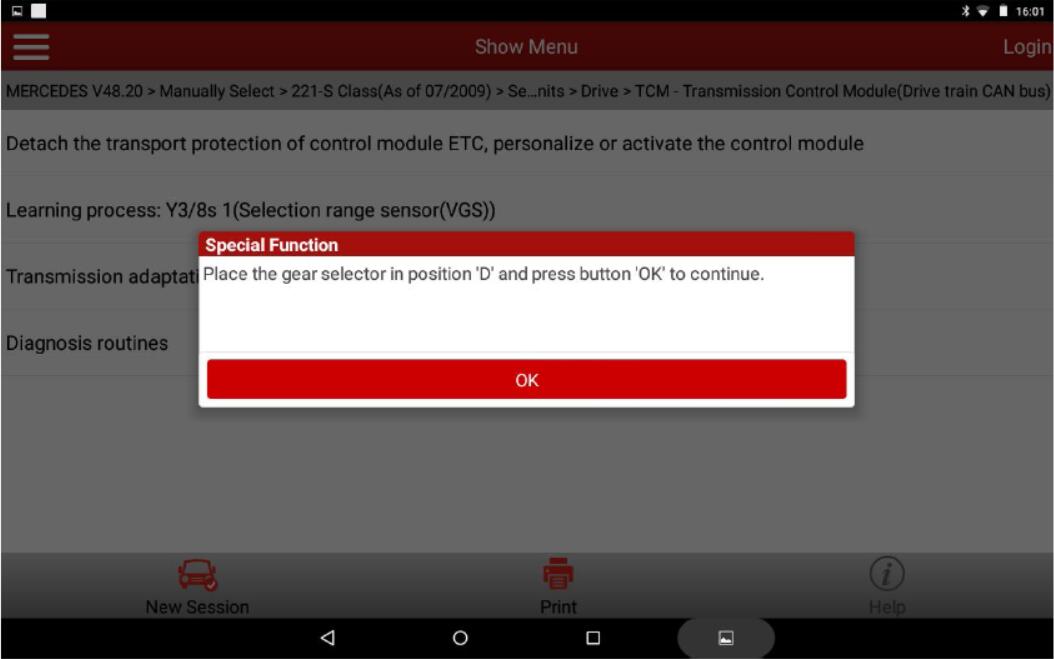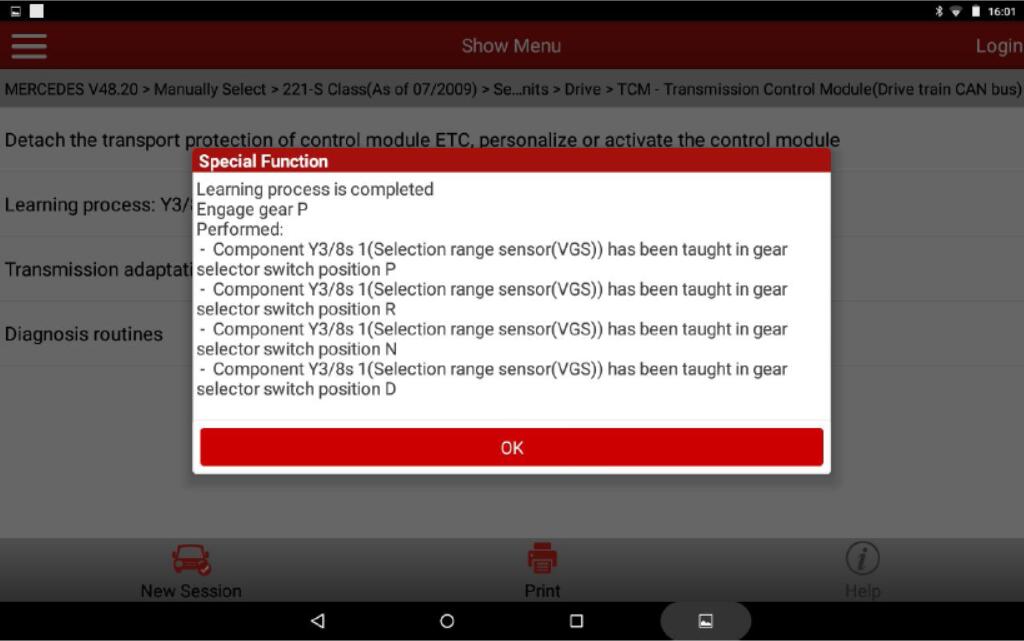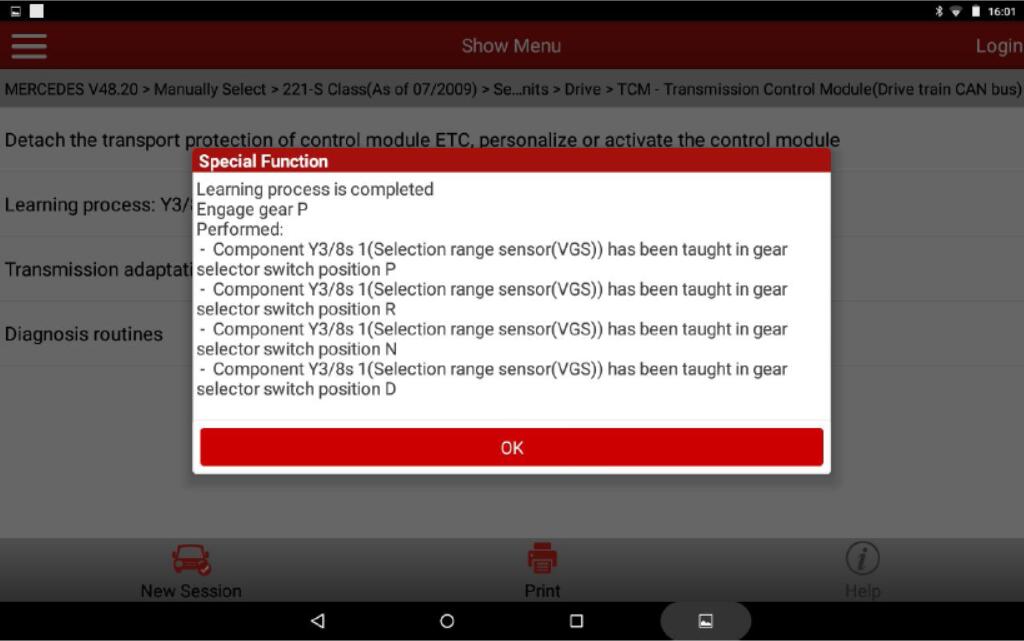
After replacing gearbox valve body or gearbox ECU, it is required to perform programming and coding. If still unable to engage the gear or the gear is locked at 3rd gear position, Gearbox Self-learning shall be performed.When strong shock is felt during gearshift, perform this function.So here car-auto-repair.com show you guide on how to use Launch X431 Pro to perform gearbox programming & coding for Mercedes Benz W211.
What You Need?
Launch X431 V Pro
NOTES:
1.Apply the parking brake.
2.During Gearbox Self-learning, perform the gearshift correctly as prompted.
3.Gearbox Self-learning failure will cause vehicle start failure. Turn on the ignition again and repeat the gearbox self-learning function.
Operation Procedure:
1.Select the Mercedes-Benz Version above V48.00.
2.Select manual selection.
3.Select 211.
4.Select Automatic Transmission System.
5.Select Special Function.
6.Select “Learning process: Y3/8s1 (Selection range sensor (VGS))”:
7.When prompted to operate after confirmation, remember to apply the parking brake. To learn gear positions of P, R, N and D:
8.If error prompted, note the possible causes:
9.When enter the gearbox self-learning procedure, it is prompted to place the gear selector in position P. After engaged in position P, click OK button:
10.After clicking OK and prompted success, it shows “Place the gear selector in position R”. After engaged in position R, click OK button:
11.After clicking OK and prompted success, it shows “Place the gear selector in position N”. After engaged in position N, click OK button:
12.After clicking OK and prompted success, it shows “Place the gear selector in position D”. Afterengaged in position D, click OK button:
13.After clicking OK and prompted success, it shows “Learning process is completed”:
14.After gearbox self-learning succeeded, turn the key off, and exit from the software. Start the engine, idle works normally. Test on road, gears can be shifted normally and vehicle starts normally, which indicate the gearbox self-learning succeeded.
If you want to know more about launch x431 scan tool, please visit our webiste www.obd2tool.com
If you want to know more about benz trouble solved, please click Benz Trouble Repair