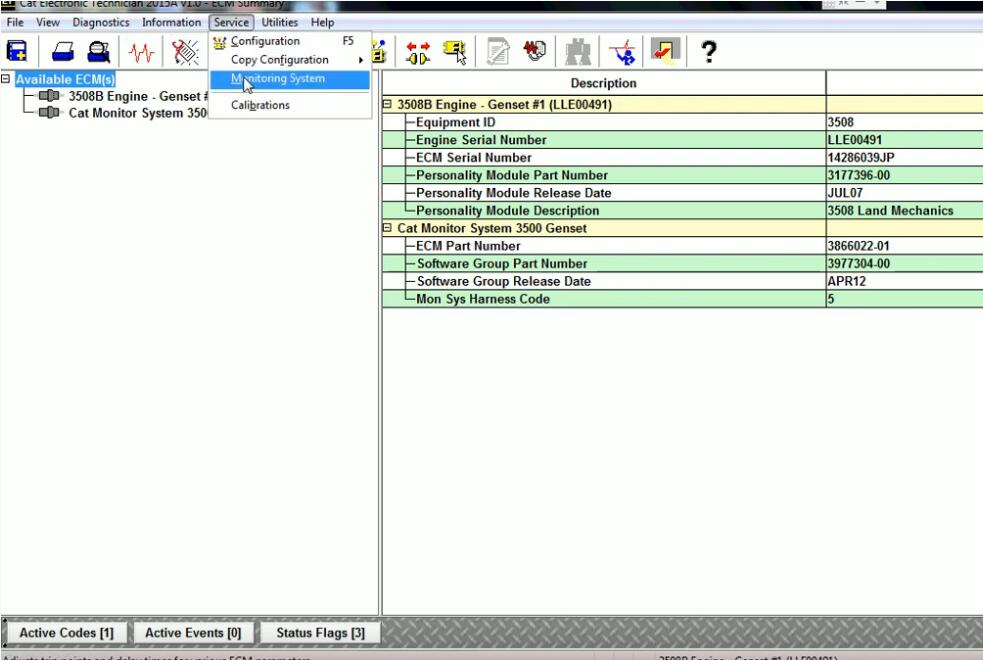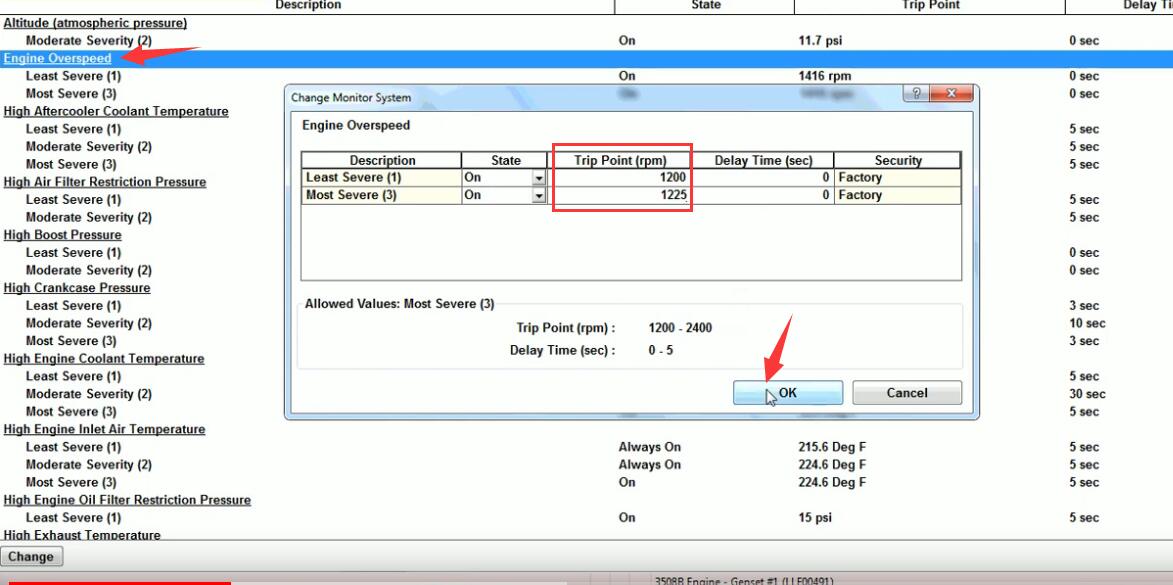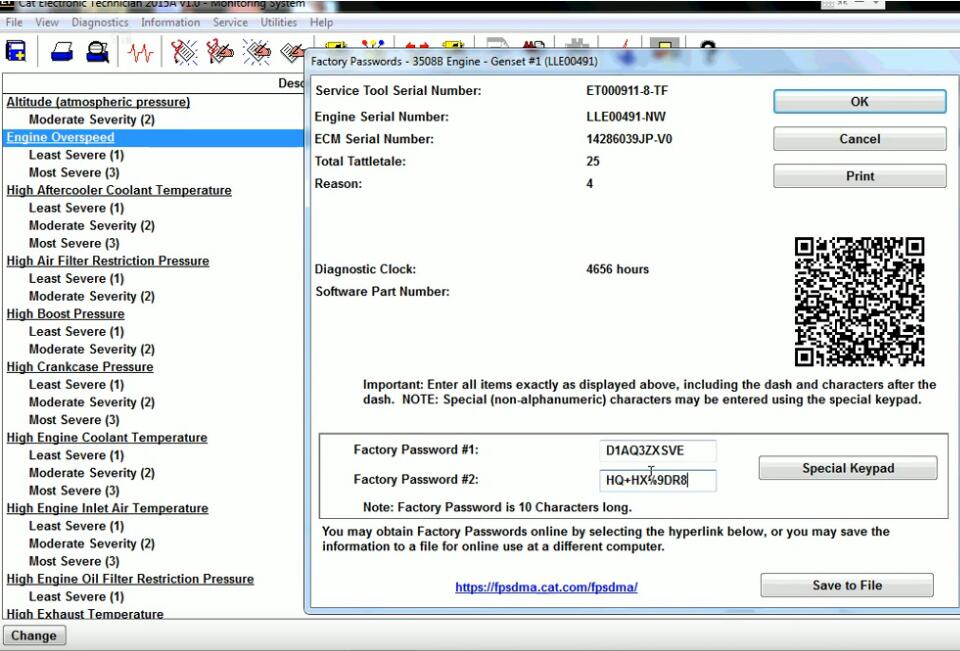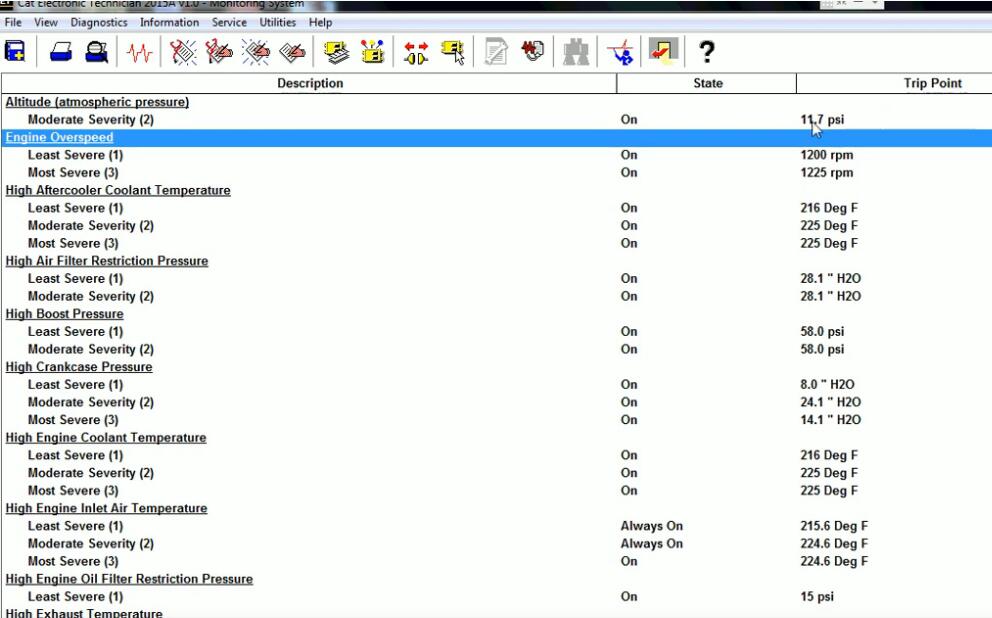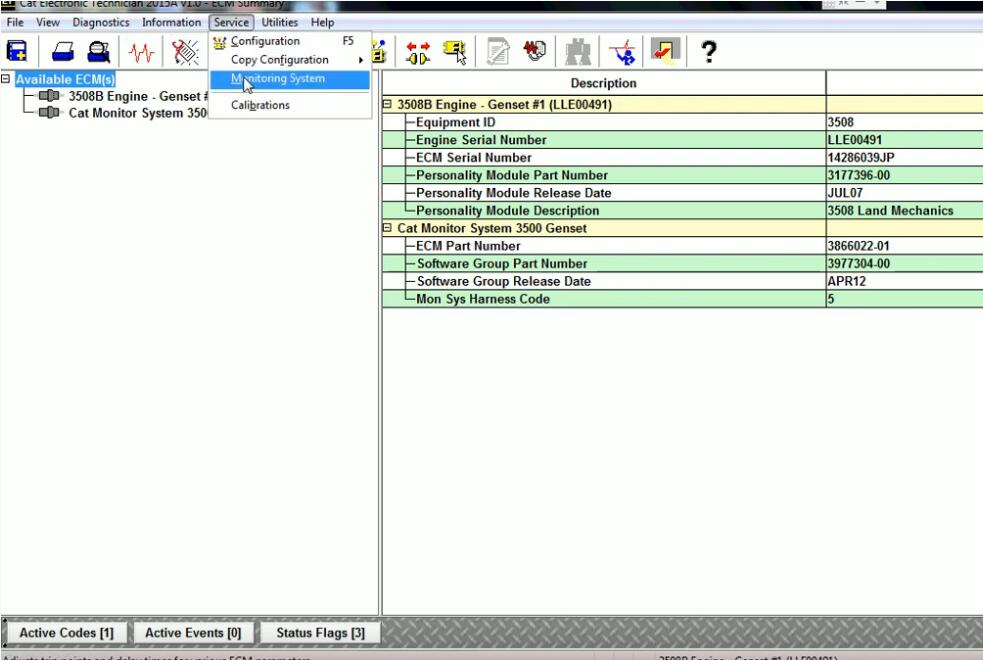
This instruction show you guide on how to use Caterpillar ET diagnostic software to do overspeed programming for Caterpillar engine.
Preparations:
FREE Caterpillar ET-2019C (Select Level), Diagnostic Software for Caterpillar Engines
FREE Caterpillar ET-2019A Full Service Dealer, Diagnostic Software for Caterpillar Engines
FREE Caterpillar ET-2018C Full Service Dealer, Diagnostic Software for Caterpillar Engines
FREE Caterpillar ET-2017A Full Service Dealer, Diagnostic Software for Caterpillar Engines
Procedures:
Connect CAT3 adapter to diagnostic port,then run CAT ET diagnostic software
Select “Service”–>”Monitoring System”
Select “Engine Overspeed”
Change “Trip Point (rmp)” you want,then click “OK”
Now here click “Save to File” button,it will save html format file
After then use Caterpillar factory password calculator to calculate password,detail please refer to:
CAT Factory Password Keygen Download & How to Use
Input the password and then click “OK”