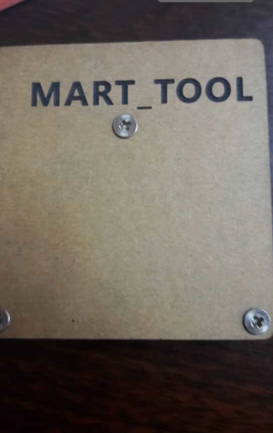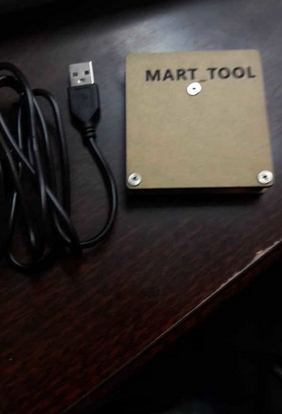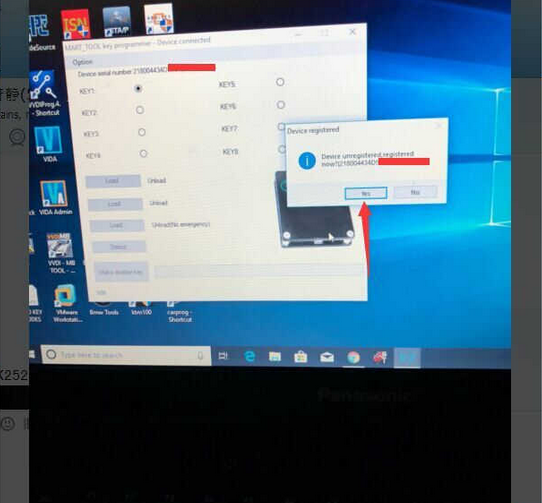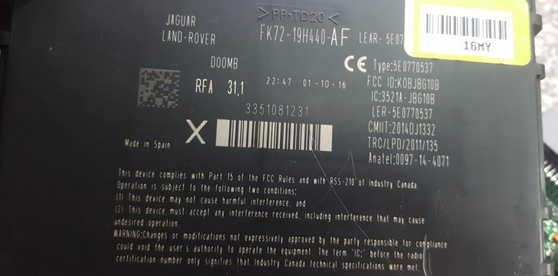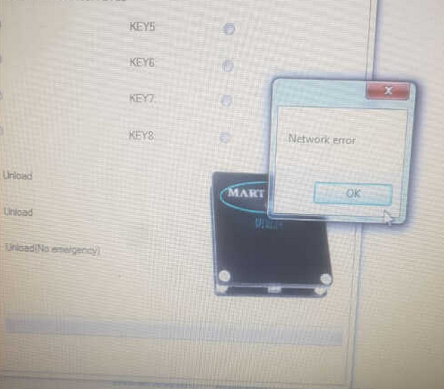Here OBD2TOOL service team have collection some frequency problems of JLR Mart Tool asked by our customer and key programmer forums.And here give the solution for them,hope it helps!
Mart tool device unregistered; Mart tool file link unavailable solution, solution to Mart Tool can’t read Jaguar RFA file with vvdipro, Mart Tool network error solution etc.
1.Mart tool device unregistered, registered now?
Tip:
1.Connect Mart tool Device to the computer, install driver.
2.For the first time you use Mart tool, open the software and get message “ device unregistered, registered now …” click on “yes” to register (it is bound to the computer after registration, cannot be used for other computers, the computer needs to be networked and the anti-virus software is turned off).
Error 2: Mart tool error “file link unavailable”.
Free download this file “mart_tool_2 encrypted 2018.9”
https://mega.nz/#!oQhgkABZ!712ziCtJEnmb4lJIyC_u-17-R1lGuUgpHiLt-WSvhv0
Size:1.6MB
Error 3: Mart Tool can’t read Jaguar RFA file with vvdi pro.
Pictures below.
Solution:
You have to read it as secured and follow their other wiring diagram. You have to remove two resistors.
This solves most issues, Virus scanner of, run as admin, get at least 2 laptops, 32 and 64 bit.
Error 4: Mart Tool network error solution
Solution:
Download the Mart tool client to solve it.