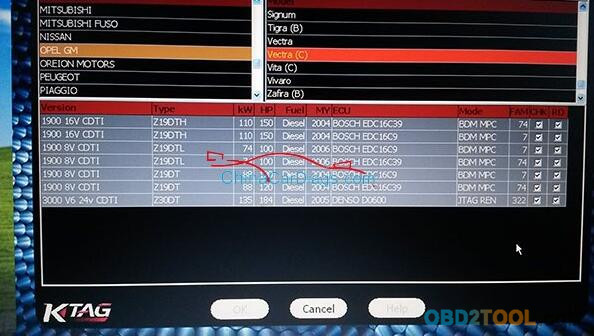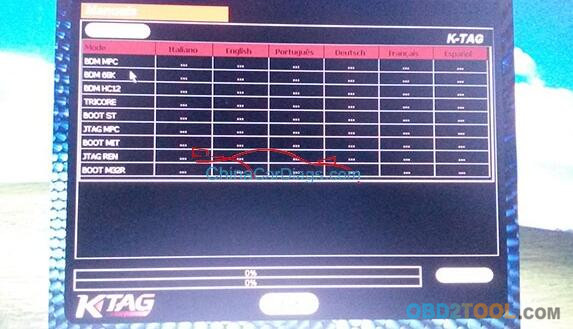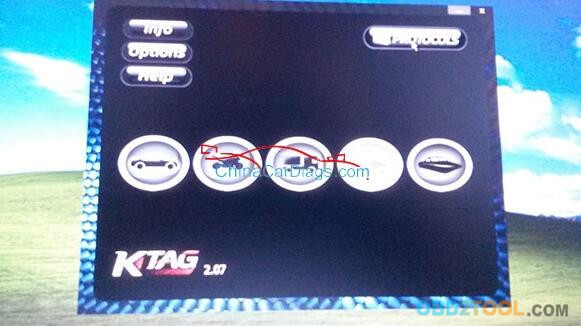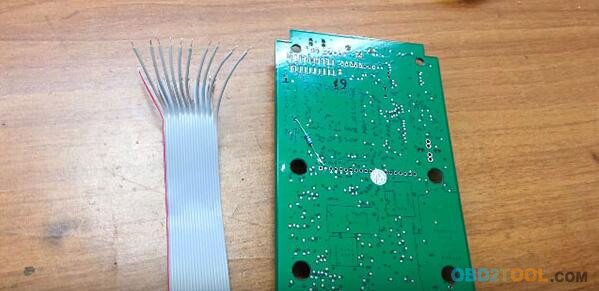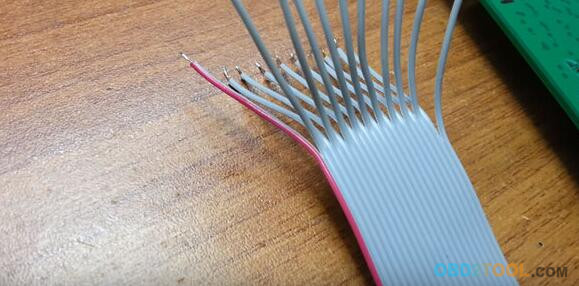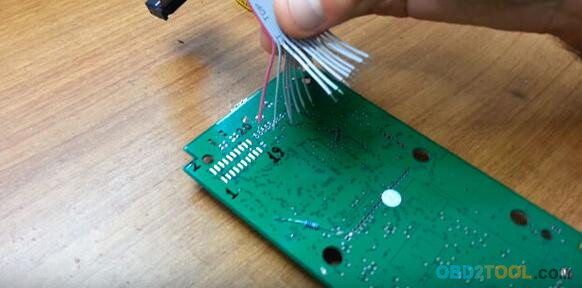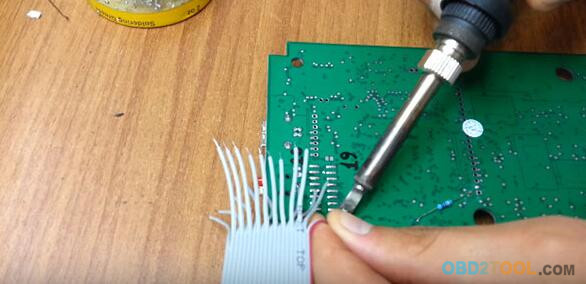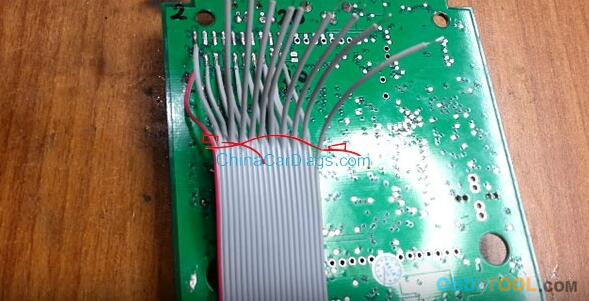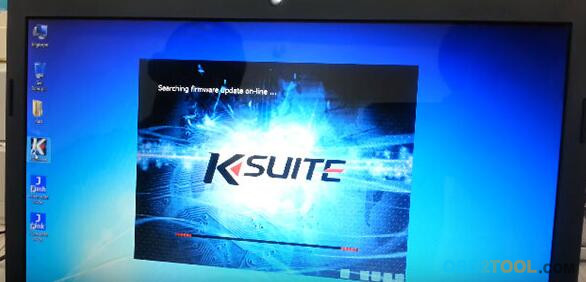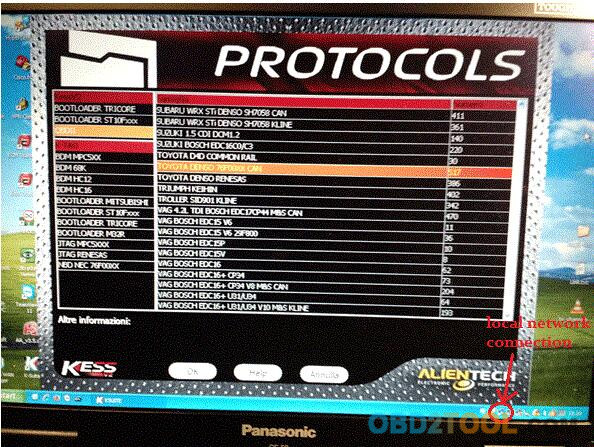Optional solutions for you all when using clone Ktag when it don’t work that all cars in list are in grey, not active and also not active PROTOCOL button.
This tool has been blocked online for sure. You can check if the NXP is locked, I’m sure it will be. I think you need to change the chip and re flash firmware.
but first check the SD card
I had the same problem I solved
seeks on the DK forum SDcard file for KTAG
J-link+new NXP+firmware
Another solution to solve…
1 install ksuit 2.08
2 download the file
3 the file have 3 parts (sd card, update too ksuit, nxp bin if necessary)
4 put the file update in the past off ksuit 2.08
5 use a new sd card ( in my case the old one doesn’t work )
6 copy the file to sd card
7 open ksuit the ksuit update auto
attach the link of the file to download:
https://mega.nz/#!8fRCULbY!T1LokpdDAFIYBUfMKOazMBchb5cRuzyU5Yw4o5861Xc
incl. KTag 6.070 update – KSUITE
KTag 6.070 update – NXP BIN
KTag 6.070 update – SD CARD
Tip 1: if works after install the ksuite that you want, if doesn’t work you have to re-flash the nxp the file is there for me was not necessary
Tip 2: doesn’t use the internet when the tool is connected
Tip 3: this information is not mine, is work off some search in forum and help off some users
(big thanks to the contributor @ecuconnet in the MH community)
THE LAST BUT THE MOST IMPRORTANT:
If you want a Ktag and the online version, forget it.
Ktag clone cannot be used via network connection
But, you can have a new Kess V2 5.017 firmware the 2017 version.
Kess 5.017 supports network connection when it’s used. NEVER BLOCKED.
Look here:
Kess v2 5.017 is connected to the local network, and protocols are full activated