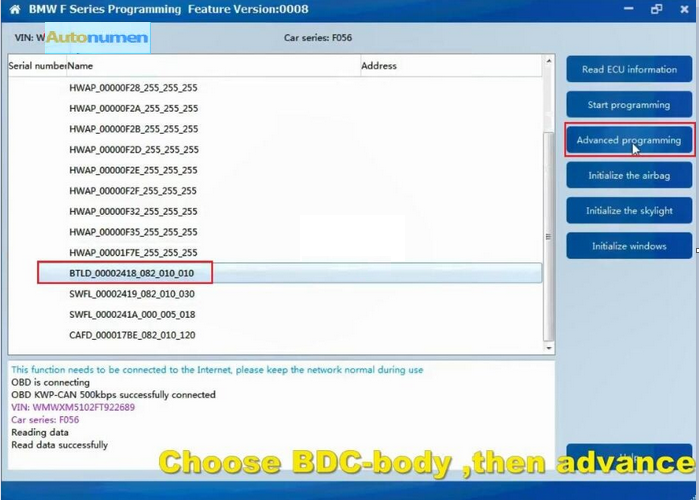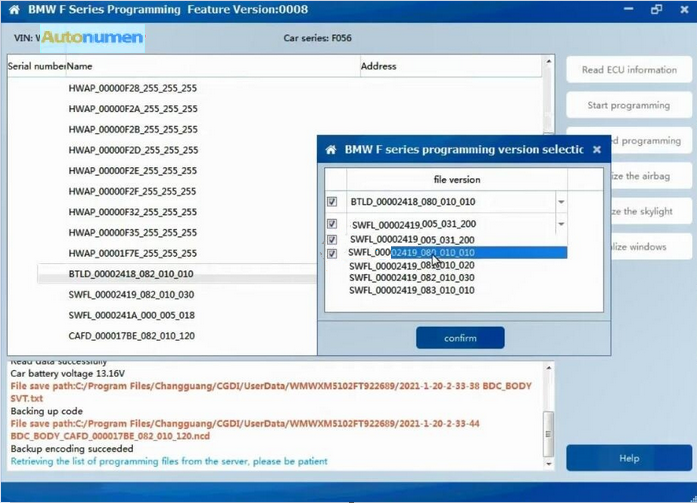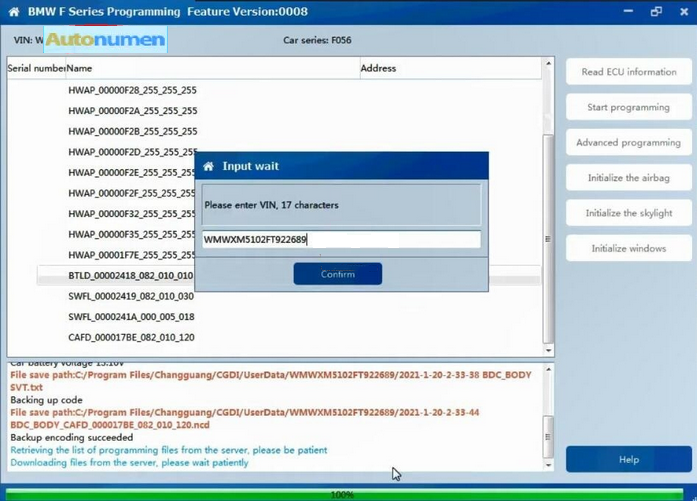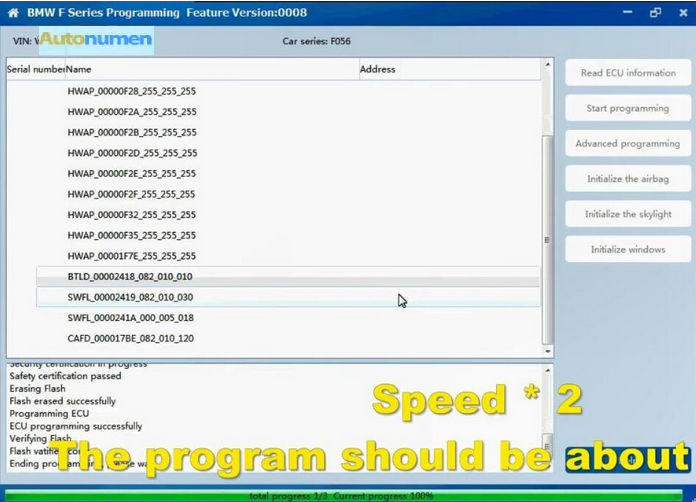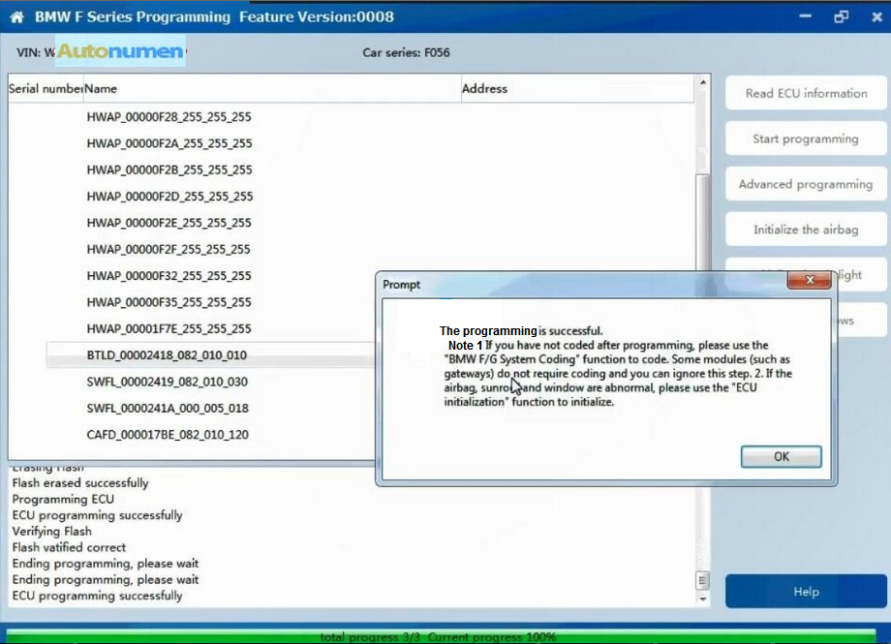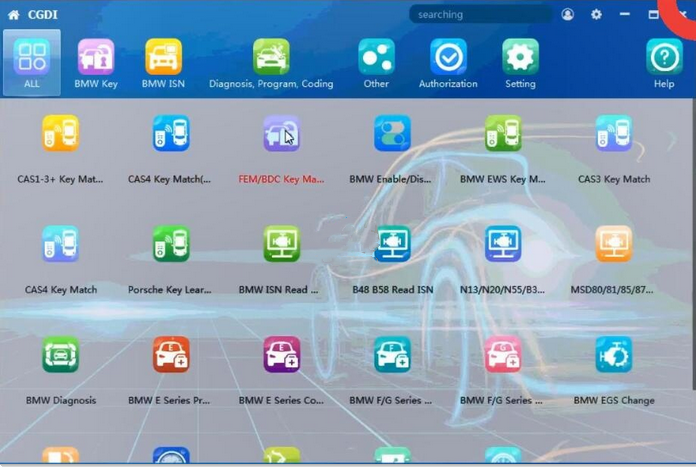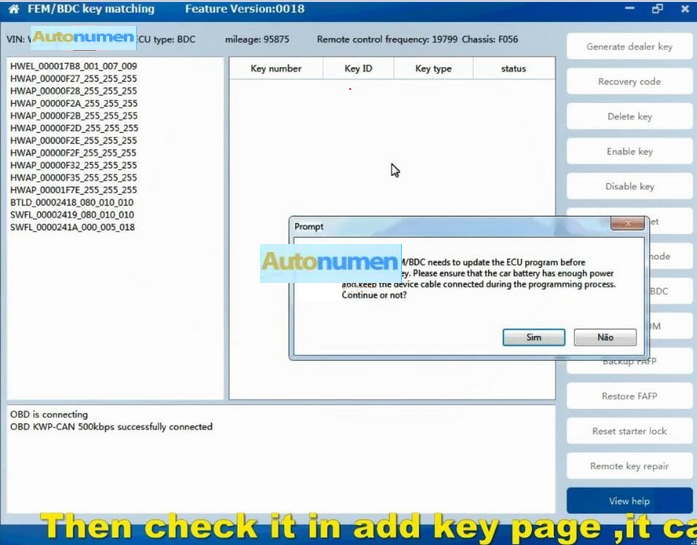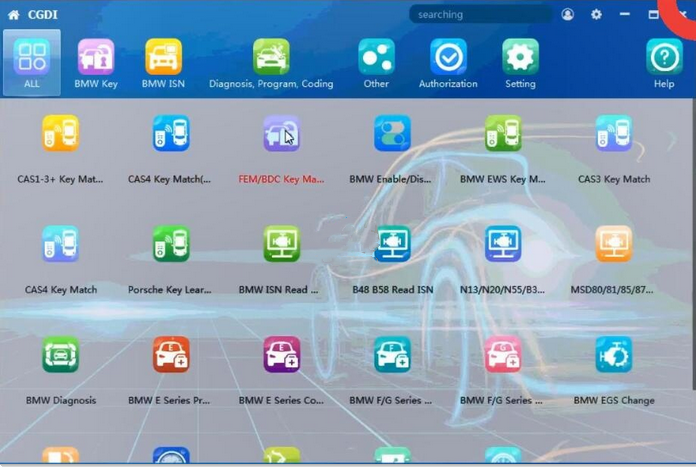
Some customers who buy CGDI Prog BMW Programmer may have problem : During the past days, some locksmiths feedback that when they click on “FEM /BDC key matching”, they receive a prompt “FEM BDC Version is not supported, please upgrade FEM /BDC first”.
if you have the same problem, please follow this guide to solve it.
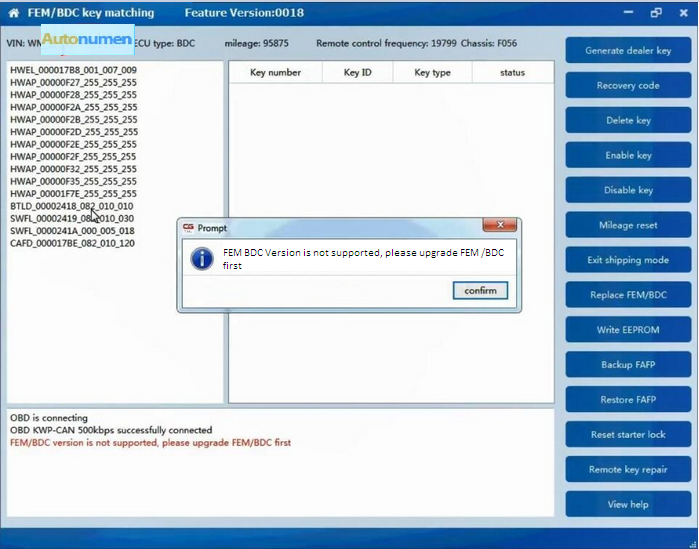
Please upgrade FEM /BDC first”, please Check the BTLD version, If it is 82 or 83 , you need to go to program page .advanced mode , program it (in this article). If it is other version , you need to go to program page, program it with default version (will make a manual ).
Choose BDC_Body, then “Advanced mode”.
Follow the prompt ” The ECU is about to be programmed. Please ensure that the car battery has enough power and keep the device cable connected during the programming process. Click on “Yes” to continue.
Click on “Yes” to backup the coded data.
The progress will be displayed in the box.
Next is BMW F series programming version selection, please choose “BTLD-80”, the next one is to choose “SWFL -80”.
Then click on “Confirm”.
Retrieving and downloading the list of programming files from the server, please be patient, how much time to cost, it will depend on your internet speed.
When it shows 100%, you will be asked to enter VIN 17 characters.
Ready to program ECU…It will take about 8 minutes.
When it shows 100%, it means ECU programming successfully.
Note 1. If you have not coded after programming, please use the “BMW F/G system Coding” function to code. Some modules (such as gateways) do not require coding and you can ignore this step.
Note 2. If the airbag, sunroof and window are abnormal, please use the “ECU initialization” function to initialize.
Then check it in the Add Key page, it can work now.