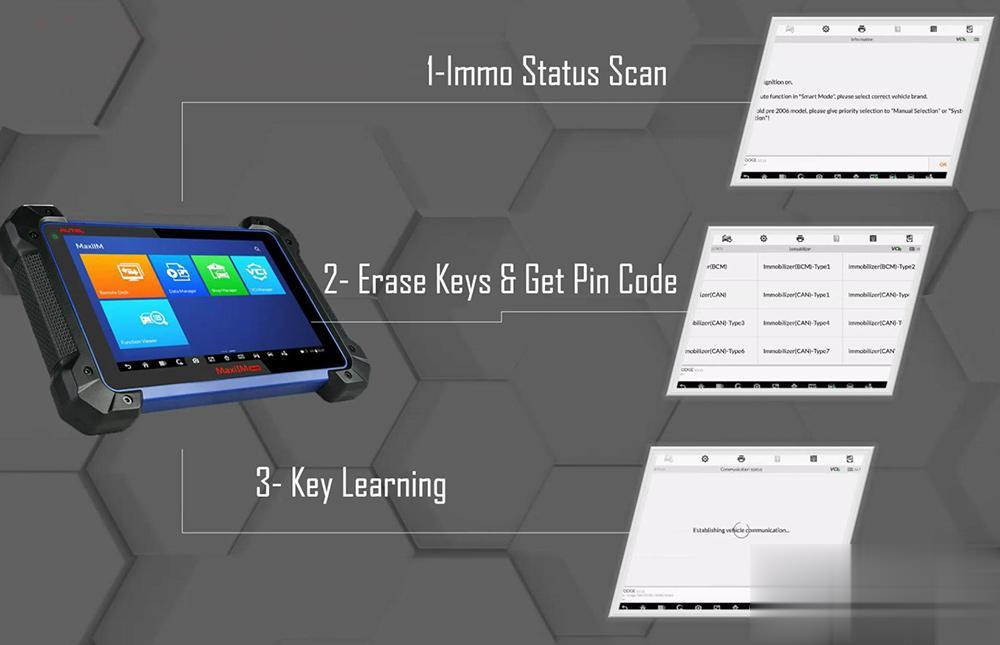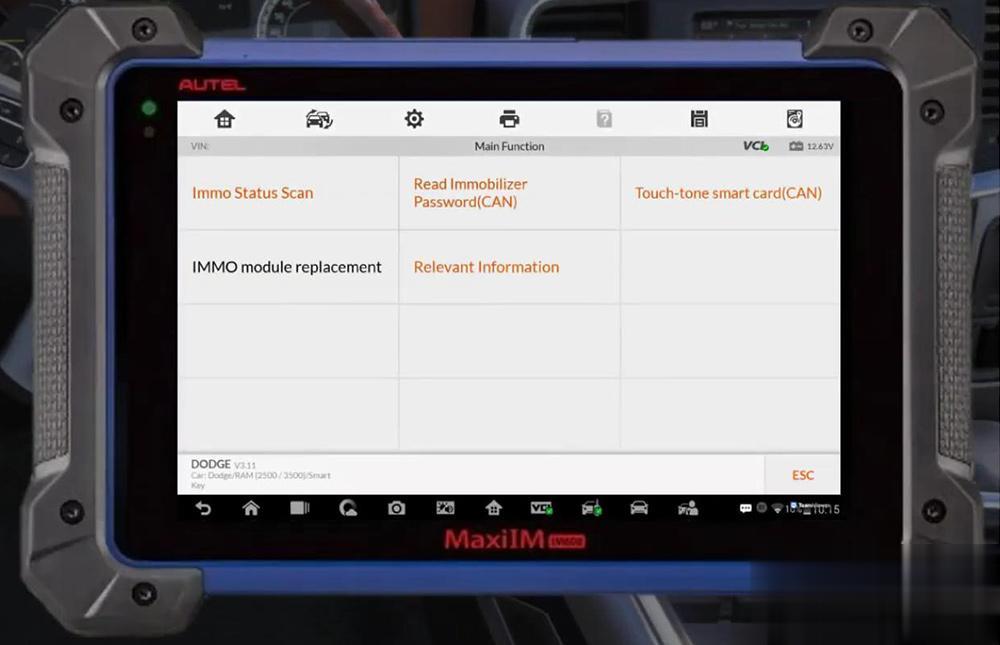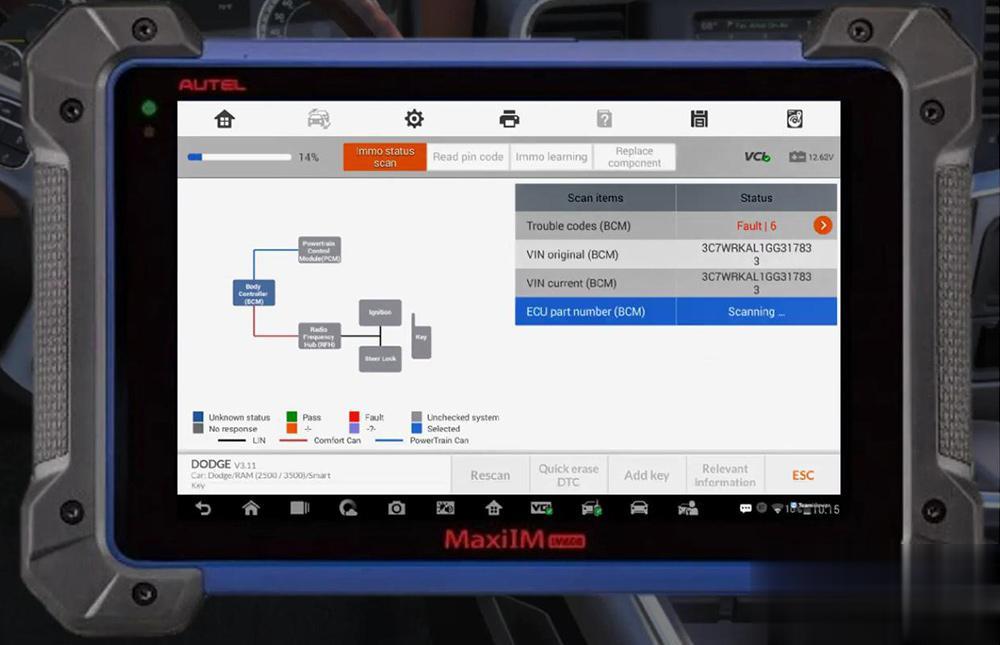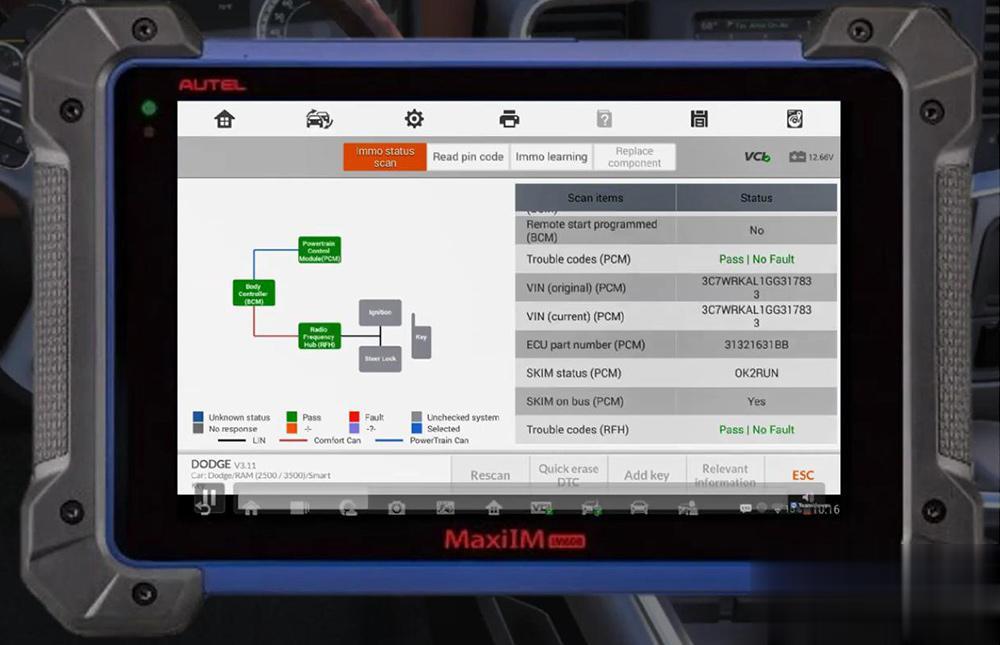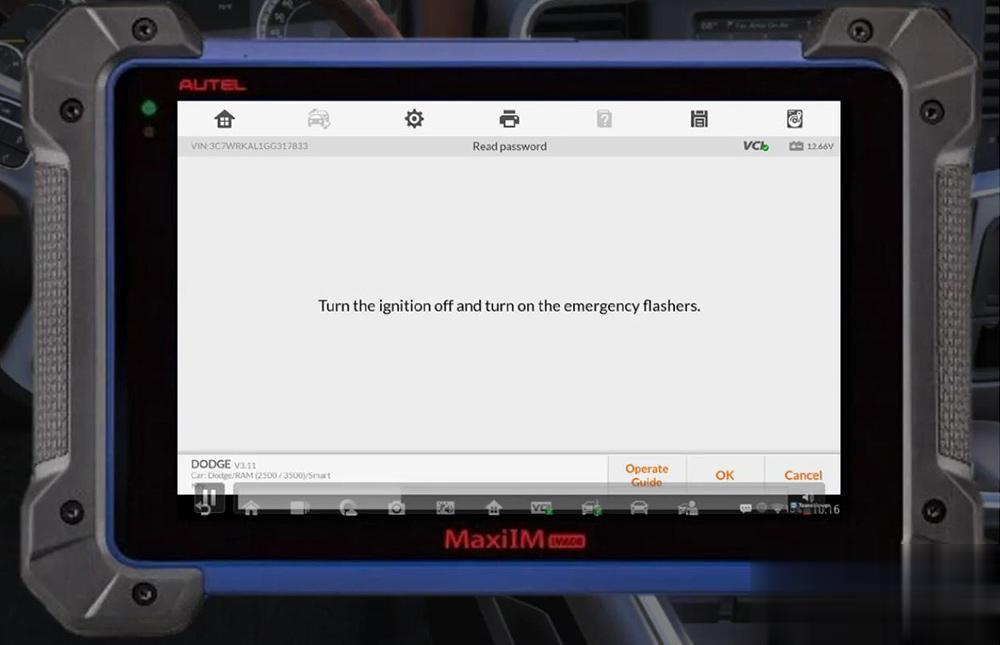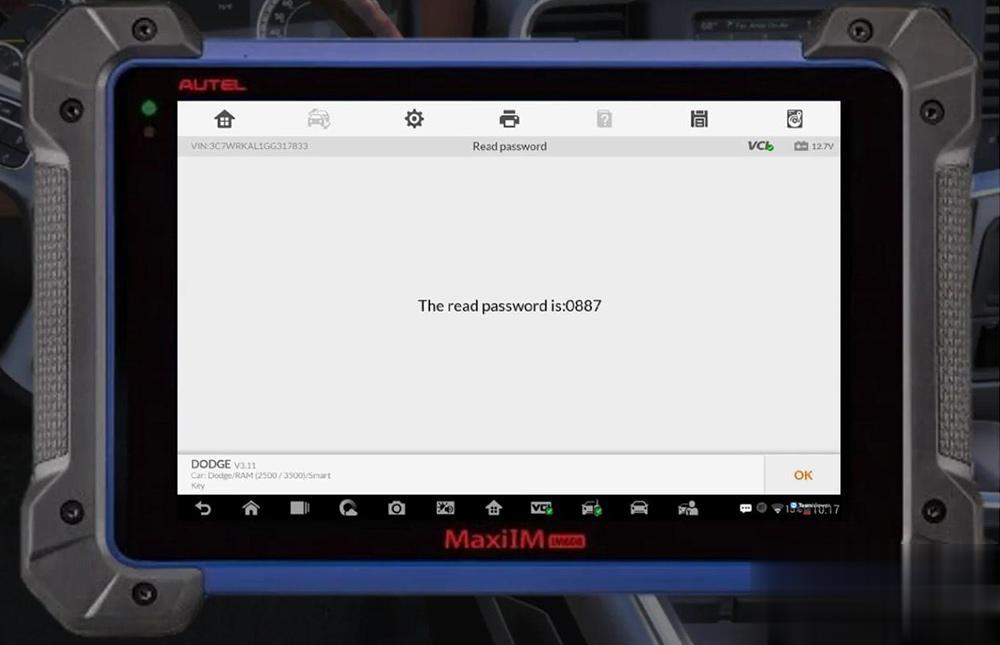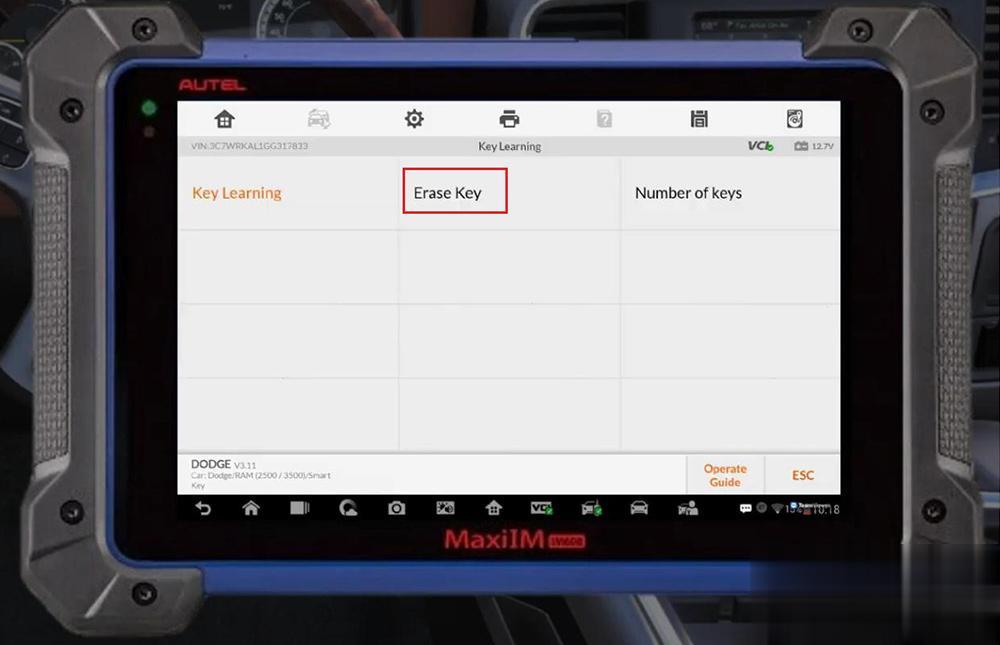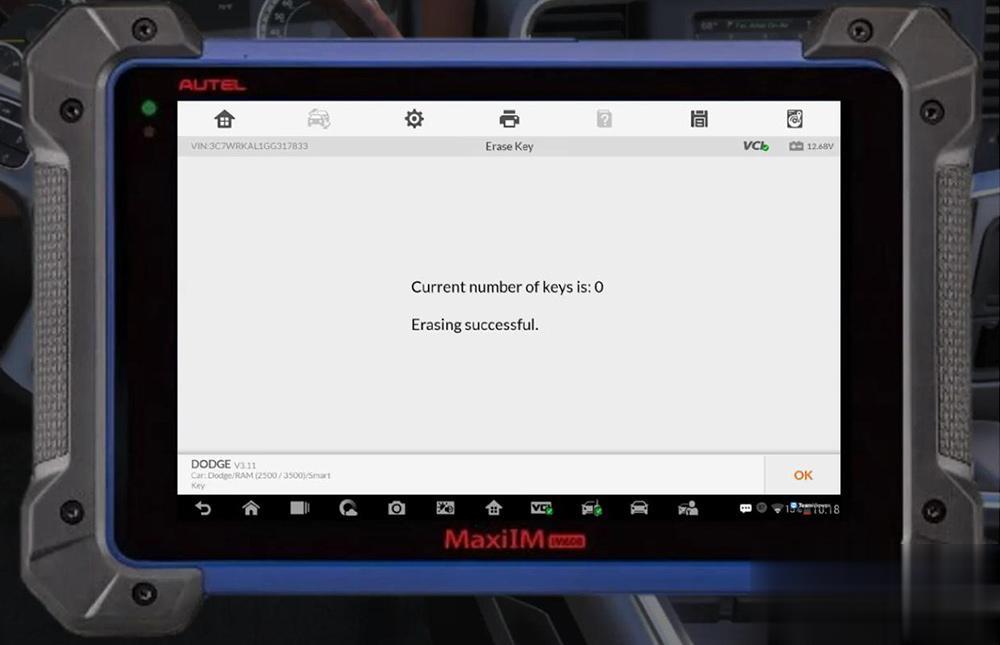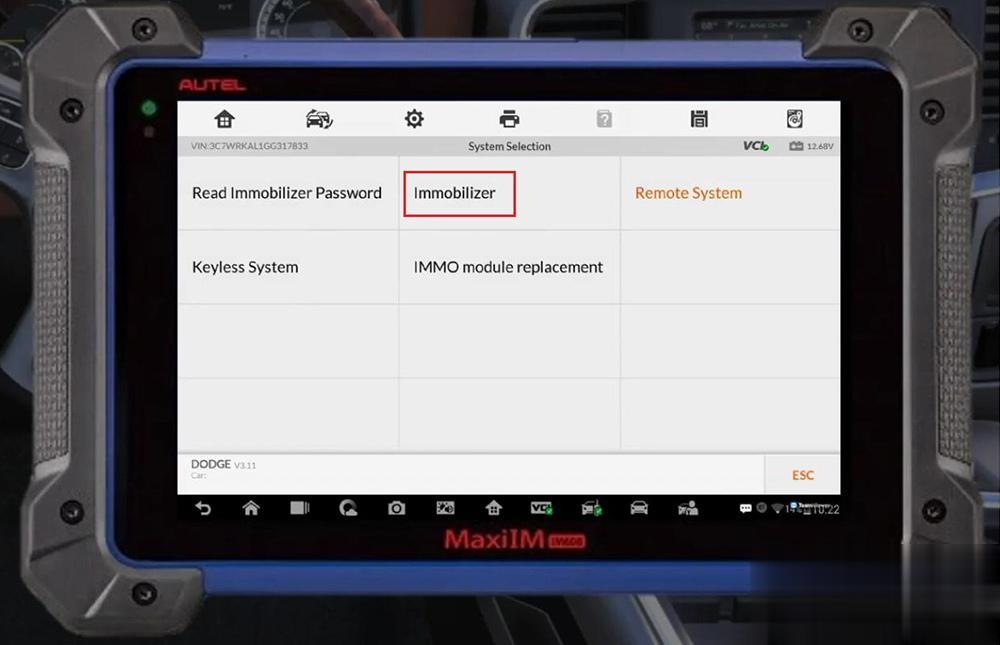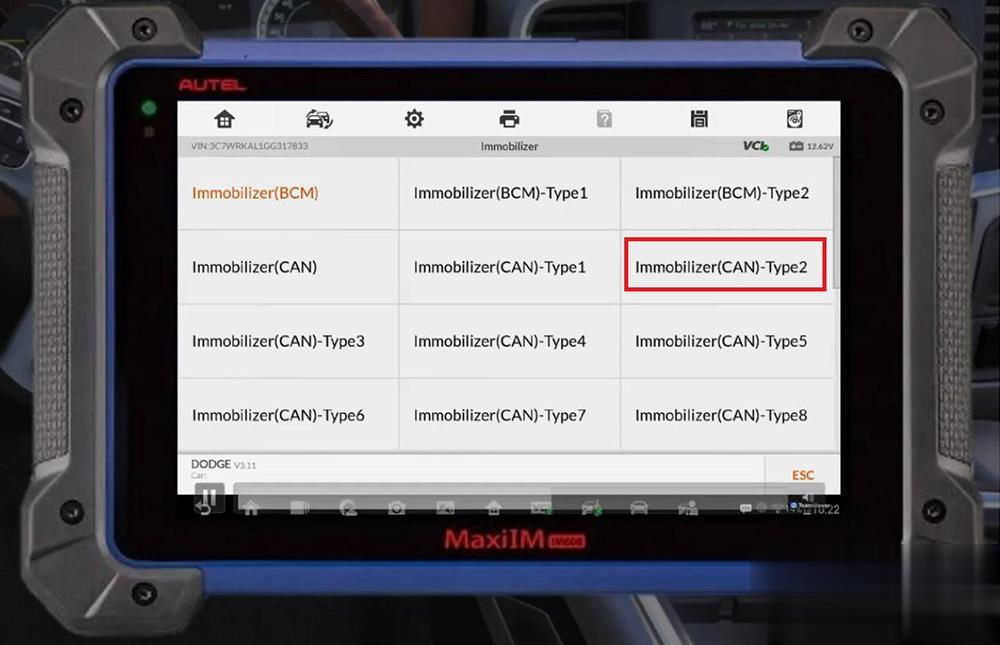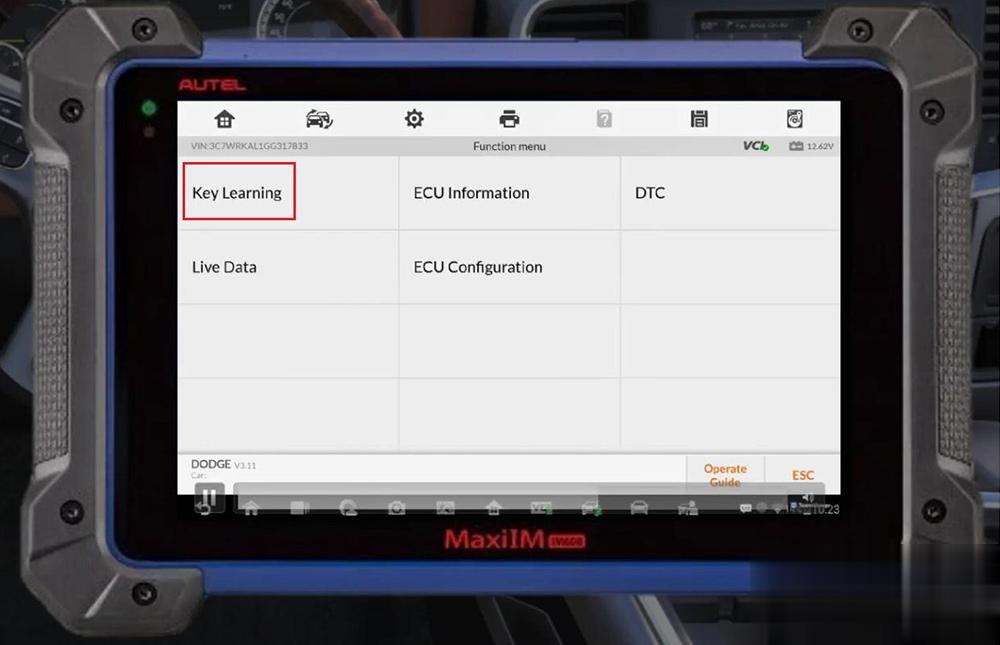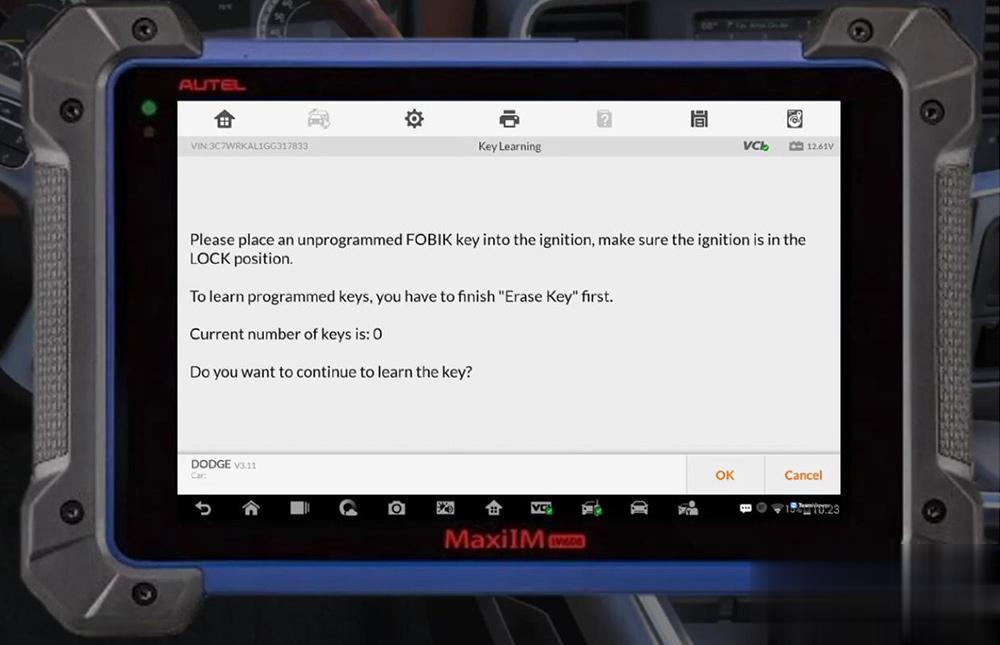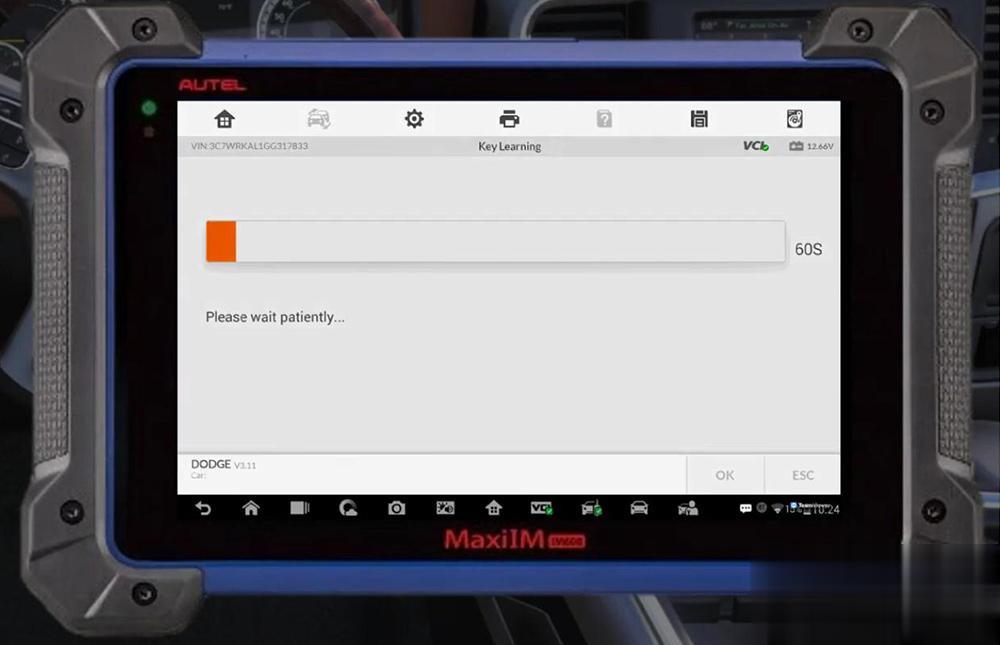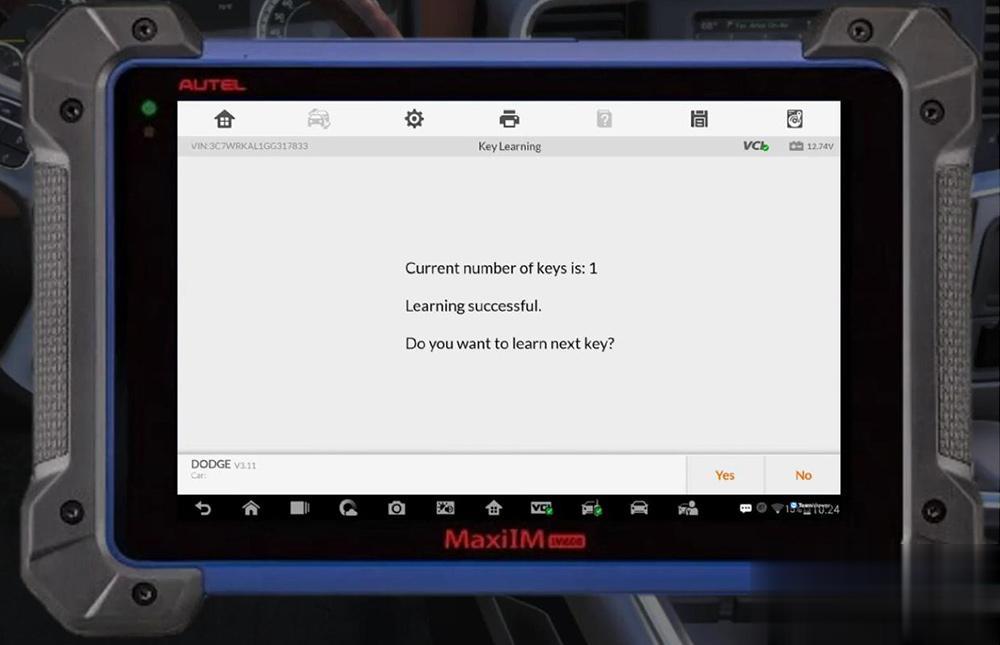Hey everybody, welcome back with another key coding case study with Autel MaxiIM 608 and today we’re going to be going up against the Dodge Ram 2016 and what you’re going to find a theme a lot of my automotive clients have been acquiring that MaxiIM 608 because I told them with the key coding coverage, that’s just a whole other realm of revenue and a lot of them don’t have that you know that a skill set so you’re gonna see a lot of them. Doing these key coding events quite well so without further ado, let me and get on the road, so we’re gonna load up the Autel IM608 going easy battery maintainer, we don’t need the wi-fi but I can’t log into his tablet without it so we’re gonna load that up too and they would also get a set of keys, now the client is in the automotive industry and he told me that his customer was on location and he just misplaced his keys, he didn’t know where it went so my client rushed to the dealer, purchase a new key and wanted me to assist them.
With the all keys loss with this Autel Scanner Autel IM608 now here’s the catch, this was towards the end of the day he had 14% battery so the pressure was on pretty much you know with cornea, can you give us the function route to do this procedure?
no problem:
First, select a most can and clear any existing error codes;
Second, arrays any existing keys that are stored in the vehicle, then extract the pin code;
Third, locate the immobilize or option and select the key learning function to add the key.
oh my god, if this was real, I mean wouldn’t this make our lives so much easier holy alright, so let me log into his tablet.
Immo Status scan
So we got. Alright, so she said the first thing we need to do is read and erase any existing error codes.
So turn on the ignition.
We establish the communication.
And we’re gonna clear them codes.
Alright so you can see, we’ve got fault 6 in the bcm.
And it’s very important to have most of the codes clear especially in the PC and the PC, otherwise the procedure will not work.
Okay. Now, once, that has been done real quick, the quick erase, to erase all the fault codes.
Let me do that, now scanning.
All right, and we want these to turn green.
Read Pin Code
Alright, now we’re done with that, we can go to the next step which you can read the pin code. You can see right here.
So turn the ignition off and turn on the emergency flashers, then click OK.
Establishing vehicle communication.
Okay, there’s our password now you don’t have to take a picture of it because when I realizes Autel IM608 actually stores that password.
So you don’t have to memorize it, but there’s our password.
So after we do that the next step is to press escape.
Erase key
And we need to erase the key so we’re gonna click the middle icon “Erase Key”
And we see the current number of keys is 2 -> turn the ignition off and turn on the emergency flashers ->Press OK.
Here we go erasing the successful number of keys is zero.
We’re going to press OK
Add key
We’re going to press escape twice to the system selection and everything select the immobilizer option.
Alright, and then from here we’re going to select the ” immobilizer (Can) -Type 2″.
Turn the ignition on.
And then next what we’re gonna look for is key learning.
Select “key learning”.
We can start the initiation of the keys:
Please place an unprogrammed fob key into the ignition, make sure the ignition is in the lock position.
To learn program keys, you have to finish “Erase Key” first. so we did that already okay.
Current number key is zero.
Do you want to continue to learn the key? We’re gonna click OK.
Establishing vehicle communication.
And we’ll let it do its thing.
And at the end of this procedure, if you choose to “If you have another key, or it’s going to give you an option to add it which is right here do you want to learn another key, we just had one key so we’re gonna click no and that will be it alright so that was pretty much it, but you know what I love that moment of truth.
Thanks so much, guys I hope you learned something today, take care.