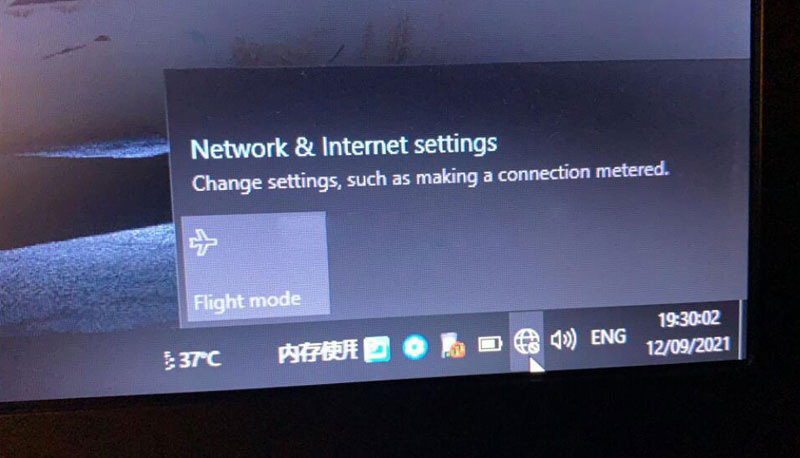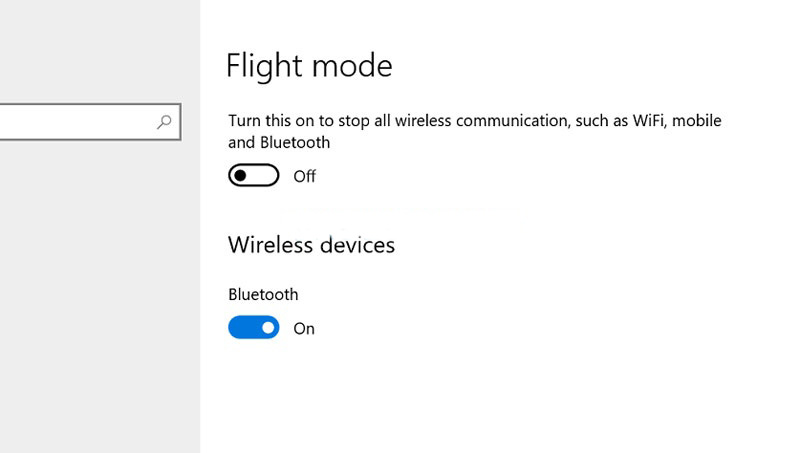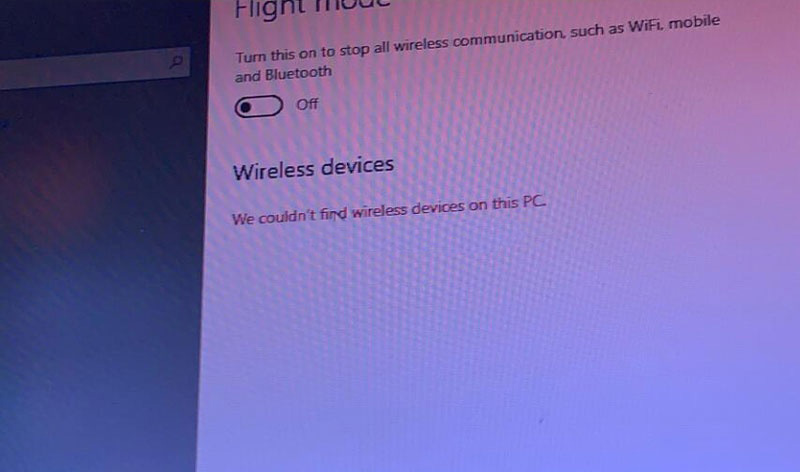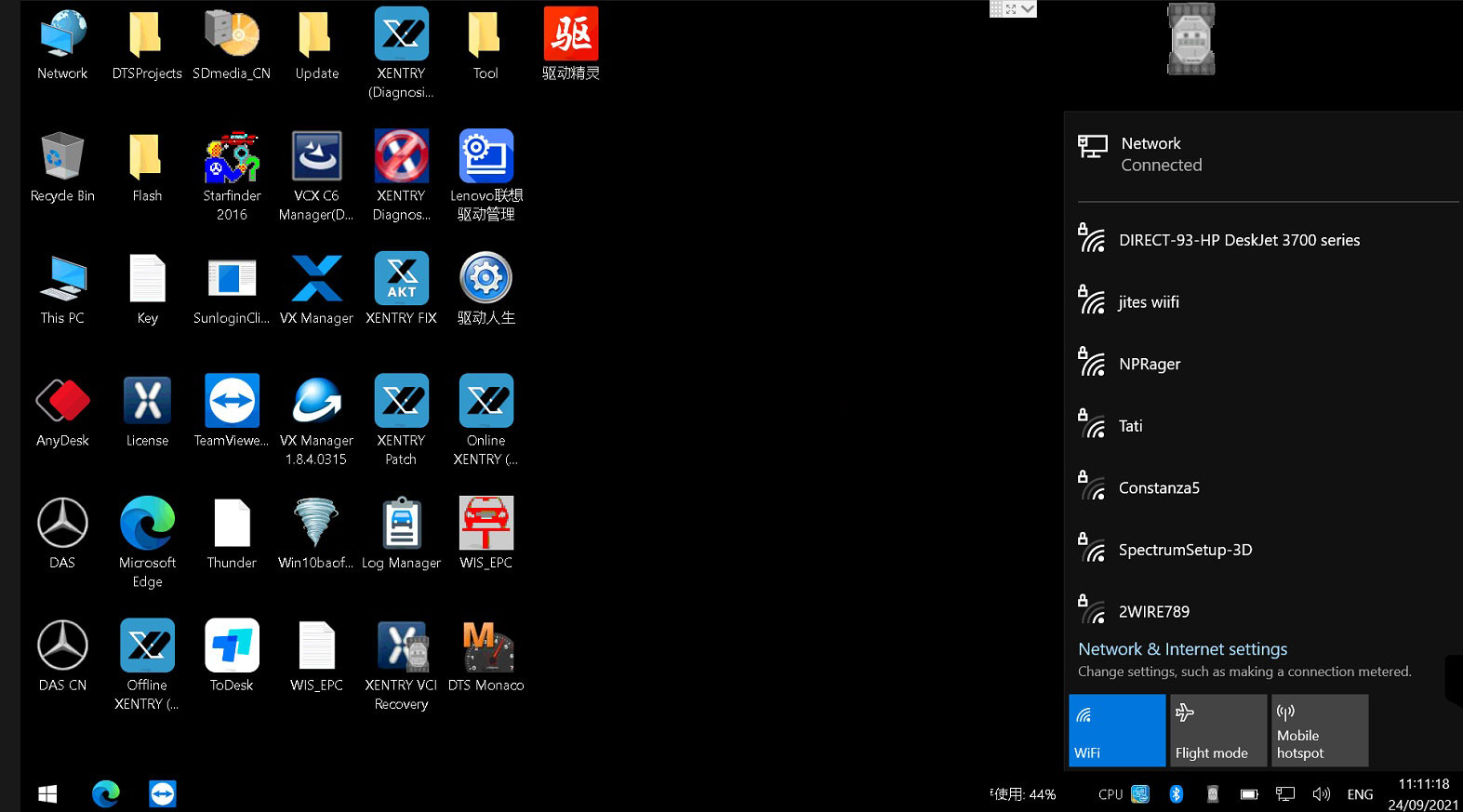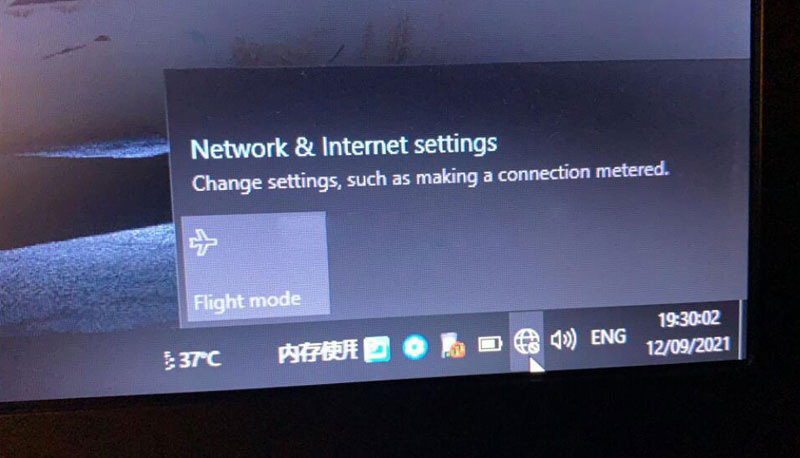
The problem goes like this:
” My Vxdiag Benz C6 connects no problem via LAN cable. But it failed to connect via WiFi and does not allow me to disable Flight mode either. Windows 10 cannot find Wifi devices on this PC. Any idea how to fix it?”
Solution:
The problem was caused by missing a WiFi driver.
Our Xentry HDD does come with the Driver Genius. Sometimes it is not compatible with your operating system due to various configurations.
Connect network via LAN cable. Send Teamviewer ID and password to us.
Our engineer will help update the WiFi driver.
WiFi wireless connection is working fine now.