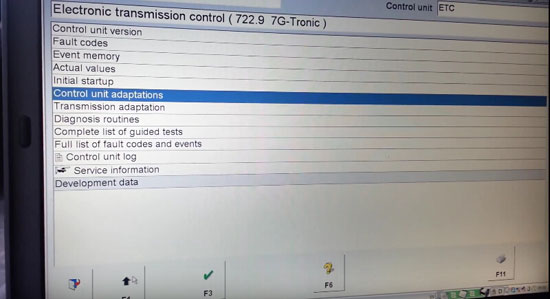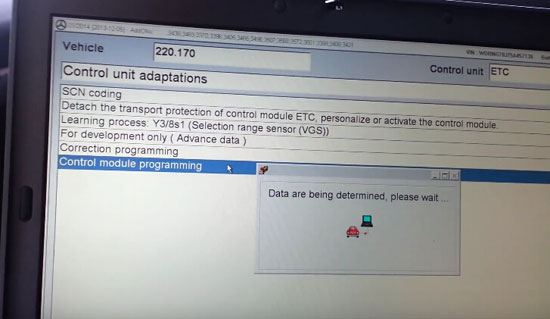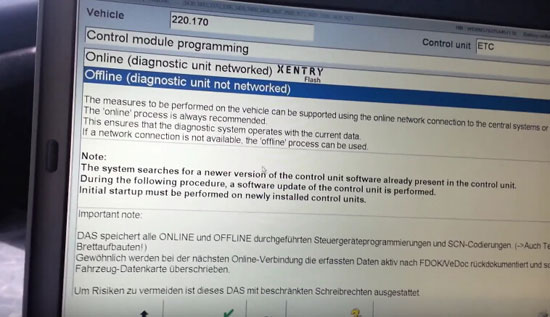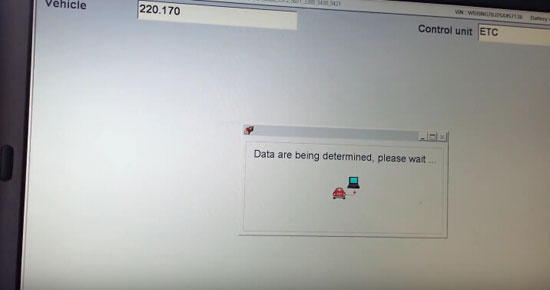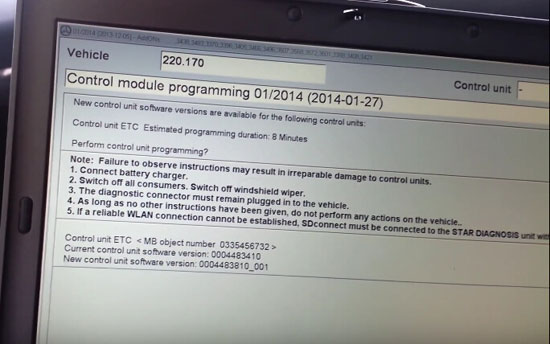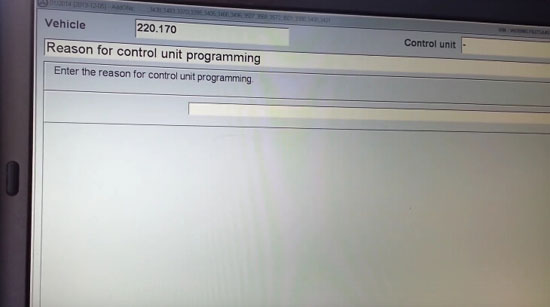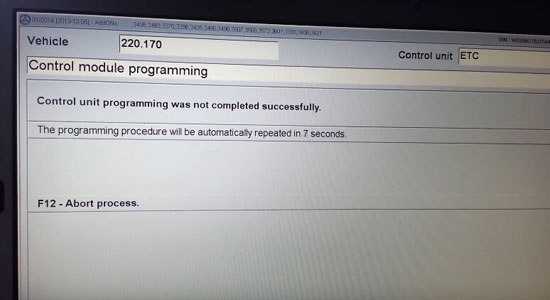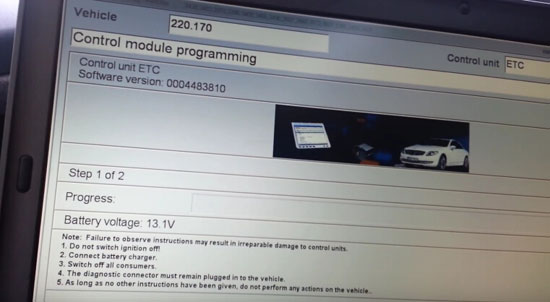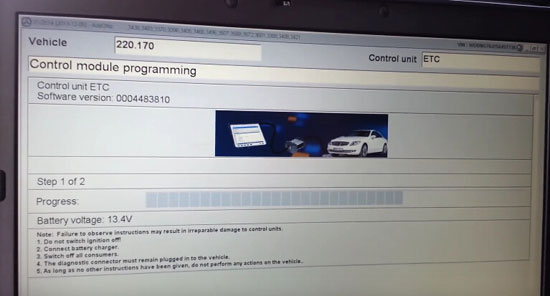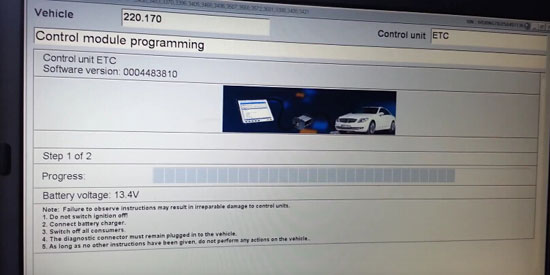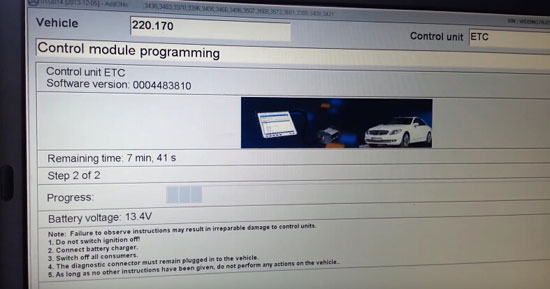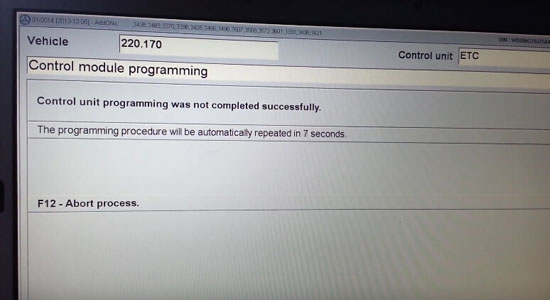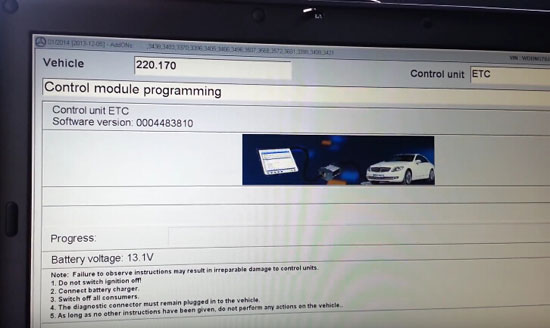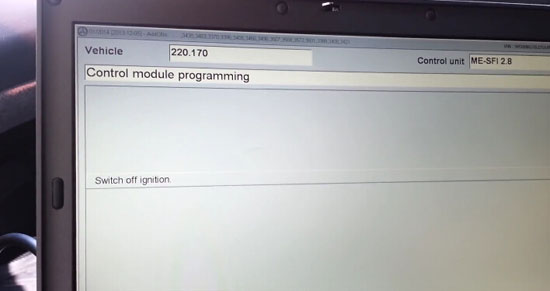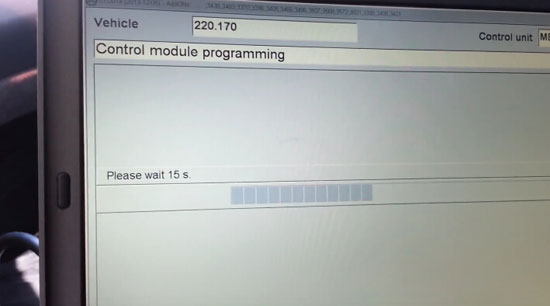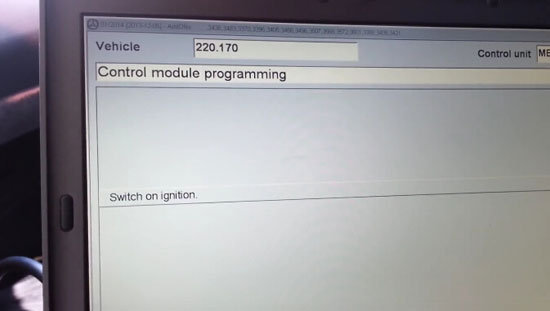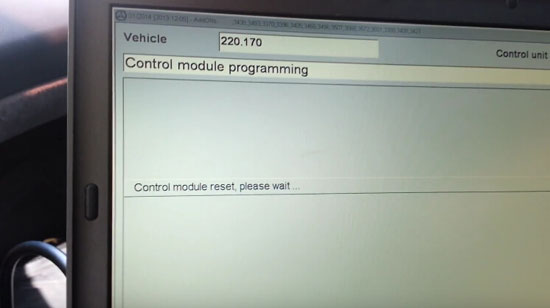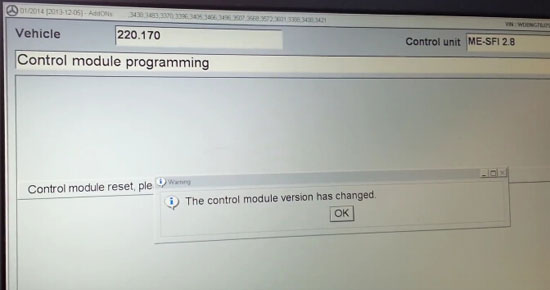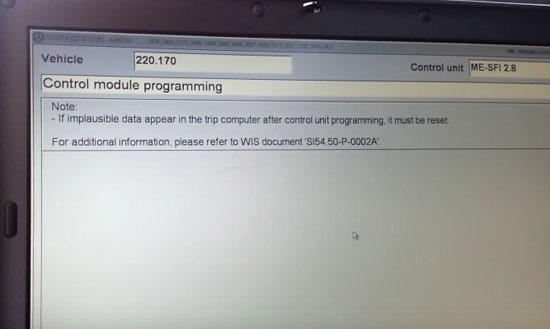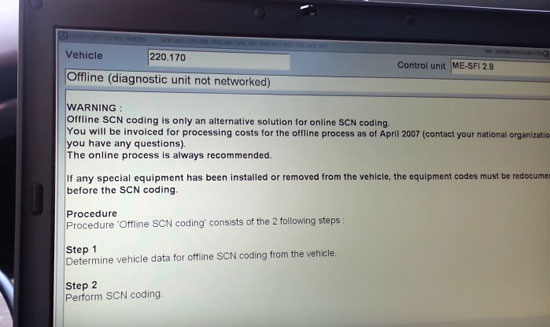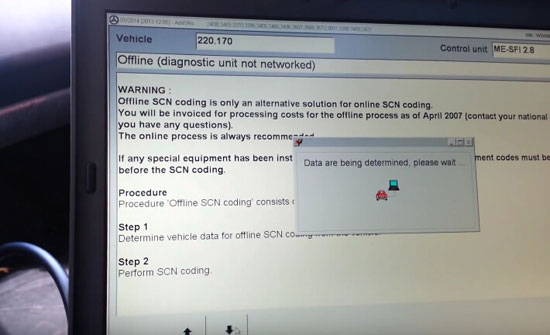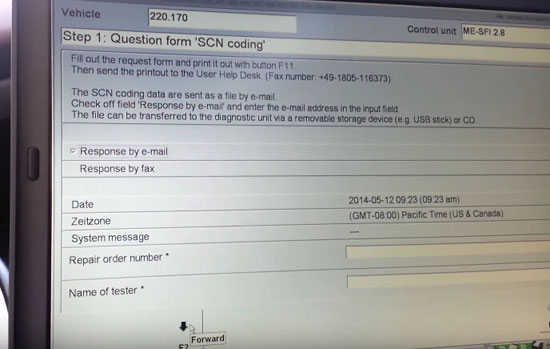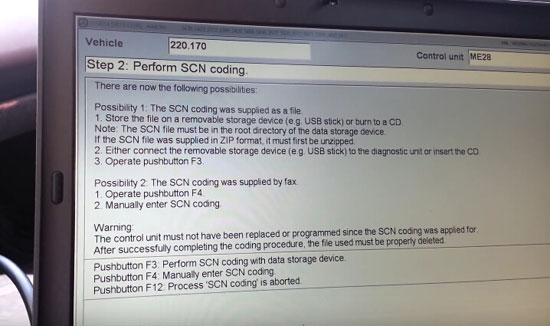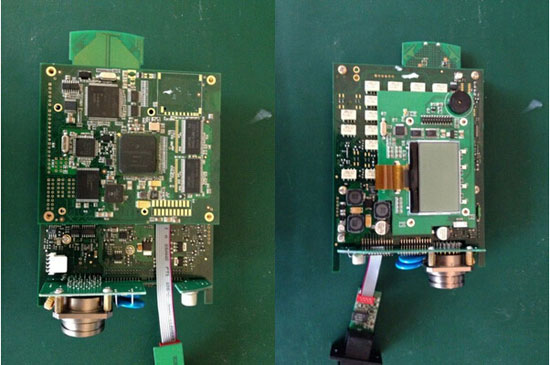Here is the instruction on how to do offline programming via STAR diagnosis C3 PRO on vehicle.
Device to use:
STAR C3 PRO STAR diagnostic mux;
Star offline programming software;
Setting Up Offline Mode (Please buy the offline fix software together with this hard disk to active your offline model.)
Guide on offline programming via pics:
Connect the Star diagnosis C3 with the vehicle and laptop.
Then open the software XENTRY.
Select “control unit adapter”
Select “control module programming” and wait.
Select “Offline (diagnostic unit not network)” and wait
Note for control unit programming:
– Connect battery charger.
– Switch off all consumers. Switch off windshield wiper.
– The diagnostic connector must remain plugged in to the vehicle.
– As long as no other instructions have been given, do not perform any actions on the vehicle.
– If a reliable WLAN connection cannot be established, SDconnect must be connected to the STAR DIAGNOSIS unit…
Enter the reason for unit programming
In the progress, please pay attention to this tip:
Note: Failure to observe instructions may result in irreparable damage to control unit.
– Do not switch ignition off.
– Connect the battery charger.
– Switch off all consumers.
– The diagnostic connector must remain plugged in to the vehicle.
– As long as no other instructions have been given, do not perform any actions on the vehicle.
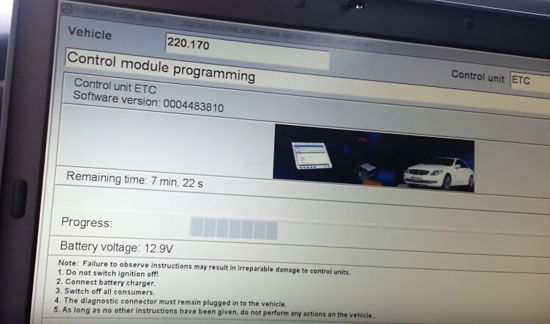
Control unit programming was not completed successfully
Then come to this interface
Check mercedes star diagnostic C3 Pro device’s connection to the vehicle and laptop.
2 steps for ETC programming.
This the instrument panel state
Control unit programming was not completed successfully
Back to this interface
Switch off the ignition of the vehicle and wait
Switch on the ignition of the vehicle and wait
Prompt: the control module version has changed. Click OK.
Note: if implausible data appear in the trip computer after control unit programming. It must be reset.
Offline SCN coding:
Step 1 Determine vehicle data for offline SCN coding from the vehicle
Step 2 Perform SCN coding.
Done!
Instruction above are helped with C3 PRO.
Offline programming on will be better with SDconnect c4 package (SD C4+ Dell D630).