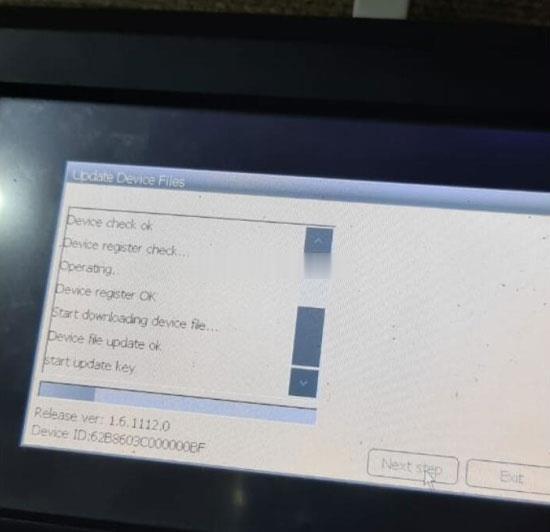Customer Problem:
I have finished updating Digimaster 3. I want to use it to correct odometer for my 2015 Honda Vezel hybrid and 2010 Mitsubishi canter fuso with 24c16, but I don’t find the corresponding menu. It doesn’t appear a bunch of red characters on the screen when upgrading.
Obd2tool.com engineer replied:
It isn’t possible to stay on this interface as the picture you offered. If digimaster3 failed to update, it will prompt with red words, and just update again is ok. You cannot find the related car models, please enter [Programmer] menu and select the chip type to read data, then send the data and the corresponding car model, year, chip type, the original kilometers and the mileage you want to change to sales@obd2tool.com. The engineer will modify the data manually and give feedback to you.