
Look here: Kia sportage Mileage KM Change Adjustment Correction Via OBD2 port – change the mileage in a wide range of cars by simply clicking a few buttons with the XTOOL A80 H6 Pro
Video:
Here is the step-by-step guide:
First of all ,power on the Xtool A80 H6 pro and connect to your Car, by OBDII port.

Current mileage: 22651

->”Diagnosis”->”Odometer adjusment”


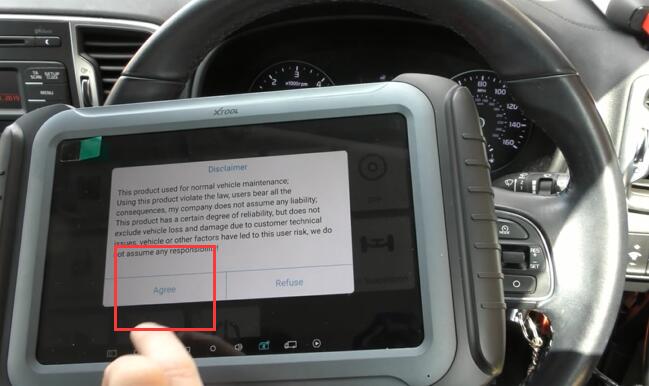
Then select your module,
->”KIA”->Sportage”->D70F3536->”Mile”
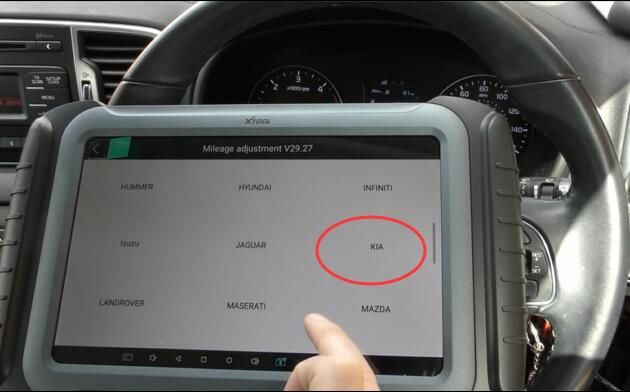
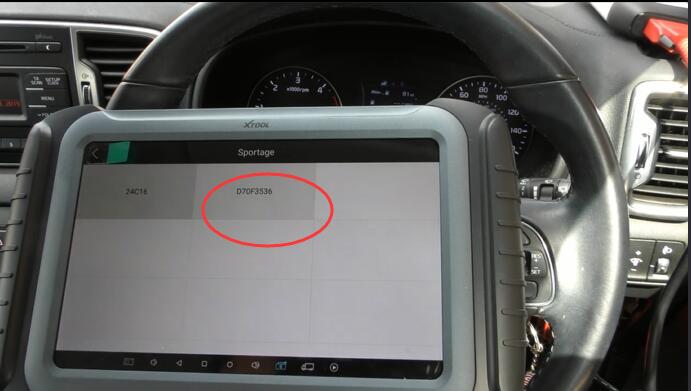

Note here: Please input the file name you to save it.The file name is save the original vechicle date,
not to be overwritten.Here we inputed a new file name as Kia 4,then press “Done” and clike”OK” to continue
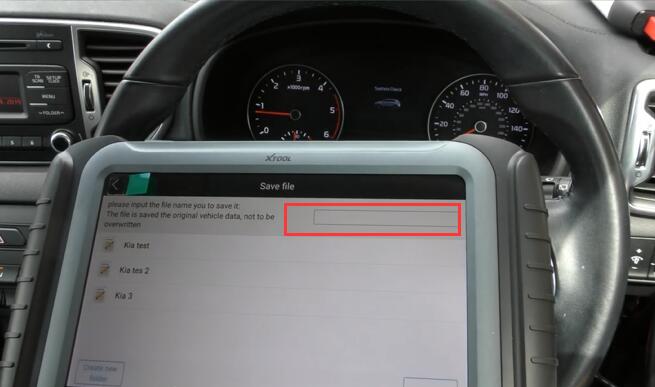
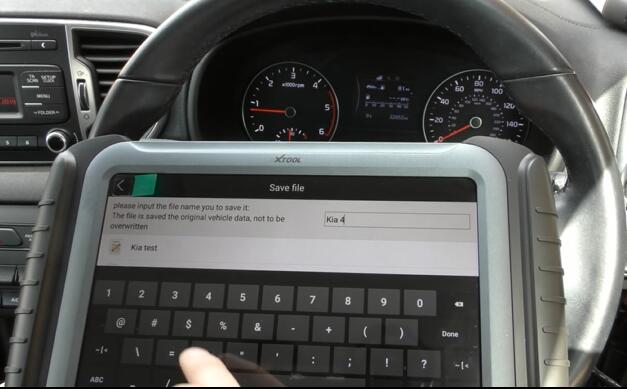
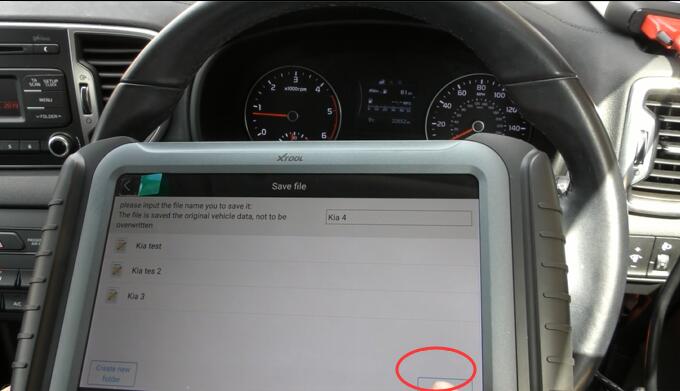
Now Xtool H6 Pro will show you the current mileage is 22651 mile
Click “Change Mileage” to continue
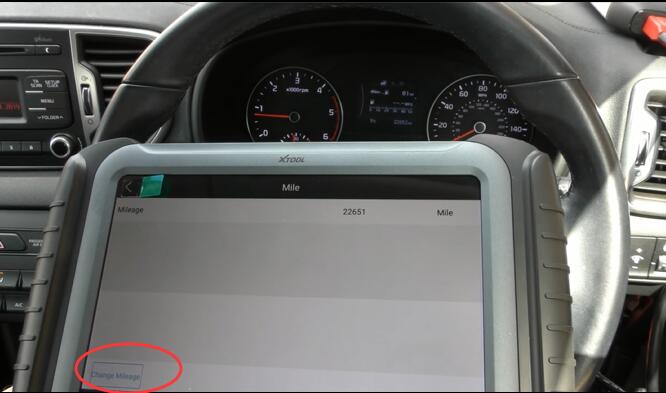
Then please input the mileage of the adjustment
Here we input 1100 , press “OK”
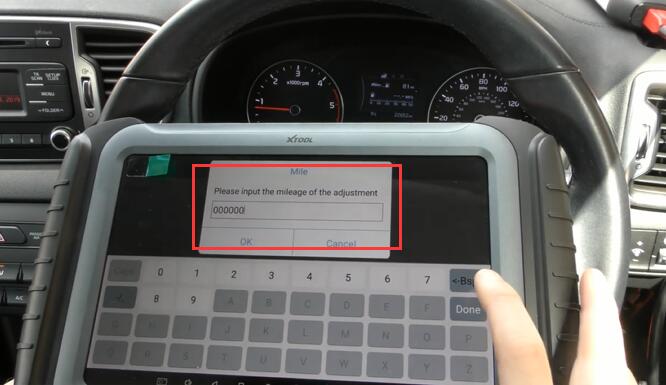

Just one minute,adjustment complete.

Now we can check the dashbord, new mileage:10999m
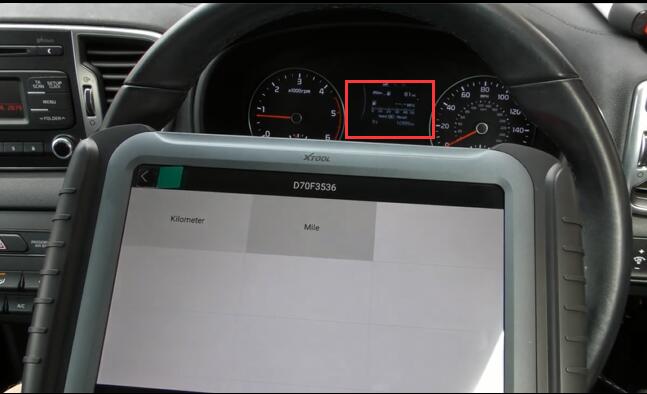
Now we can check the dashbord, new mileage:22652m


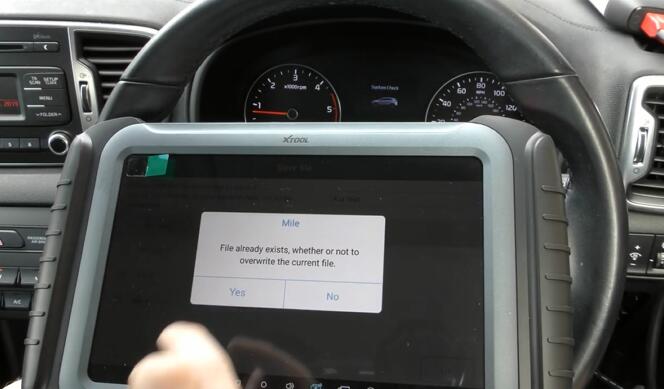
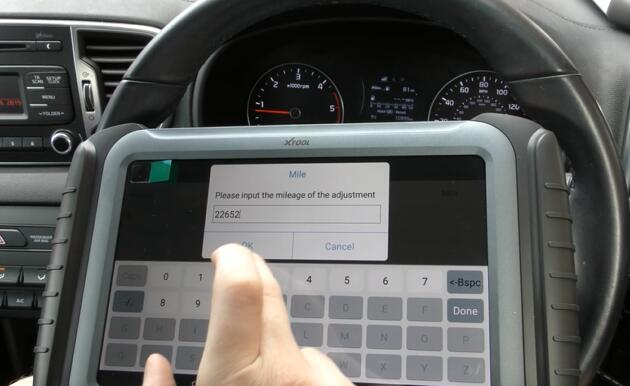

Work was done!
https://www.obd2tool.com/blog/2020/03/14/xtool-a80-h6-pro-odometer-correction-for-kia-sportage/