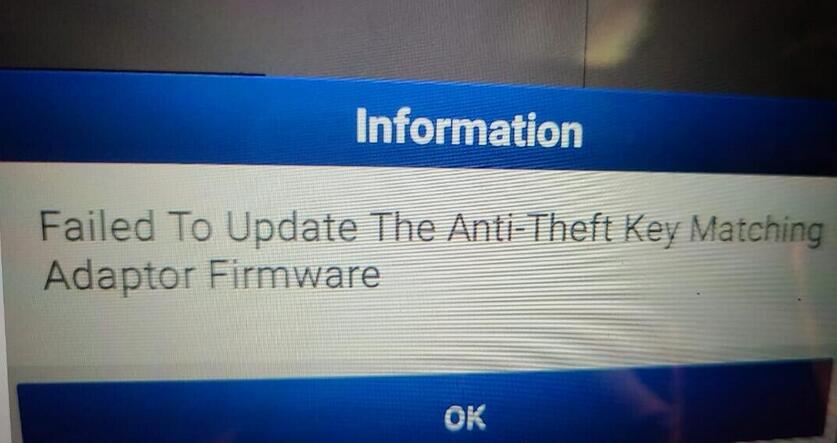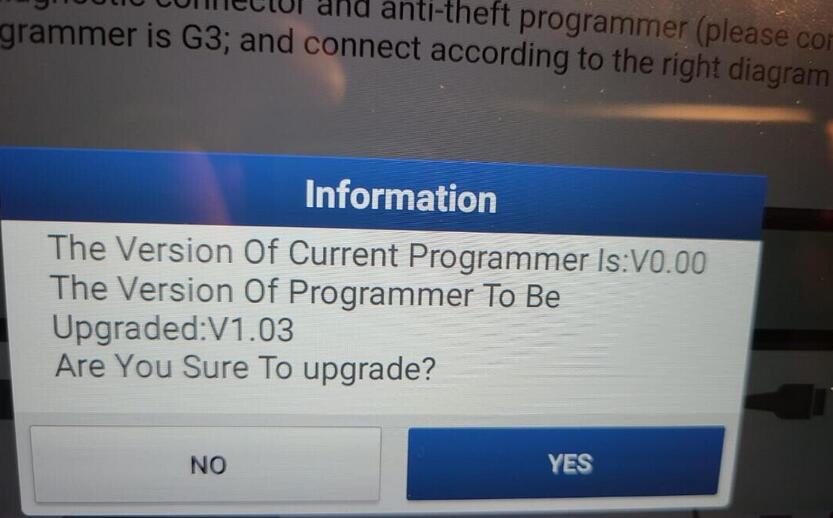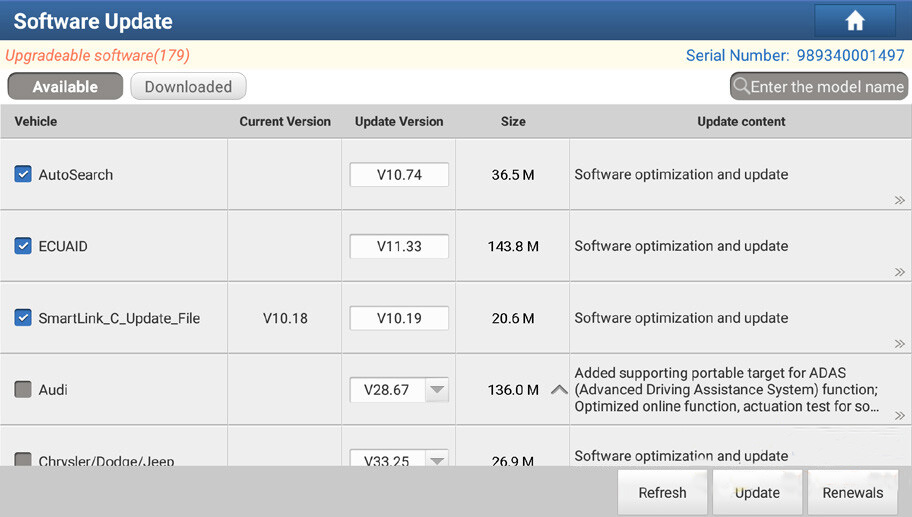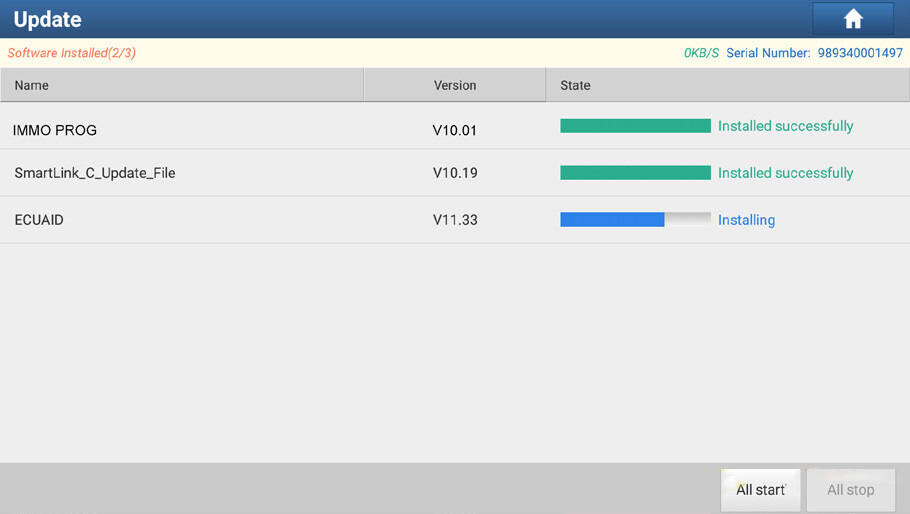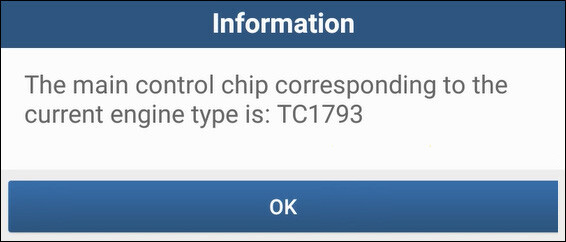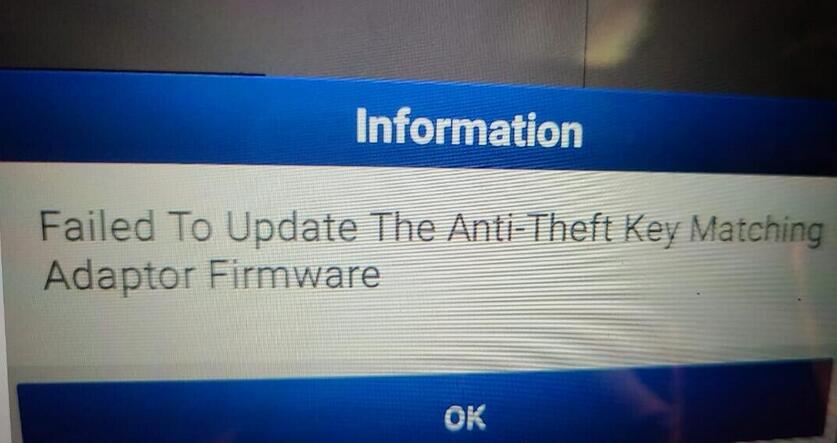
Problem: X431 X-PROG3 error “failed to update the Anti-theft Key Matching Adaptor Firmware.
Solution:
Click on “Yes” to upgrade.
X431 X-PROG3 Software Update
The software update function keeps your diagnostic software & App up-to-date, you can also use it to customize your frequently used software. To update Diagnostic Software & APP:
1. On the main diagnostic screen, tap Software Update to enter the update center. Check the software you want to upgrade, and then tap Update.
2. Once downloading completes, the software packages will be installed automatically.
Note: • You may stop the process by tapping Stop, and tap Continue to resume the process later. • In case of network connection failure, tap Retry.
3. You will see below dialogue box once the installation is completed.
Alright, now you are ready to use Launch X431 X-PROG3 to do key programming, engine and gearbox replacement for various of vehicles, to retrieve ECU information, read,erase, and write in for a range of chips as shown in the product options.