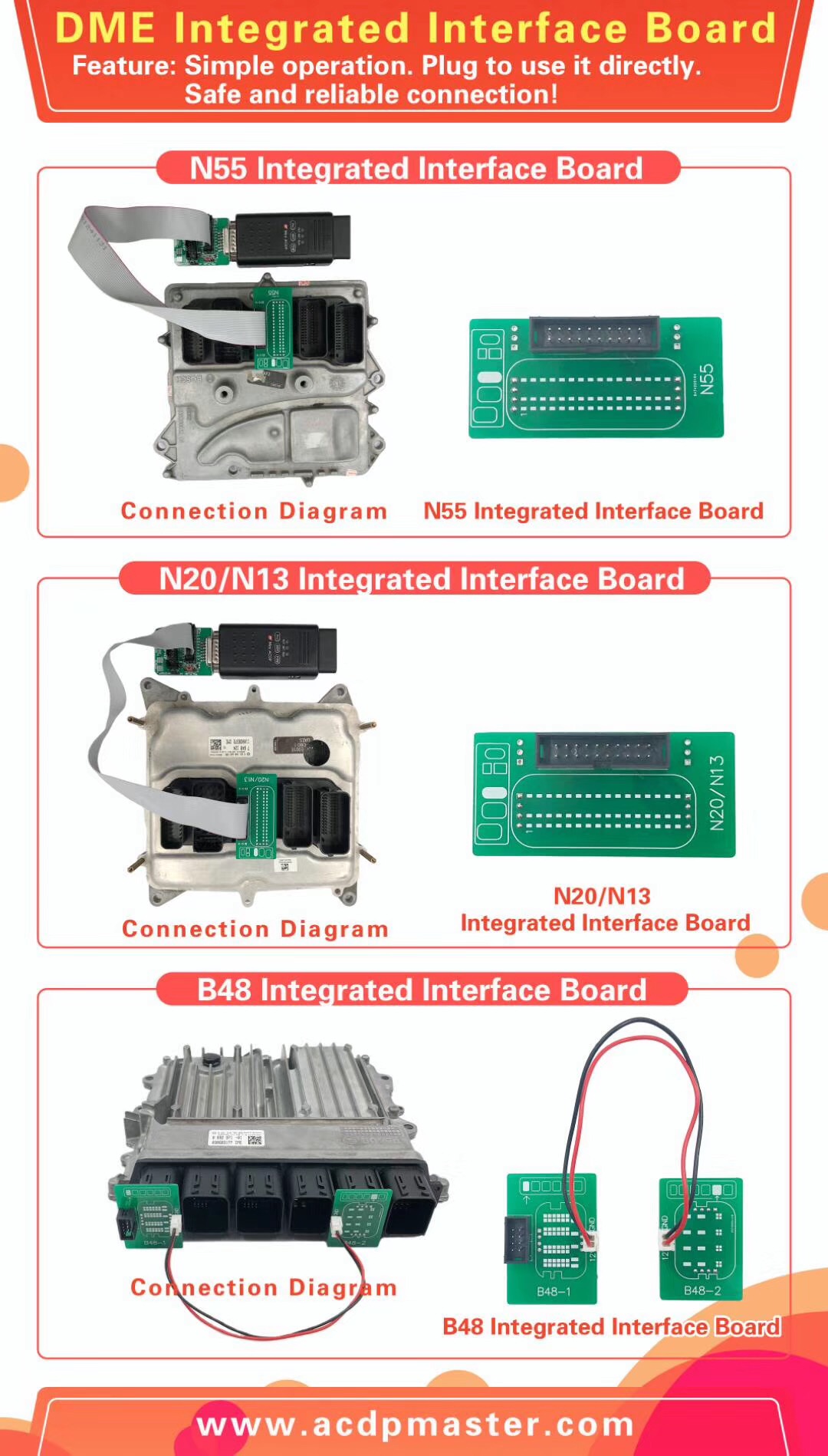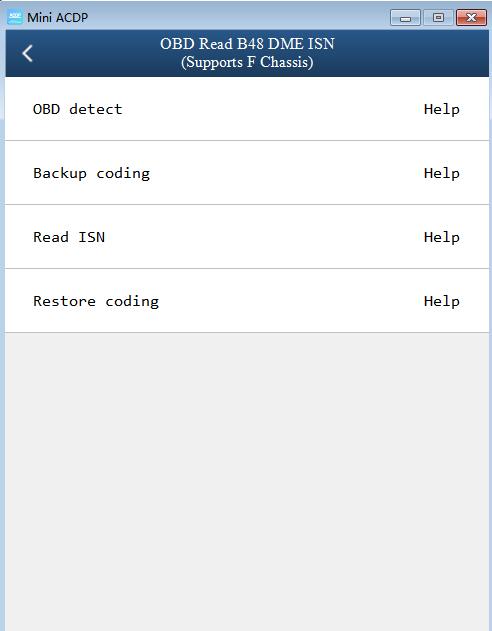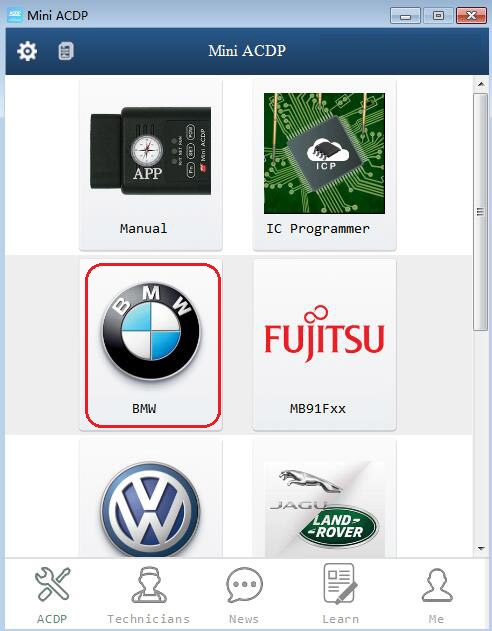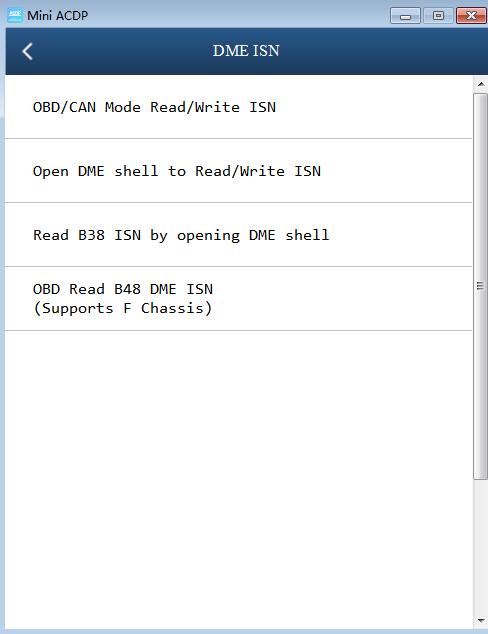Update!!! Yanhua Mini ACDP adds DME Integrated Interface Board & FEM / BDC Bench Integrated Interface Board for:
OBD Read B48 DME ISN (Support F chassis)
Read /Write N55 DME ISN (Supports F Chassis)
Read /Write N20 DME ISN (Supports F Chassis)
Read /Write N13 DME ISN (Supports F Chassis)
1 DME Integrated Interface Board
Pros:
Simple to use
Plug and play
Safe and reliable connection
2.FEM / BDC Bench Integrated Interface Board

Pros:
Simple to use
Avoid wrong plug and connection.
Plug and play
Safe and reliable connection
Besides, Yanhua Mini ACDP can read write many more BMW DME ISN code:
1) OBD /CAN Mode Read /Write ISN:
Read /Write N55 DME ISN (Supports F Chassis)
Read /Write N20 DME ISN (Supports F Chassis)
Read /Write N13 DME ISN (Supports F Chassis)
Read /Write S63TU DME ISN (Supports F Chassis)
Read /Write N63TU DME ISN (Supports F Chassis)
Read MSV80 /MSV801 DME ISN
Read MSD80 /MSD802 DME ISN
Read MSD81 /MSD812 DME ISN
Read MSD851 DME ISN (Currently supports E chassis)
Read MEV1722 DME ISN (Supports E chassis)
Read N62_TUE2 DME ISN (Supports E chassis)
Read MEV9N46 DME ISN (Supports E chassis)
Read MEV9N46L DME ISN (Supports E chassis)
Read MSV70 DME ISN (Supports E chassis)
Read MSS60 DME ISN (Supports E chassis)
2) Open DME shell to read /write ISN:
1) E series:
DDE70_EDC17C06
DDE701一EDC17C50
DDE71_EDC17CP02
DDE721一EDC17C41
DDE73_EDC17CP09
DDE731一EDC17CP45
MEVD17(N55)
MEVD1724(N20)
MEVD1726(N55)
MEVD1729(N20)
MSV80
MSD80
MSD81
MSD85
2) F series:
DDE701A
DDE701P
DDE721B
DDE721P
DDE73A
DDE731A
DDE741A
DDE751A
MEVD172(N55)
MEVD1726(N55)
MEVD1724(N20)
MEVD1725(N13)
MEVD172G(N55)
MEVD172S(N55)
MEVD172P(N20)
MEVD1728(S63)
MEVD1729(N20)
MSD85
MSD85HY
MSD87
MSV90
3) R series:
MEV1722
MED172
DDE701_EDC17C50
MEVD1727
4) M series:
BMSX
3) Read B38 ISN by opening DME shell.
Reading ISN
Read EEPROM
Write EEPROM
Open HEX Editor
4) OBD Read B48 DME ISN (Support F chassis)
OBD detect
Backup coding
Read ISN
Restore coding
Seeing is believing:
Enter PC- ACDP software.
Click on “BMW”, then “DME ISN”.
Why prefer Yanhua Mini ACDP to the similar tools for reading & writing BMW DME ISN code?
1 Easy to use, plug and play.
2 The software comes with “Help” instruction.
3 User can purchase according to their needs.
Where to have Yanhua Mini ACDP?
There are not only one shop online who will sell you Auto Key Programmer Yanhua Mini ACDP.
Therefore it is always nice to have a company recommended that someone has experience with.