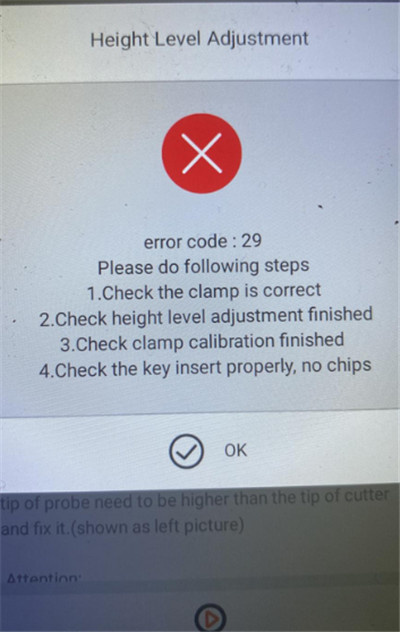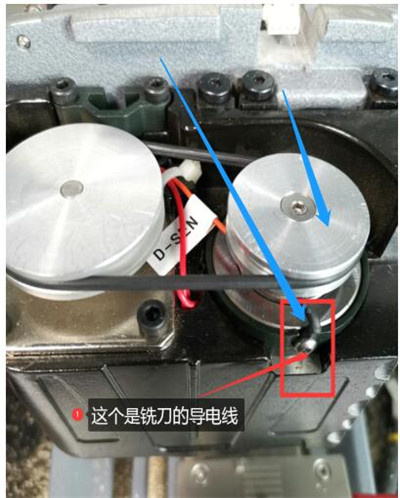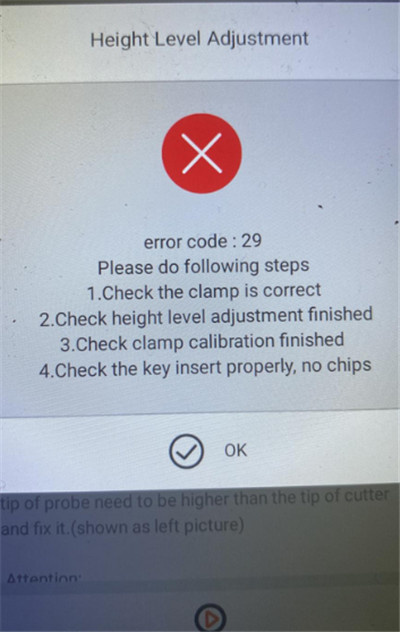
Here share the solution to resolve Xhorse Dolphin XP005 Error Code 29.
Problem:
Use Dolphin XP005 to cut key, it can’t cut key normally. Try the height adjustment, the X-axis motor test and the Z-axis motor test, all fail and get the error code: 29. I also do a conductivity test, the cutter and clamp are fine, but the probe and clamp are showing always tests on.
Engineer replied:
The milling cutter shorted out, please follow the following post to check
Xhorse Dolphin XP005 probe and milling cutter abnormal conductivity detect method
After that, clean the iron filings inside.