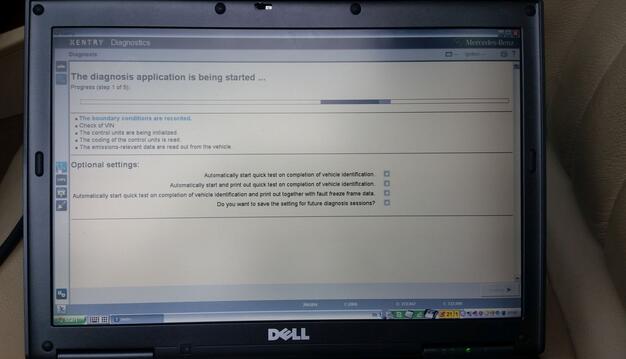Mb Star C3 Star diagnostic system failed to work on Mercedes W204? Here is the customer solution. You are at your risk!
Problem:
I have DELL D630 with Xentry 09/2015 and MB Star C3 multiplexer. I have connected many cars (W202, W203, W210, W211, W245, etc) and there is no problem with connection – everything is working like a charm. Some days ago, I have bought W204 C280 from 2007. After I choose model, engine and transmission, and I go to diagnostic I see this:
“The diagnosis application is being started…”
“Initialization of the multiplexer has failed”
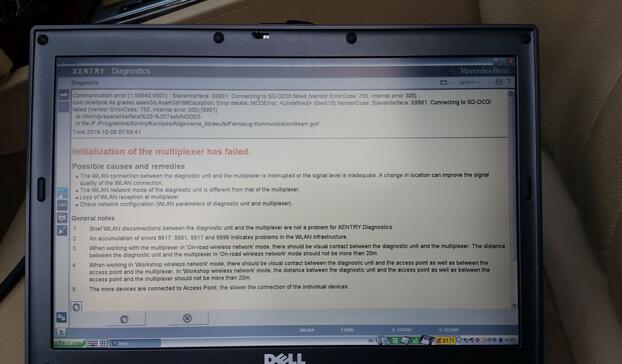
My Mux is not compatible with W204? I searched few hours without success.
Customer solution:
W204 and X204 is the last Mercedes models which working without some special modifications.
You can try:
First try in toolkit.ini delete line skipcomports=all and set line usecomport=2 then you will see in SDconnect toolkit PartD on display after mux connection.
First save your original file for sure.
Try look into C:\Userdata\Config\Xentry\driver – slave.ini and set there com port which you have used for PartD.
Report:
There was no change because I didn’t restarted system. After restart work perfect.
Your solution work perfectly! Probem solved. Everything is working like a charm.
Obd2tool.com solution:
If you need to deal with newer Mercedes models, better go for SD Connect C4 or Xentry C5 diagnostic system.