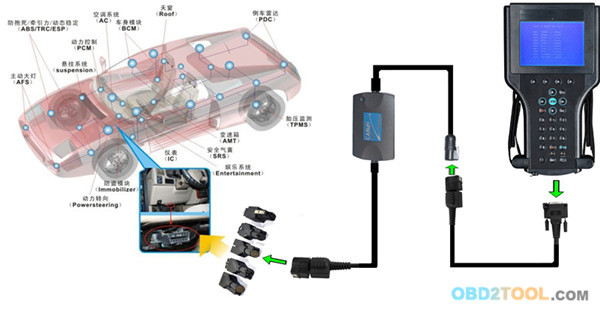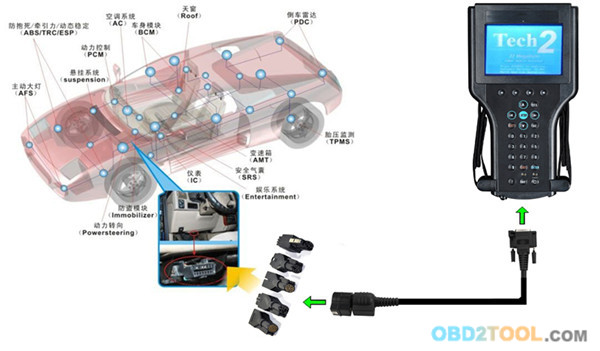Tech-2 for GM is the same tester GM Technicians use to diagnose GM vehicles.
1.The Vetronix GM Tech 2 comes with Authentic GM software and provides support for on-board diagnostics on all GM systems 1992 thru 2013.
2.TIS2000 do till 2007 year GM car programming.
3. Support Car Models: GM, SAAB, Opel, Suzuki, Isuzu, Holden
OBD2TOOL.COM provide you best price, high quality items and one year warranty with free technique service
Top 7 reasons to get for GM Tech2:
1. The Tech 2 comes with one 32 mb card ( please see the card size option) and candi module interface, do not need to buy seperately, full package like the picture shows.
2. Extra cards can do more different cars: For GM/For SAAB/For OPEL/For SUZUKI/For ISUZU/For HOLDEN
3. The Tech-2 is the same tester for GM Technicians use to diagnose for GM vehicles.
4. TIS2000 do for GM car programming cars till 2007 year,Tis2000 need install on WIN XP.
5. TIS2000 for SAAB support car programming before 2008 year.
6. In stock with fast delivery
7. After sale service: One Year warranty
GM Tech2 related picture shows:
Tech2 for GM Connection with Candi interface Picture:
Tech 2 for GM Connection without Candi interface picture:
Tech2 Software for your choose:
For GM
For GM-English 32.008
For GM-Germany 32.008 1991-2013
For GM-Spanish 32.008 1991-2013
For GM-Italian 32.006
For GM-Japanese 32.006 1991-2013
For GM-French 32.008 1991-2013
For GM-Thai 32.008 1991-2013
For GM-Dutch 32.006
For GM-Portuguese 32.008 1991-2013
For GM-Korean 32.008 1991-2013
For OPEL
For OPEL-English 1997-2014 180.000 (Newest software)
For OPEL-Italian 133.001 1997-2012
For OPEL-Germany 85.001 1997-2008
For OPEL-Spanish 91.001 1997-2009
For SUZUKI
For SUZUKI-English 01.210.020
For SAAB
For SAAB-English 148.000
For ISUZU
For ISUZU-English 107.021
CAN-BUS: 2010- (CAN-BUS support car models 2006-2010)
K-line: 11.53 1996-2011 (K-line support car models from 1996 to 2011)
(Please select one: CAN-BUS or K-line)
For Holden
For HOLDEN-English 149.000 1999-2013 (Only Support North American Holden vehicles)
Blank Card
You can put your own software inside for use.
Tech 2 for GM Specification:
1. Features
1) Authentic For GM software in the Tech 2 Flash means the most comprehensive diagnostic software available for late model For GM vehicles.
2) Support for on-board diagnostics on all For GM systems 1992 thru current year.
3) Removable hardware modules provide insurance against scan tool obsolescence.
4) Large, easy-to-read backlit screen.
5) RS232 & RS485 ports provide the avenue to connect future devices to your Tech 2 Flash.
6) Ability to capture stored DTCs, Freeze Frame, and Failure Record for later review.
7) Ability to view the status of vehicle diagnostic tests as they run.
8) Bi-directional The authentic For GM 1992-current year software will provide full bi-directional control when performing power train, chassis, and body diagnostics.
9) Vetronix Tech 2 Specifications
10) Dimensions: 12
11) Microprocessor: 32 bit,16 MHz
12) Memory: 32 MB flash type II PCMCIA. Type III slot available for future expansion.
13) Communications: Integral RS232 communication port.
14) Screen: 3.8.8 backlit monochrome with full graphics capability: 320,40 pixels. Displays up to 9 vehicle parameters at once .Download Tech2 Brochure (5.2 Mb)
An industry change in protocol from OBD II to Controller Area Network (CAN) has begun. In order to perform diagnostics on a vehicle that uses the CAN interface; you will need the Tech 2 Flash and a CAN diagnostic interface module. The module connects between the Tech 2 Flashs diagnostic link cable and the OBD adapter. Once the module is connected, it can be used on all GM vehicle applications,even those vehicles using other platforms such as OBD I and OBD II.
2. The following For GM vehicles utilize the CAN interface
05 For Buick Allure (3.6L)
05 For Buick LaCrosse (3.6L)
05 For Buick Rainier (5.3L)
04-05 For Buick Rendezvous (3.6L)
04-05 For Cadillac CTS (3.6L)
04-05 For Cadillac SRX (3.6L / 4.6L)
04-05 For Cadillac XLR (4.6L)
05 For Cadillac STS (3.6L / 4.6L)
05 For Chevrolet Cobalt (2.2L)
05 For Chevrolet Corvette (6.0L)
05 For Chevrolet Equinox (3.4L)
05 For Chevrolet TrailBlazer (5.3L)
05 For Chevrolet SSR (6.0L)
04 For Chevrolet Malibu (Body/Chassis only)
05 For Chevrolet Malibu (3.5L)
05 For GMC Envoy (5.3L)
05 For Pontiac G6 (3.5L)
05 For Pontiac GTO (6.0L)
05 For Pontiac Pursuit (2.2L)
GM Tech2 VS MDI for GM (item SP163)
Tech2 is the most cost-effective one, for it is with reasonable price and covering not only For GM vehicles, but also For SAAB,For OPEL,For SUZUKI,For ISUZU and as well as For Holden.
Besides, it is with authentic For GM software and support on-board diagnostics on all gm systems. If you want to use it to do For GM car programming, you should buy tis2000 software.
One disadvantage is that tech2 remains an basic or essential gm diagnostic tool for vehicles before 2010.
For GM MDI is used to serve vehicles with auxiliary CAN bus that cannot be served by tech2. Actually, thisCar Diagnostic Tool is working with vehicles after 2010 and covering newer models than that of Tech2.
Its highlights are with faster reprogramming (increased about 20-70%), serving exclusive new models, and more economical. This is a good investment for future vehicles models.
How to disable GM, SAAB DRL with Tech2
Many people want to disable the day running light for fuel economy or other reasons, me included. Here I have figured out a simple way to reset it completely on my 1999 GM and my daughters 2004 SAAB with GM Tech2 scanner from my friend. This takes about 5 minutes from start to finish and will completely disable your automatic headlights so they will never come on. But all of the lights will function correctly. They just would not be automatic anymore.
Tools you will need:
GM Tech2 scanner for GM and SAAB
32MB PCMCIA Card for Tech2
A SAAB car (Here take my daughters 2004 SAAB for example)
How to:
1. Insert 32MB card into Tech2
2. Run Tech2 diagnostic tool
3. Go to Diagnostic Mode
4. Select Diag >2003 >9-3 Sport Select Body>Exterior Lighting and Horn
5. Low beam adjustments, F0. Auto Low Beam also in Pos 0
6. Change setting to NO
7. Wait several seconds until the lights flicker and go out
8. Exit
9. Go to Fog Lights Front
10. Change to Position 1 & 2 ROW (Rest of World) Program and Exit
This will give you:
Pos 0 > No Lights
Pos 1 > Fogs and 5 Watt Headlamp / Parking Light
Pos 3 > Low Beam, High Beam, Manual Control of Fogs
GM Tech 2 Package List:
Tech-2 Flash Tester
32 MB PCMCIA Card with GM OE Applications
CAN diagnostic interface module(CANdi) and instruction sheet download (199.2 kb)
RS232 cable and user’s manual
RS232-DB9 adapter
DLC Cable, DLC Loopback Adapter
12V Cigarette Lighter Power Cable
SAE 16/19 Adapter
NAO 12/19 Adapter
Battery Power Cable
Storage Case
TIS 2000 CD