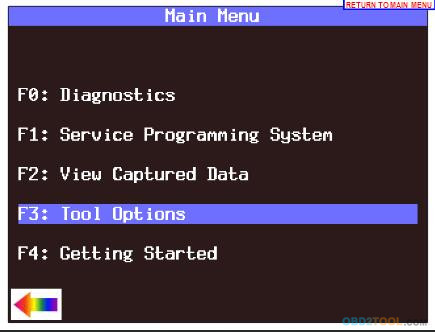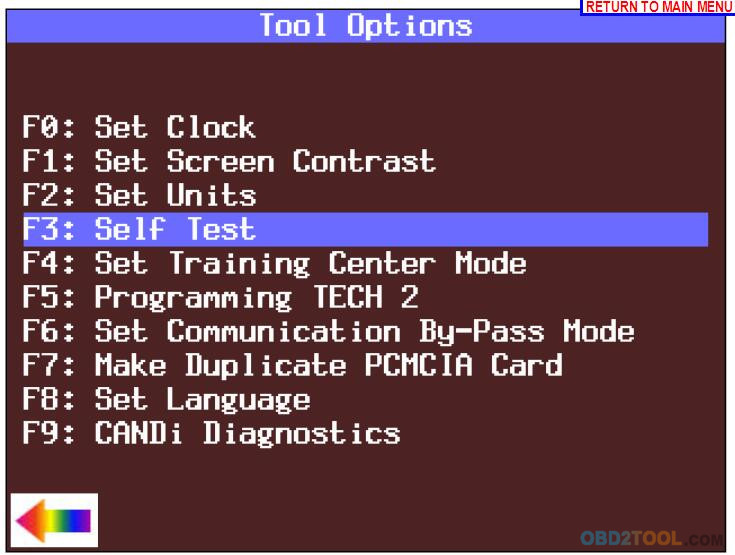Tech 2 self tests verify that the Tech 2 is functioning normally. The self tests evaluate all critical areas of the Tech 2 and display pass or fail messages for each subsystem tested. Self tests isolate user error from system hardware failures. The self tests should be performed periodically to insure that the Tech 2 is operating properly.
The Tech 2 must meet the following requirements in order to do a self test:
1 Screen display must be fully readable
2 Keypad must be operational
Begin the Tech 2 self-testing program by following these steps:
1. Press [ENTER] while viewing the Tech 2 start-up screen.
2. Select F3: Tool Options from the automotive diagnostic equipment Tech 2 Main Menu.
3. Select F3: Self Test from the Tool Options menu.