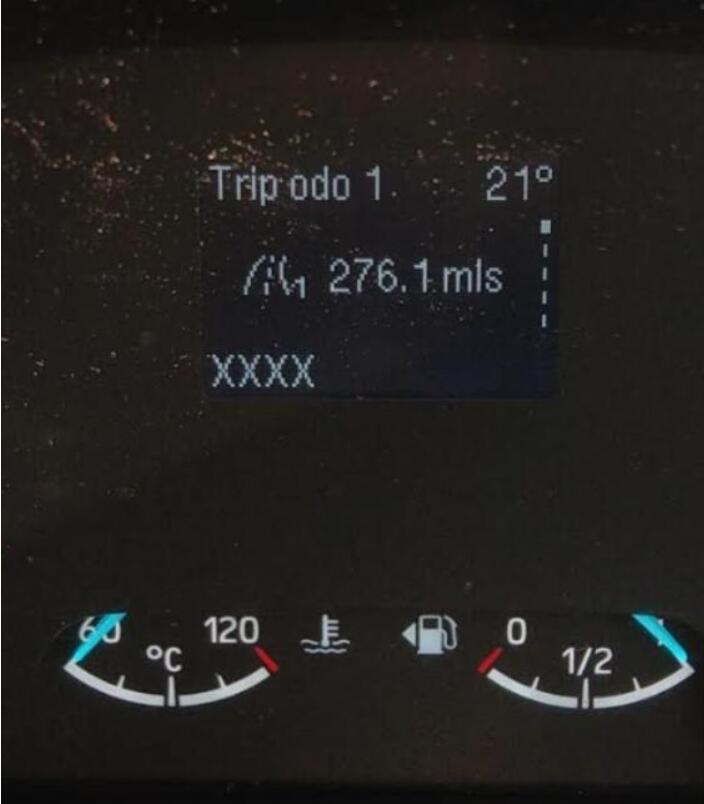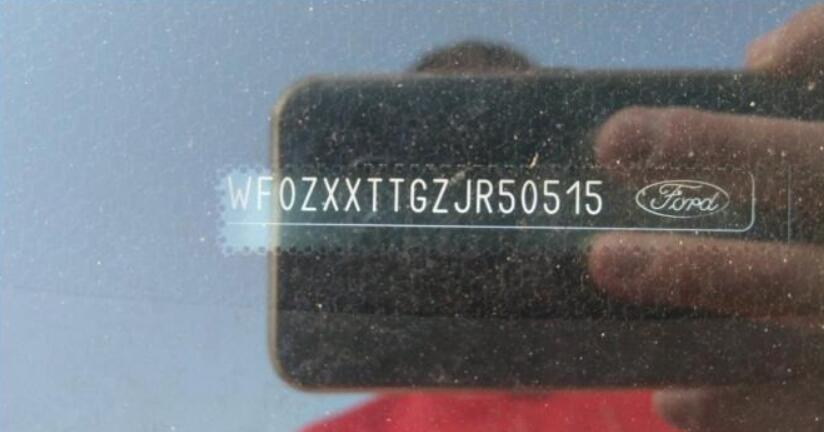This post share customer’s experience solve dashboard XXX with OBDSTAR Odo Master
Device : OBDSTAR Odo Master
Customer : Lyn Evans from UK
Car model: 2018 transit
On April 8 th we got an email from Mr. Lyn:
Hi I purchaed the odo master on 16-12-2019 I did a 2018 transit saved the file wrote the miles and drove van a short distance and XXXX came on dash replacing miles, went to write file back from saved read and the file is only 1kb in size not 8kb as it should be,
it also does not save the original file as it should, it will allow you to save and name the file as back up but when you go to the file to write it back on to the vehicle it has not saved it, the saved file should be 8kb your machine only saves 1kb
So this leaves you with a big problem not only does it corrupt the file when writing to the vehicle, you can not put original file back on as it does not save it.
serial number is 901400010100
here is the info
Obd2tool engineers reply :
If do via menu ” TRANSIT CUSTOM ” ? please do the following:
1, choose TRANSIT CUSTOM 2018
2 , follow tips operation turn on the ignition
3, when it l tips ore Mileage Calibration, Please execute [Read EEPROM] function , click confirm
4, Recovery data , after data complete recovery, use FOCUS 2019 type 2 to do mileage correction again.
When change mileage correction , if has backup data options, better backup data
Do you mean you can not recover data ?
Shouldn’t restoring the data be restoring the data before adjusting the mileage?
Engineer said that the device only read the part of the data to be read
So regardless of whether the device is 1k or 8k, Just recovery data it will solve the problem
Mr. Lyn Evans checked and reply:
So if I understand you, when I choose recovery data step 4, I will be chooing the data I saved when I did the job originally, yes.
But my question is the original eprom reading that I saved is only 1kb.
If I have these transit customs 2018 -2019 in future should I save eprom under transit custom and then correct the mileage under 2019 focus type 2 or save eprom under 2019 focus type 2 also
Engineers reply:
When change mileage correction , if has backup data options, better backup data
Do you mean you can not recover data ?
Shouldn’t restoring the data be restoring the data before adjusting the mileage?
Engineer said that the device only read the part of the data to be read
So regardless of whether the Odometer Correction Tool is 1k or 8k, Just recovery data it will solve the problem
Finally problem solved ! And we got reply from him:
I followed your instructions and so far the transit has done between 70 and 80 miles and all seems good no returning of the XXXX, I will keep an eye on it over the next couple of hundred miles just to be sure, thank you for your assistance.
Reagrds Lyn Evans