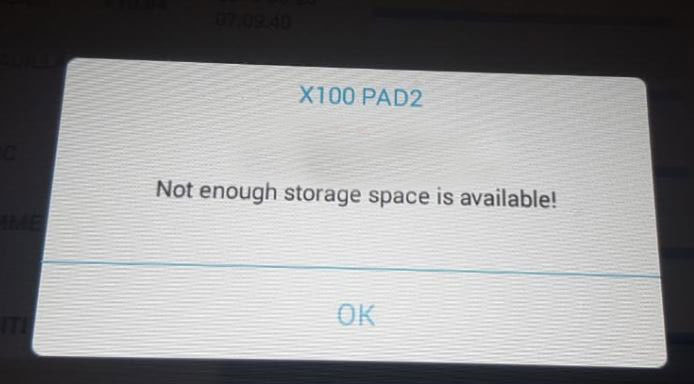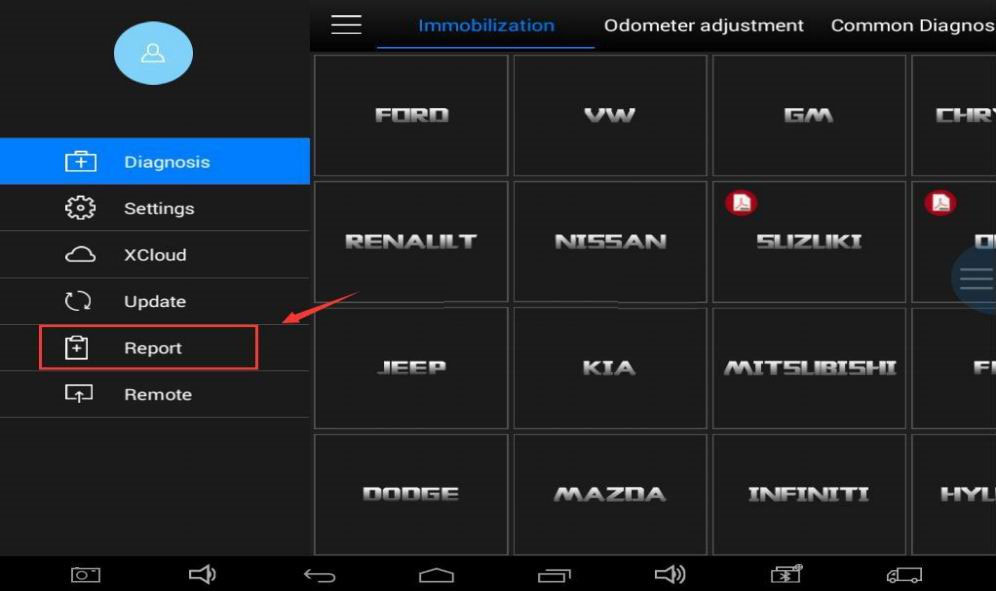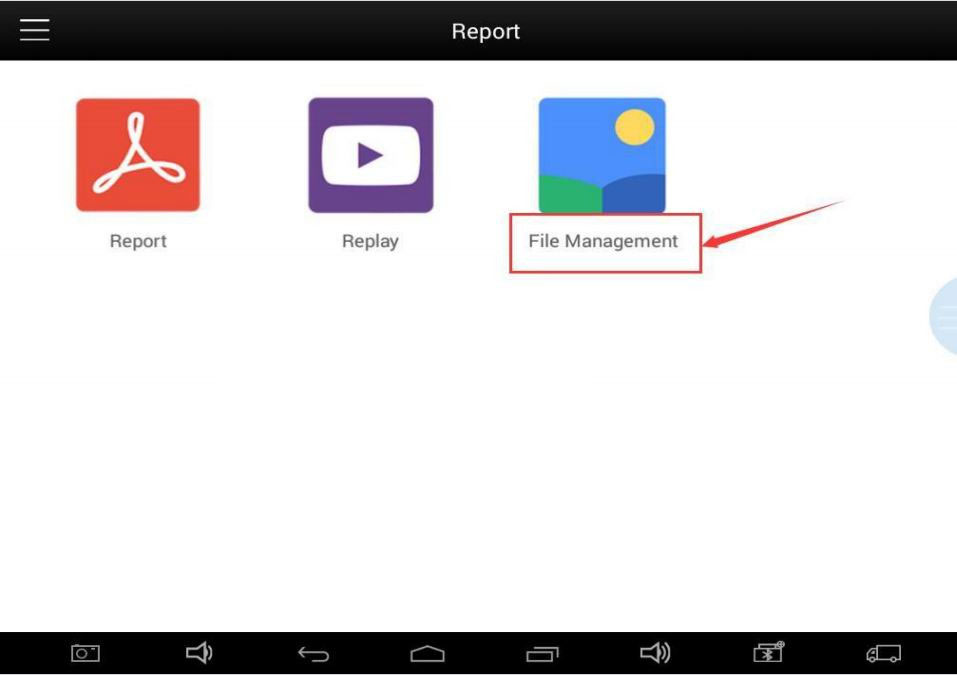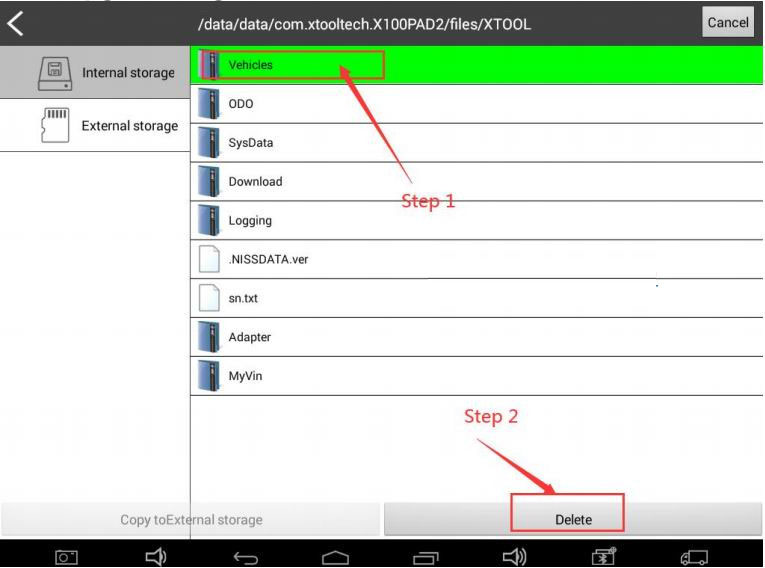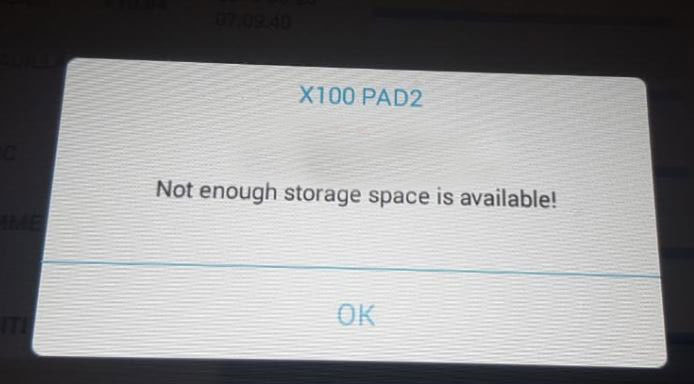
Solution for XTOOL X100 PAD2 “Not enough storage space is availalbe !!” Problem
Some of my customer who ususally encounter the problem “Not enough storage space is availabe” when do the update.
We consulted with Xtool factory who informed that the memory of older version X100 PAD2 Auto Key Programmer is with 16GB, so customer need to delete some vehicle
models and release some memory.
Here is the error picture.
But how to solve it ?
Here is the steps
Step1. Open the app and find the Report
Step2. Find the “File Management” menu
Step3. Select the “Edit” , click on the unneeded car
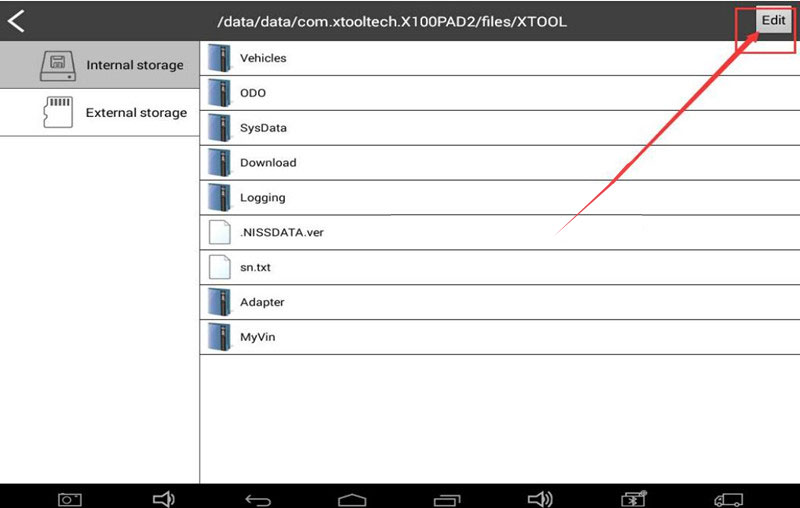
Step4. Delete the software. Upgrade Immo software first, and then upgrade diagnostic software
Customer who have this kind of problem can try this solution.