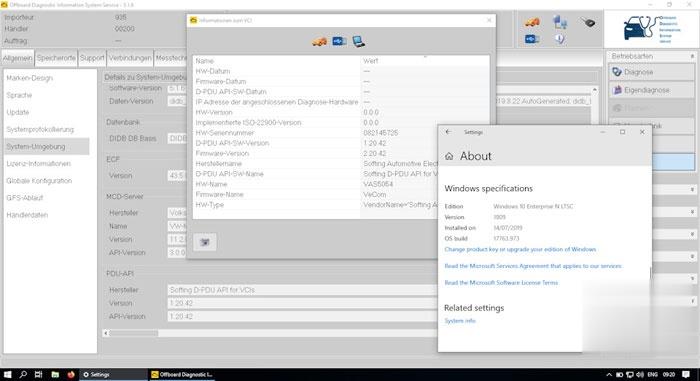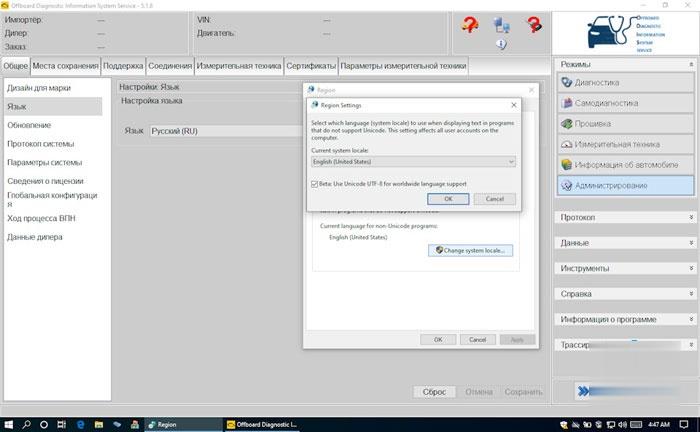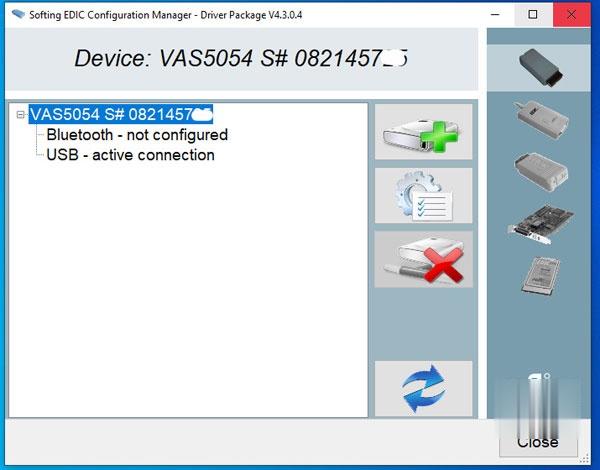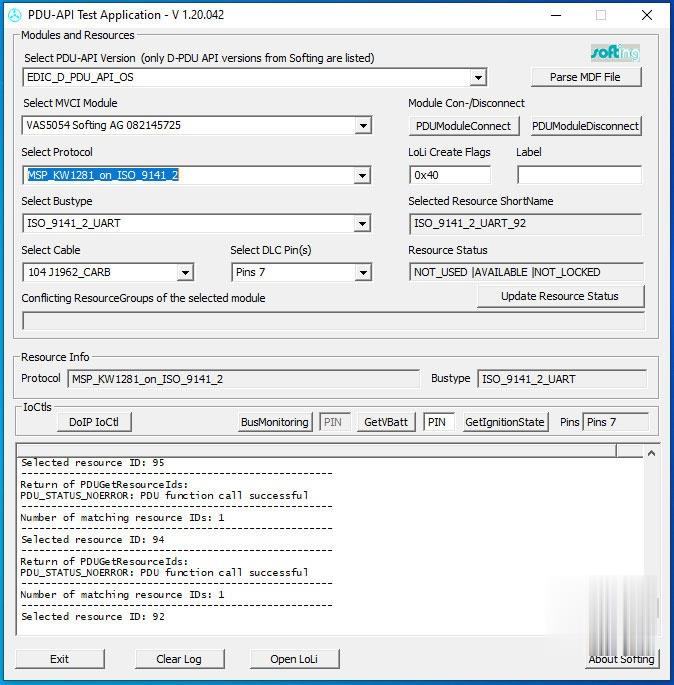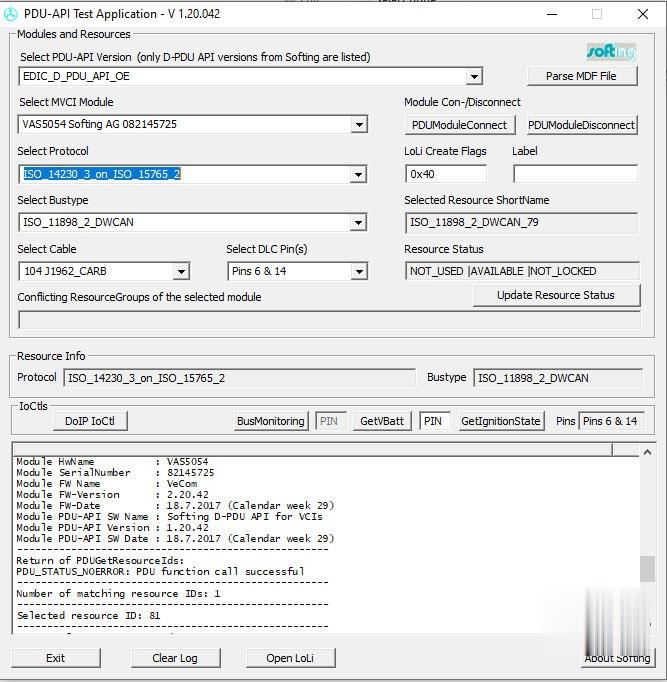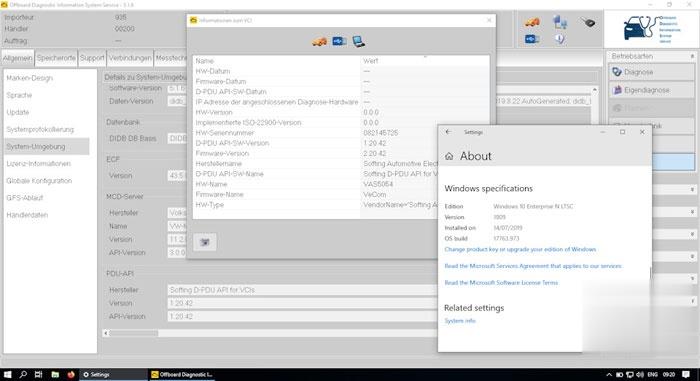
What is the difference between ODIS Service and ODIS Engineering?
A service odis is available at all dealers; it contains many diagnostic procedures.
It is possible to flush modules with a service odis only having dealer online access, offline they can do coding, adaptations, diagnostics, run convenient service procedures (with tips on what and how to do), for example, DSG adaptation, etc. All the same can be done for example VCDS, but you need to know how to do it – there will be no prompts in software.
Engineering Odis allows you to flash units offline, indicating the file with the desired firmware. You can also change the encoding and adaptation. There is no guided diagnosis, which is in the service odis. There are service procedures, but they are deeply hidden.
What is needed to work with ODIS?
Equipment VAS5054A, VAS 6154 or any j2534 compatible
Tactrix Openport 2.0 original – it was possible to start only with ODIS Service 3.0.3 and Engineering 6.6.1
Use scanmatik II pro with Odis, never had problems.
Chipsoft Lite / Mid, Scanmatik 2, Dialink, Mongoose (original) etc
VAS6154 (Chinese) works with Odis in J2534 mode, it is dangerous for them to update the firmware of units
VCDS and VCP – do not work with ODIS
What equipment do you recommend?
a) if money is not a problem – the original VAS6154 (~ 1000 euros)
b) a good quality copy of VAS5054a.
c) an original adapter with j2534 passthru support, for example MongoosePro? VW / Audi or any other e.g. Chipsoft Lite / Mid, Scanmatik 2 pro, Dialink, Mongoose
What is the latest version of ODIS?
as of March 2019
ODIS Service 5.1. *
ODIS Engineering 9.0. *
Do you need the latest version of ODIS?
in new versions, the manufacturer fixes bugs, adds support for new machines,
so if you are not going to work with new VAG models, a new version of ODIS is optional
What version of Windows is needed for ODIS to work?
Windows 7 and 10 – for newer versions of ODIS
there is such a feature VAS5054a is officially supported only on Windows 7
i.e. Windows 10 VAS5054 will not work with newer versions
Windows XP, 7, 8.1, 10 – for older versions, for example ODIS Service 3.0.3 and Engineering 6.6.1
How to run VAS5054a on Windows 8 / 8.1 / 10?
you cannot officially do this – new versions of ODIS work with VAS5054 only on Win7
a) install a virtual machine (VMWare, VirtualBox) with Win7 and run fresh versions of ODIS
b) install old versions of ODIS – for example, ODIS Service 3.0.3 and Engineering 6.6.1 (you just need to set compatibility mode with Win7 in the launcher settings)
c) install j2534 drivers for VAS5054 (this method is unstable)
d) use the crack solution, crack an odis to support vas5054 on Win10
Here’s crack solution from a Russian expert- Mr. ansi2k
Set up ODIS Service 5.1.6 for VAS5054 on Windows 10
For installation you will need Win 10 x64-bit pro or LTSC, other versions have not been tested, the VAS5054 adapter supports D-PDU_API 1.20.042 (other versions have not been tested)
https://mega.nz/#F!bY8wHaBC!yogn5td8hFk3FyQS05s6ag
0. – install Microsoft Visual C ++ 2010 Redistributable Package (x86)
1. – install Odis. as for PC / Laptop, adapter 6154, specify the folder with licenses
2. – copy the contents of the folder to
“C: \ Program Files (x86) \ Offboard_Diagnostic_Information_System_Service”
3. – install D-PDU_APISetup.exe (the archive contains version 1.20.042!)
copy 1.20.042 dir to “C: \ Program Files (x86) \ Softing \ D-PDU API \”
copy pdu_api_root.xml into “C: \ ProgramData \ D-PDU API \”
run D-PDU_API_root_path.reg (FYI: will write the correct path for the D-PDU API settings)
4. – Installation of projects. We start ODIS from the administrator ( this is an ODIS feature), specify the path to projects, etc.
To normalize fonts and fix “sticks” in the Cyrillic alphabet, enable UTF-8 support in Windows 10 (Nekrosoft did)
Important:
-Not every China vas5054a works with the D-PDU API 1.20.042, here, as in Win 7, you will need other 1.20.0xx drivers. I have nothing to test on. The drivers 1.20.042 were taken on the Internet (RT) and were not modified by me. Try copying the directory “C: \ Program Files (x86) \ Softing \ D-PDU API \ 1.20.0 *” from Win7, it should work.
Odis V516 Win10 3
Set up ODIS Engineering 11.0.0 for VAS 5054a on Windows 10
Link to Patch and Install D-PDU_API for ODIS-E 11.0
https://mega.nz/#!HZEmzaSa!i4saFo8BS6AKxFeaaeOKmdkjT4kzHT4BDUR8Mutr7ss
Update: for ODIS-E 12.1
https://mega.nz/file/mVcBXAbB#H_XC2t-MlOfUefLTr0GUOPS5eY7FaL8expZLAjirajw
We will need:
– Win 10 64-bit, 32-bit has not been tested, but … at your discretion.
– Installed ODIS-S 5.1.6 for PC / Laptop, 6154 (optional, check above, but … then you need the directory 1.20.042 from the 3.x ODIS-S archive)
– Installed ODIS-E 11.0.0 for PC / Laptop, 6154
– VAS5054 adapter supporting D-PDU_API 1.20.042 (other versions not tested)
Installation:
1. Run D-PDU_API-ODIS-E.bat
2. Copy and replace the “plugins” directory in “C: \ Program Files (x86) \ Offboard_Diagnostic_Information_System_Engineering \”
3. Run OffboardDiagLauncher.exe (just run odis-e)
4. Select VAS5054 in Extras> Diagnostic Interface> … etc.
5. That’s it.
// the installation is not interactive, the installation log can be found in “C: \ Program Files (x86) \ Softing \ D-PDU API \ 1.20.042 \ logs”
// After installing the D-PDU_API, you can select EDIC_D_PDU_API_OE (! Last letter ” E “,” S “- for ODIS-S) in the” PDU_API Test Application “and test.