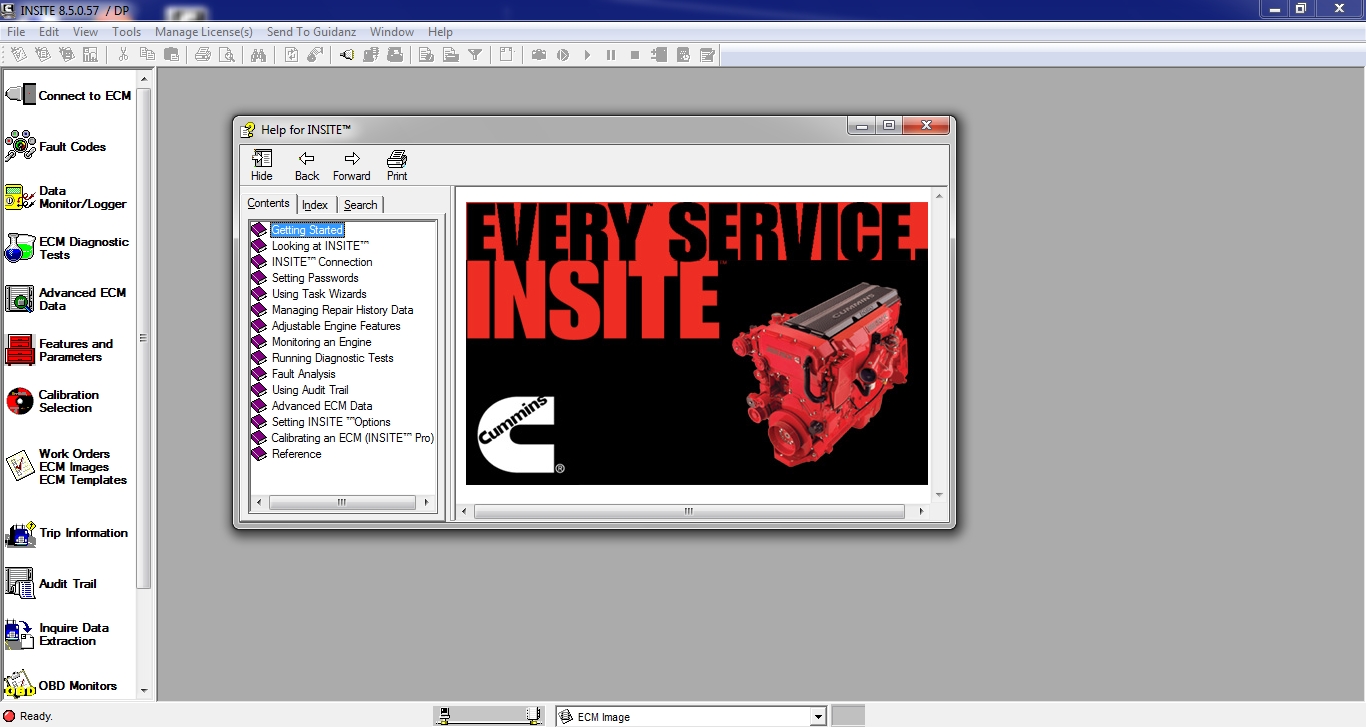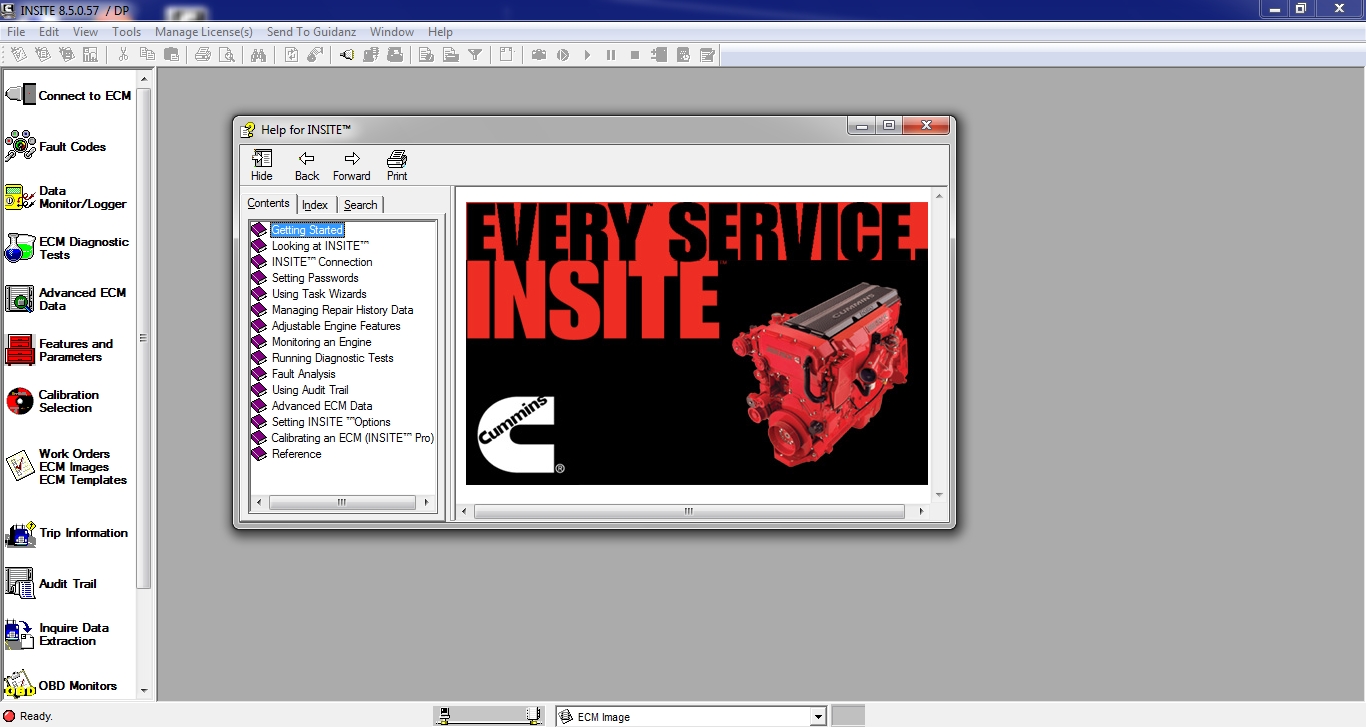
Hoping I’m just missing a small step somewhere since others have downloaded the program and obviously successfully installed it. Below is a list of steps I took during the install. After the final step, a screen opens asking to activate the program. Please take a look and offer any ideas you may have as to what I’m likely doing incorrectly. Appreciate any help I can get from you folks.
How to Install Cummins Insite 8.5 Software\ Steps:
1) open active tool > KG > KG.exe
2) close web page and click “Ok”
3) in KG folder, open new note pad; paste ID
4) copy ID; open active tool > keygen for KG > keygen for KG.exe
5) paste ID in top box, check box beside date, and changed date to 6/8/2022. Click “????” then click “Ok”
6) copy file (¿µÃ÷˹.dll) from folder and paste in folder: active tool > KG (same folder as ID.txt)
7) open active tool > KG > KG.exe; then click “OK”
8) open active tool > Cummins insite.exe; click “OK”
9) paste ID into keygen; click “????”; then click “OK”
10) copy active tool > KG > systks32.dll to – active tool folder
11) paste ID and click “????”
12) open active tool > Cummins insite.exe and click start
Tips to activate & use Inline 7 Iniste 8.5 Software?
1. Inline7 runs the same driver as Inline6
2. Software activation is done via server. Need to confirm by server and it may take some time, after success, the software is combined with your computer.
3. Do not directly open the Inline 8.5 after installed, you need to go through the server software and use Inline 8.5.
4. After Inline 8.5 is authorized successfully, users can use 3 years for free for 70 times, generally the user is supposed to get authorization every month (that is within 3 years, after the times is used up, users can get authorization by themselves). After 3 years, you need to pay extra license.
5.After activation, users are not allowed to change laptop motherboard, RAM and CPU. If you change them, you have to submit the Inline 7 serial number to the seller for activation.
6. The Calibrations in the Inline 7 U disk can be used for 6 months only, after 6 months later you can search “Inline Calibrations” online and download to use.
7.If you install Chinese version insite 8.5, then you have to run “Cummins License Configuration tool” in Chinese; if you choose the other language to install insite 8.5, then run the “Cummins License Configuration tool” in English, because the dealer code is not the same.
Chinese dealer code: 010C
English dealer code: 086N
8.After input Dealer code and serial number, please click on ” Payment success”, then provide the dealer with the serial number for processing in the server. When it is done, click on ” Payment success” again and you will receive a message indicating success.