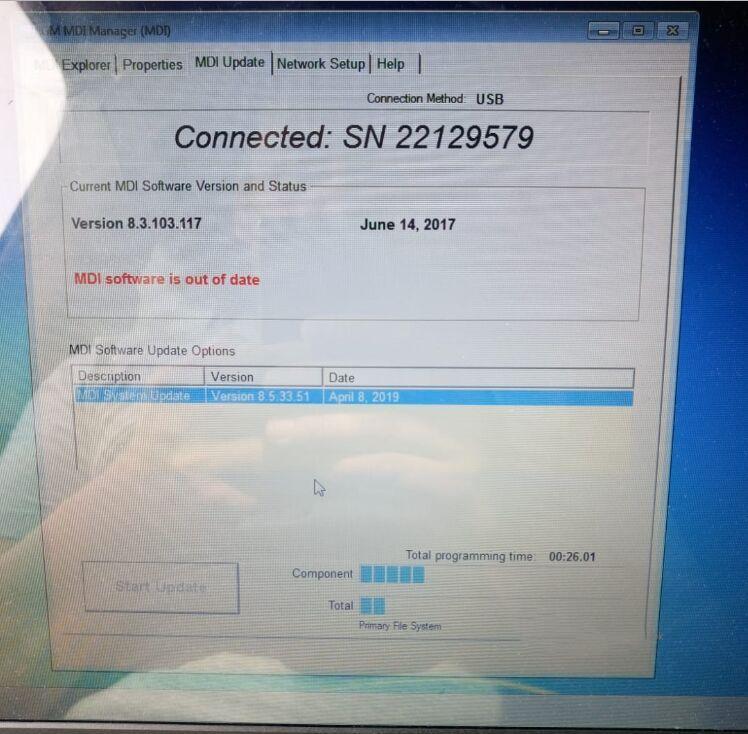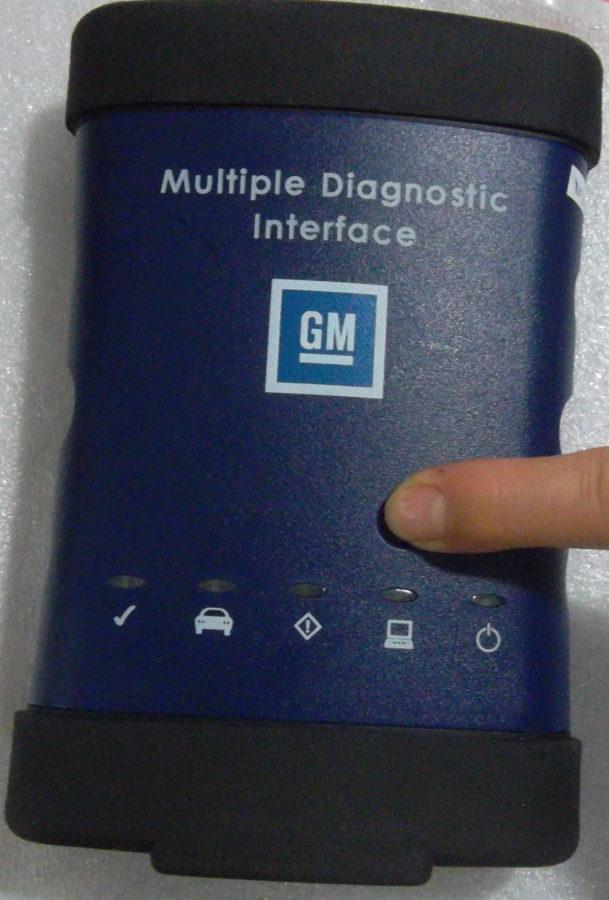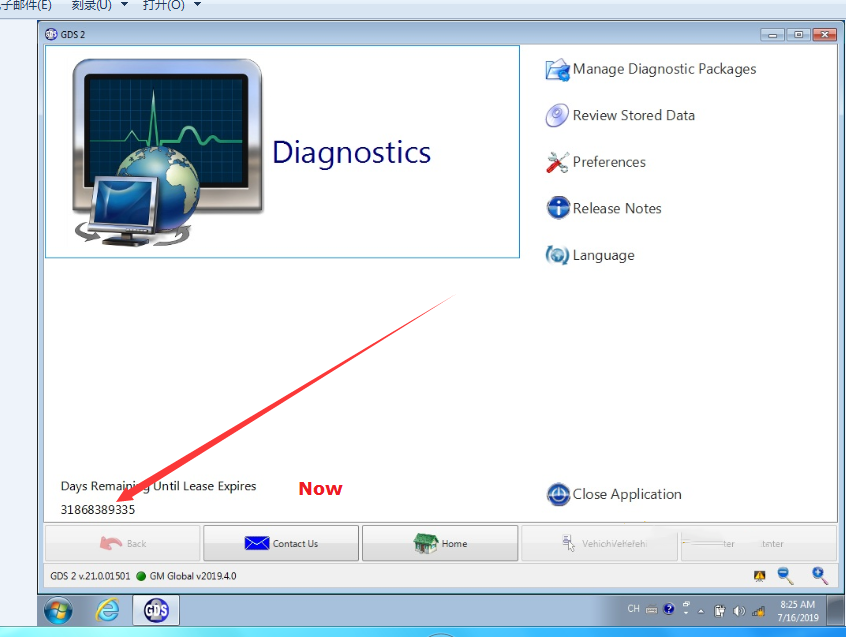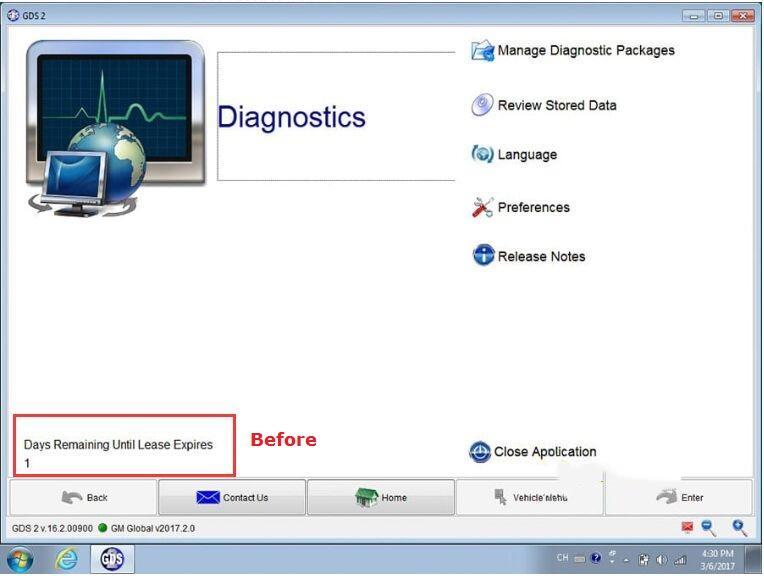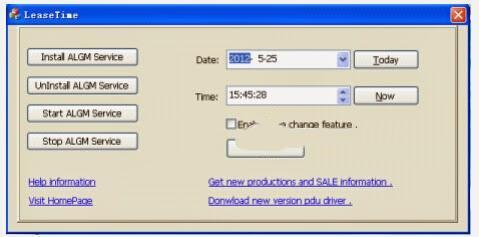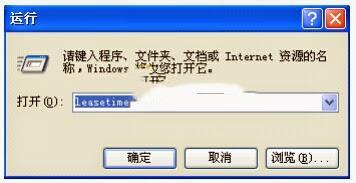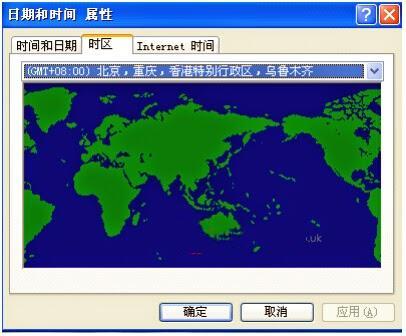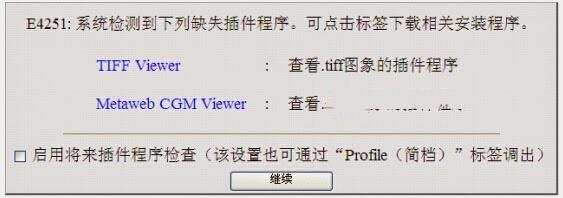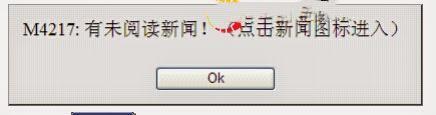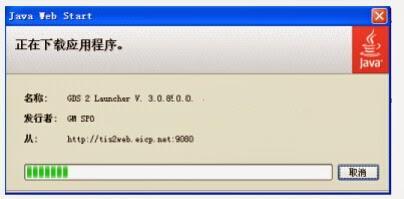GM MDI “MDI software is out of date” & “GDS2 Days Remaining Until Lease Expires 1”
This article is available with the working solution to GM MDI GDS2 software “Days Remaining Until Lease Expires 1” and “GM MDI software is out of date”.
Part 1: Solution to “GM MDI software is out of date”
If any of the GM MDI got the error ” GM MDI software is out of date”.
Follow the 5 steps to do:
Hold on the start button, ready to connect the power supply.
Hold on this button, connect the power supply, the power light on, wait for 10 seconds.
When all the lights turn on, release the button and the machine enters the recovery state.
Connect the USB cable to the computer, ready to recover.
Open GM MDI Manager and choose “Recover”
Done.
Part 2: Solution to GM MDI GDS2 software “Days Remaining Until Lease Expires 1”
Actually, GM MDI already fixed the bug that GDS2 software displayed “Days Remaining Until Lease Expires 1”, that means the newest GM MDI won’t have this error any more.
Now:
Before:
In the paste, GM MDI user can follow the next steps to fix the problem.
There is a icon on the software desktop, open this icon to follow the operation guide, it will tell how to adjust the time.
They way to activate GM MDI GDS2 software:
Reset computer time/date
1) Run “lease time” in the computer’s start menu, if GDS2 is pre-installed
2) Click on “Stop ALGM Service”, change data and time in “Date” and “Time” column. Make sure the date and time are correctly set.
3) Check and confirm the “Leasetime” is completely consistent with the computer system time, if not same, please change your PC date and time.
4) Select the date and time of the time zone (Your local exact time ).
2.Activate GM MDI GDS2 software
1) Connect your computer with network, browse to:
2) Select user account, then click on “ok”.
3) Press “Continue”
4) Click on “OK” button when the system display new Tech2 version.

5) Click on “OK”.
6) Select “GDS2” Tab and then press on Run GDS2 button.
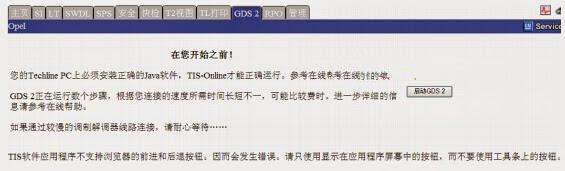
7) The system will install JAVA software automatically.
8) After installing the JAVA, the system will automatically lease renewal.
9) After lease renewal, start MDI GDS software, the system will display the new lease the remaining days in the lower-left corner of software program.
Thanks.