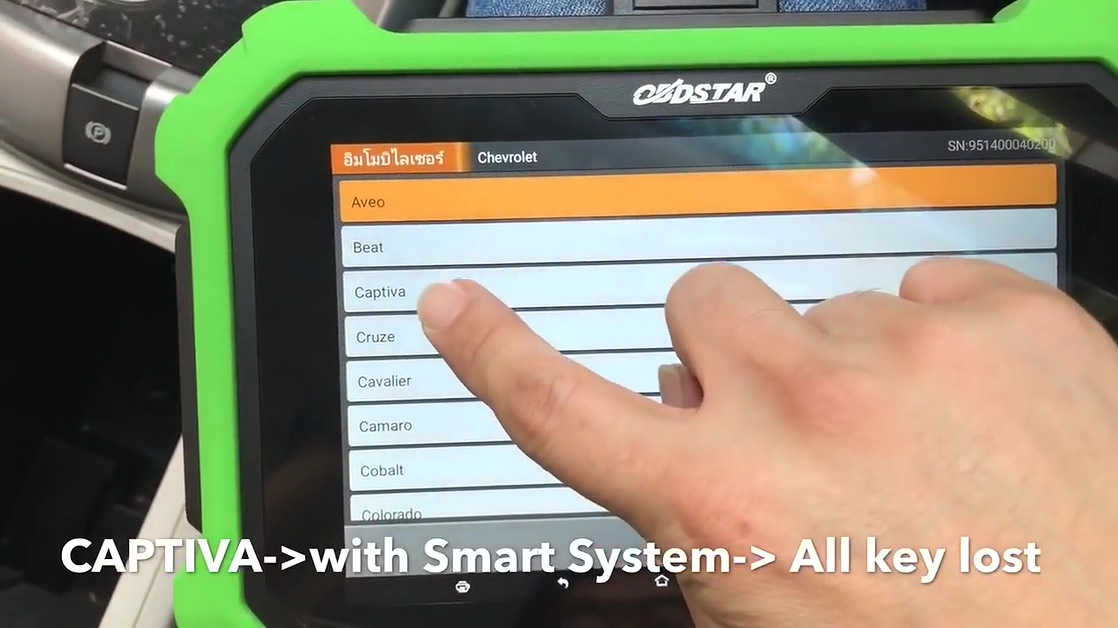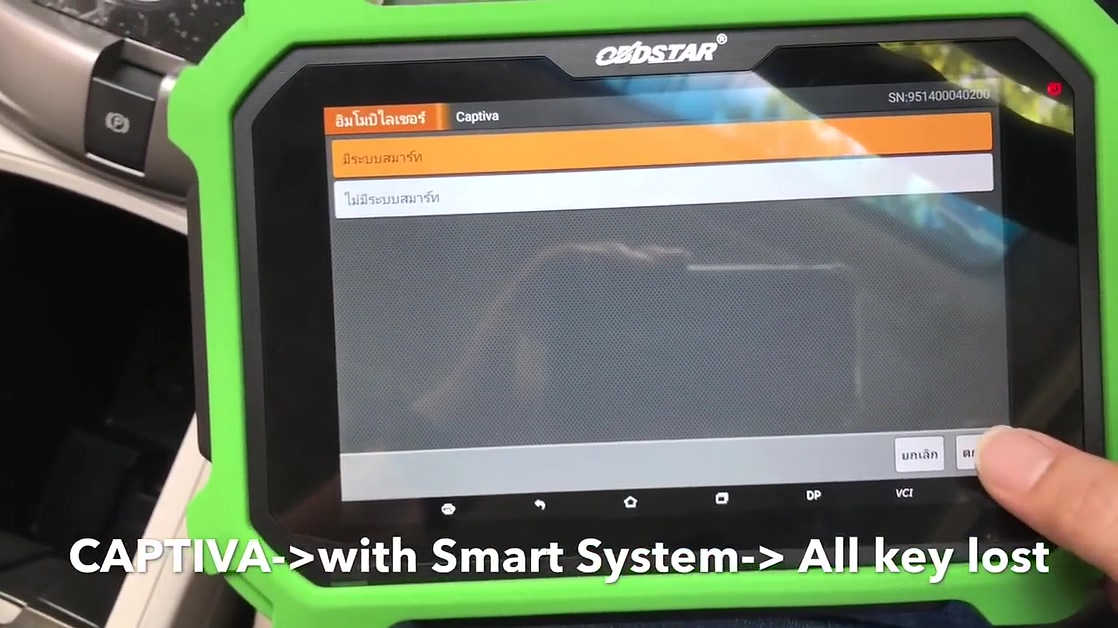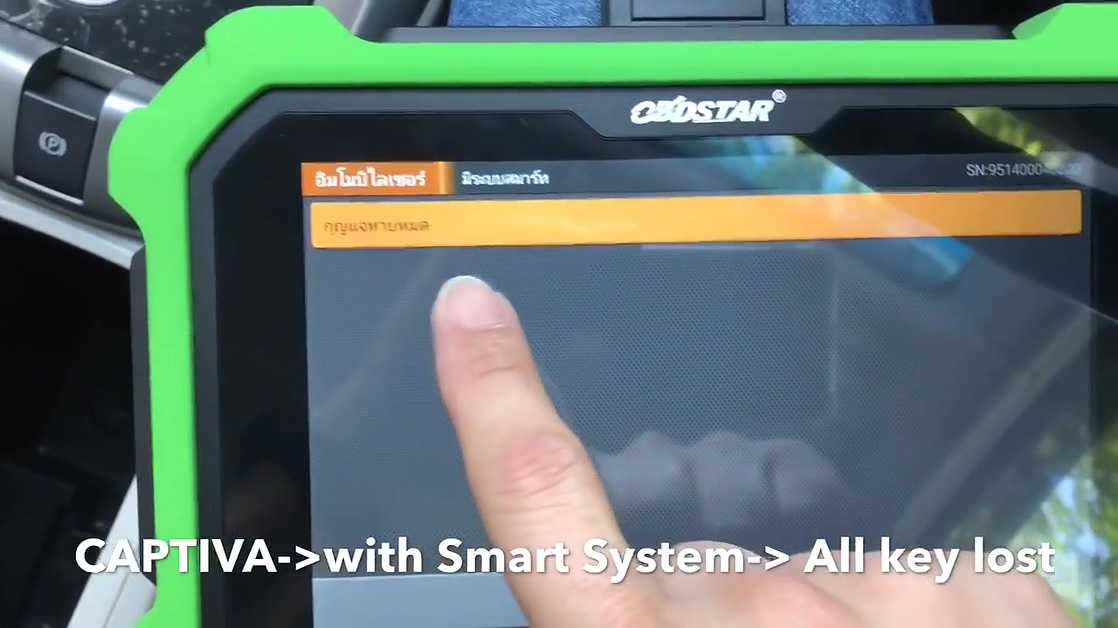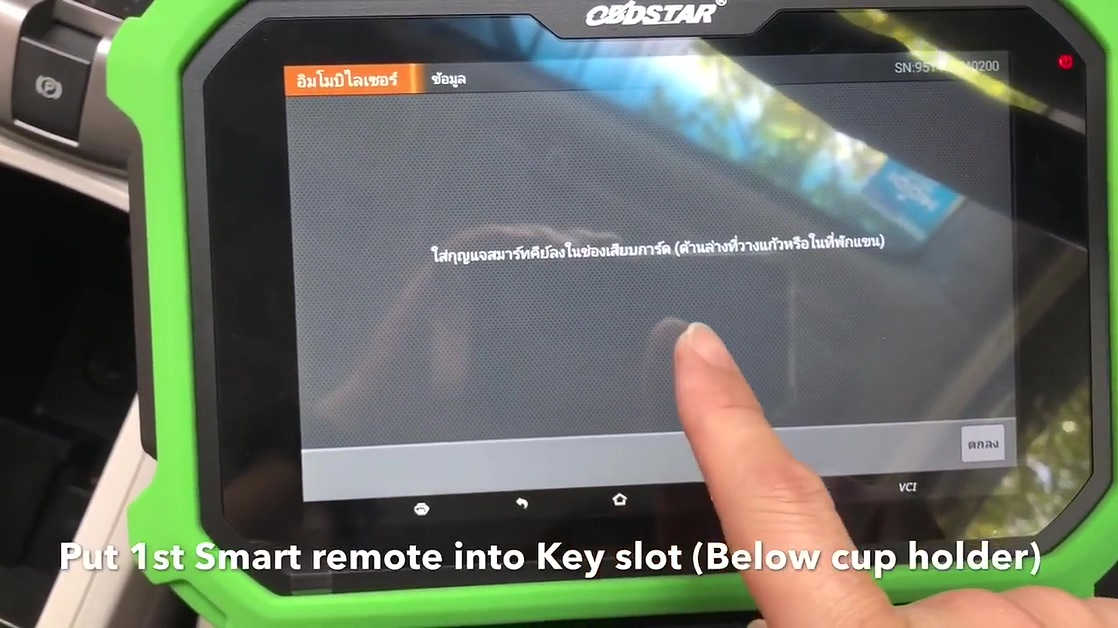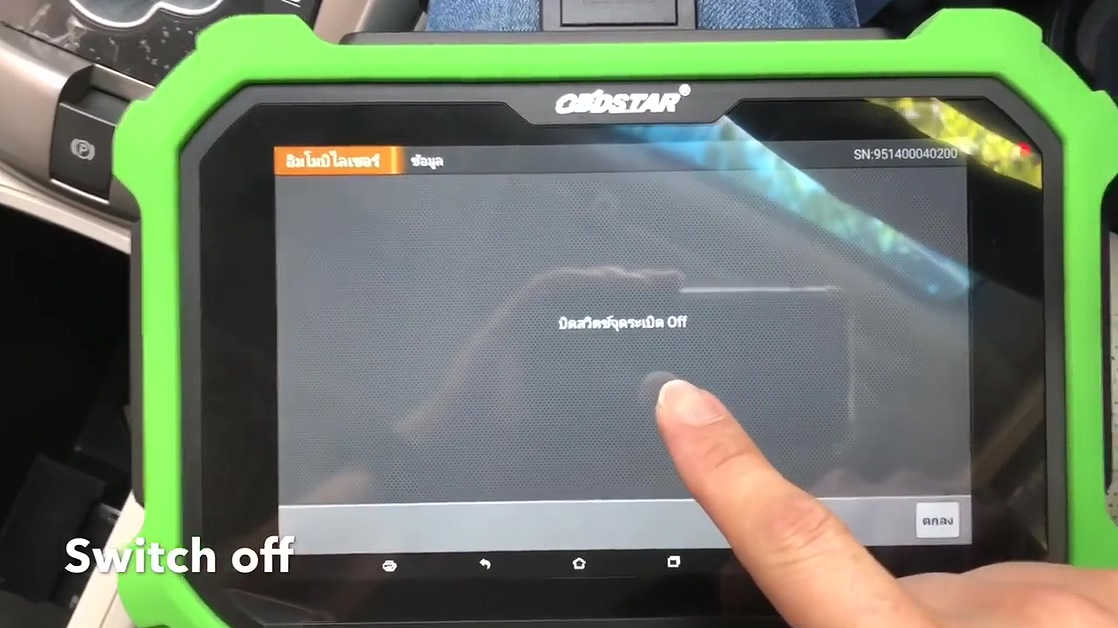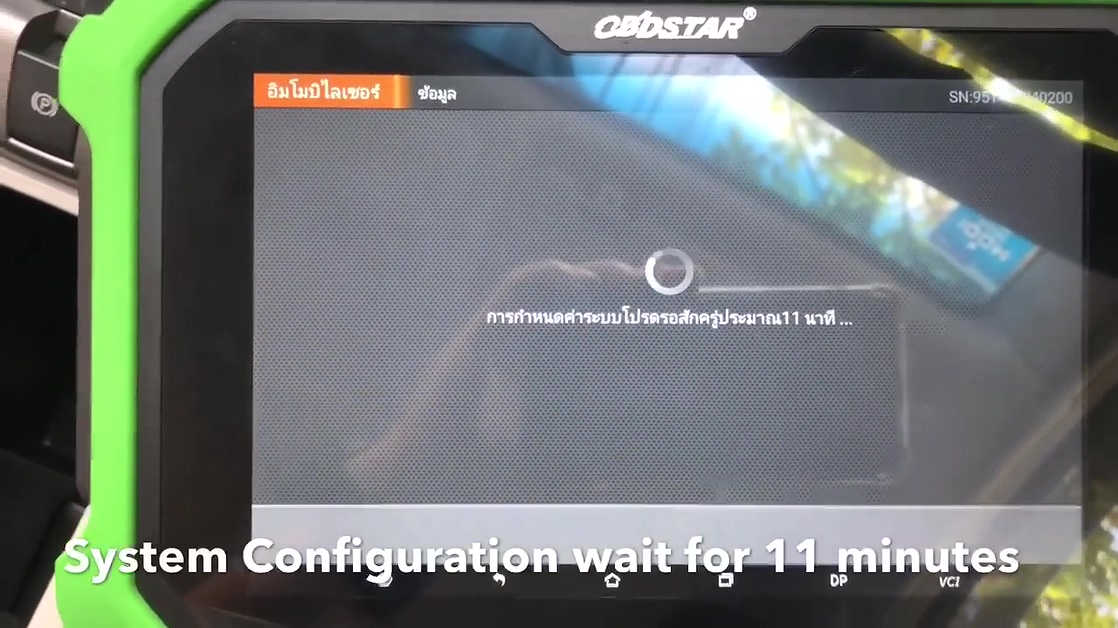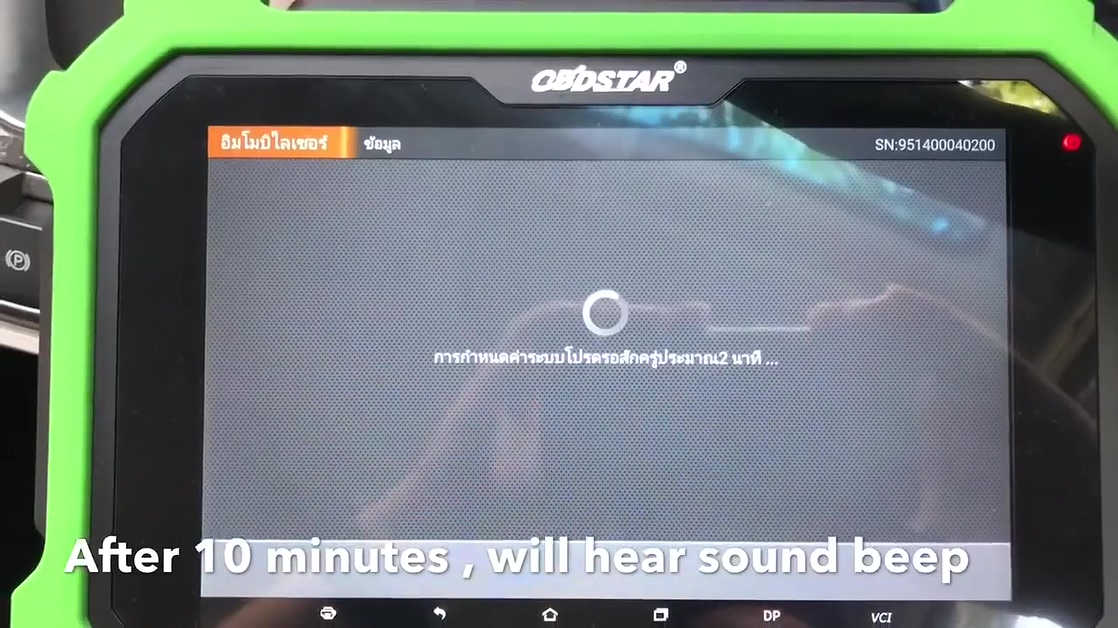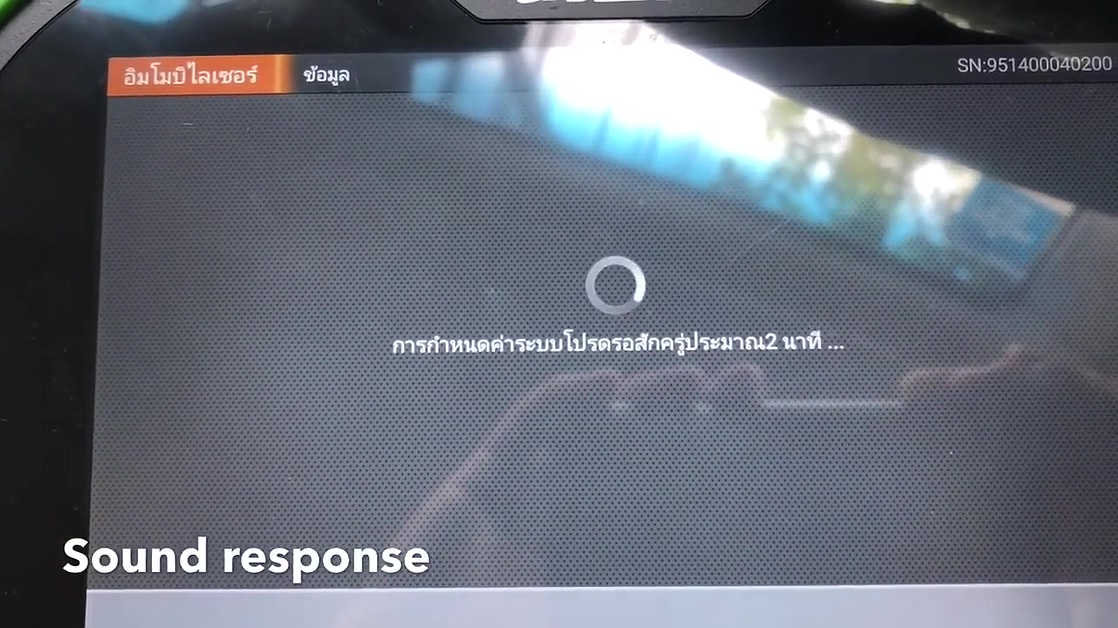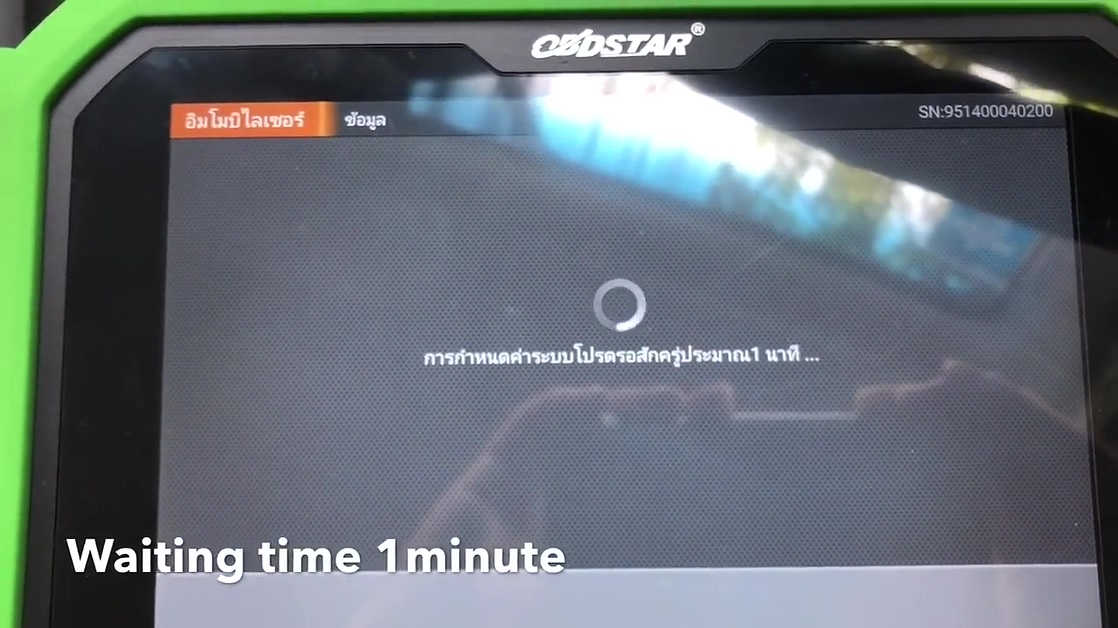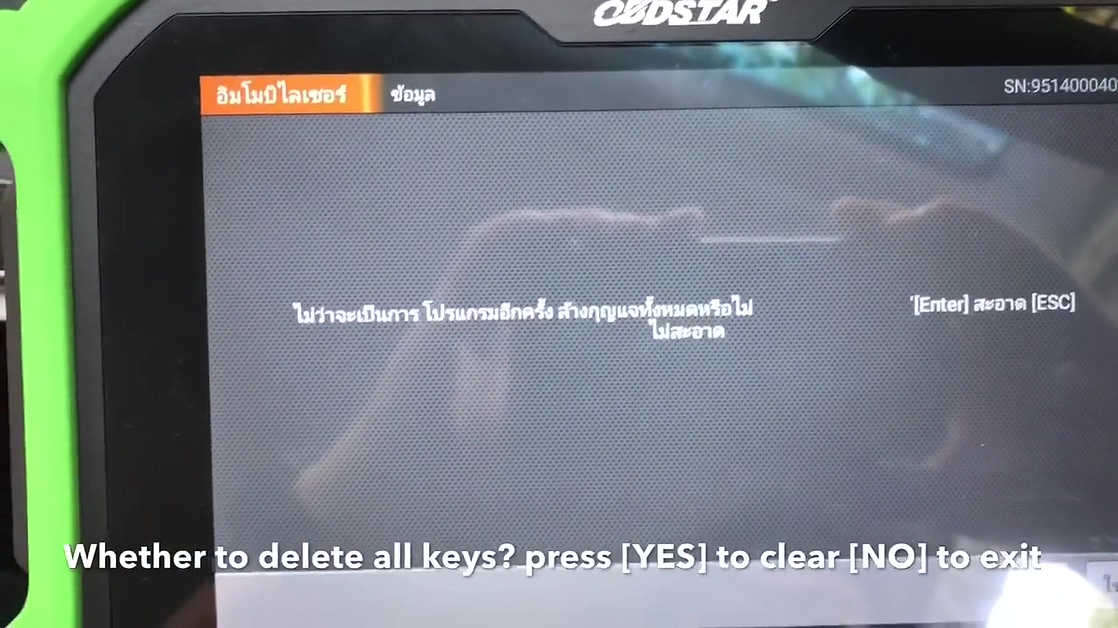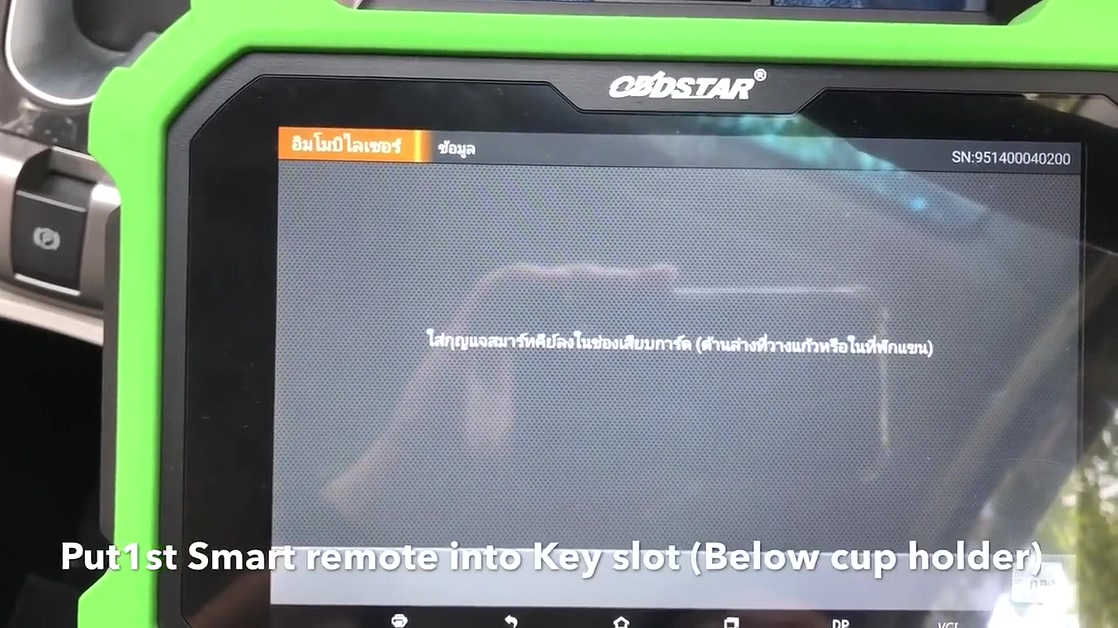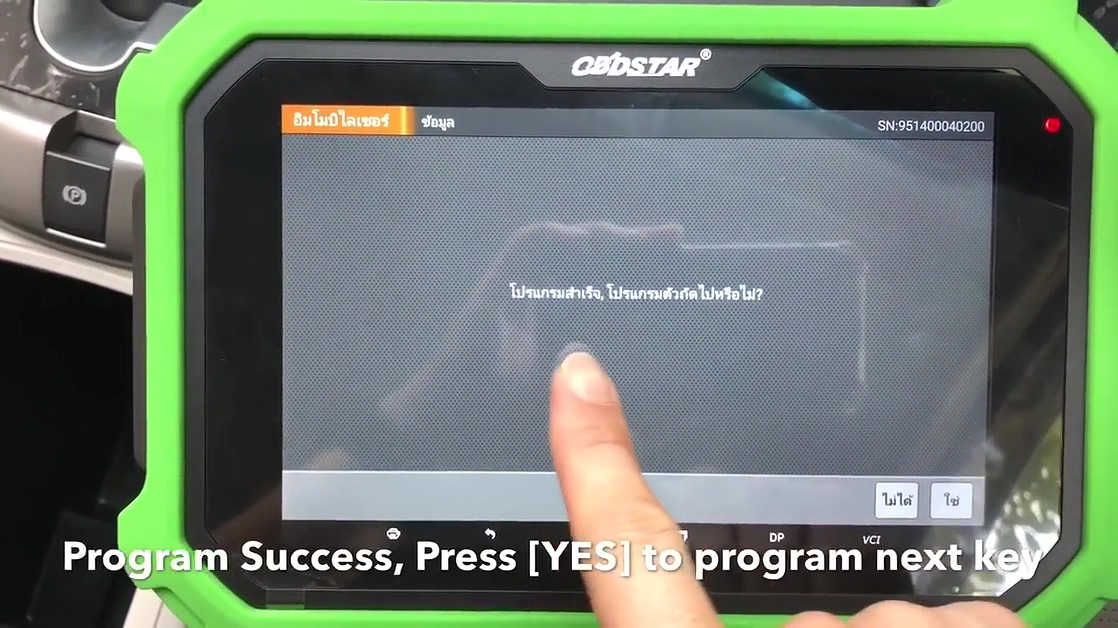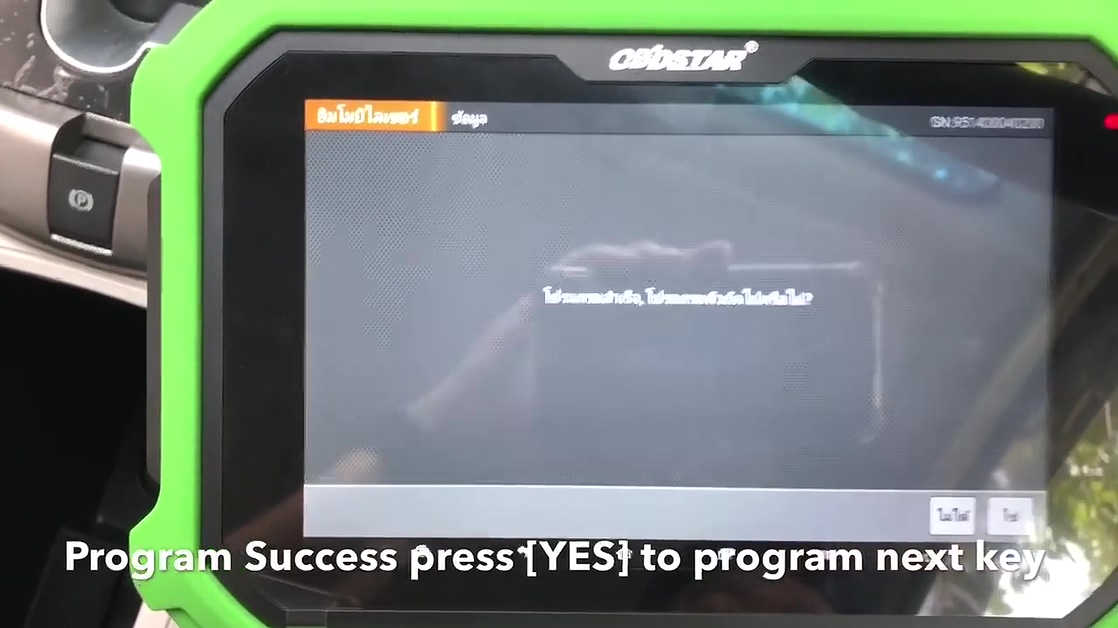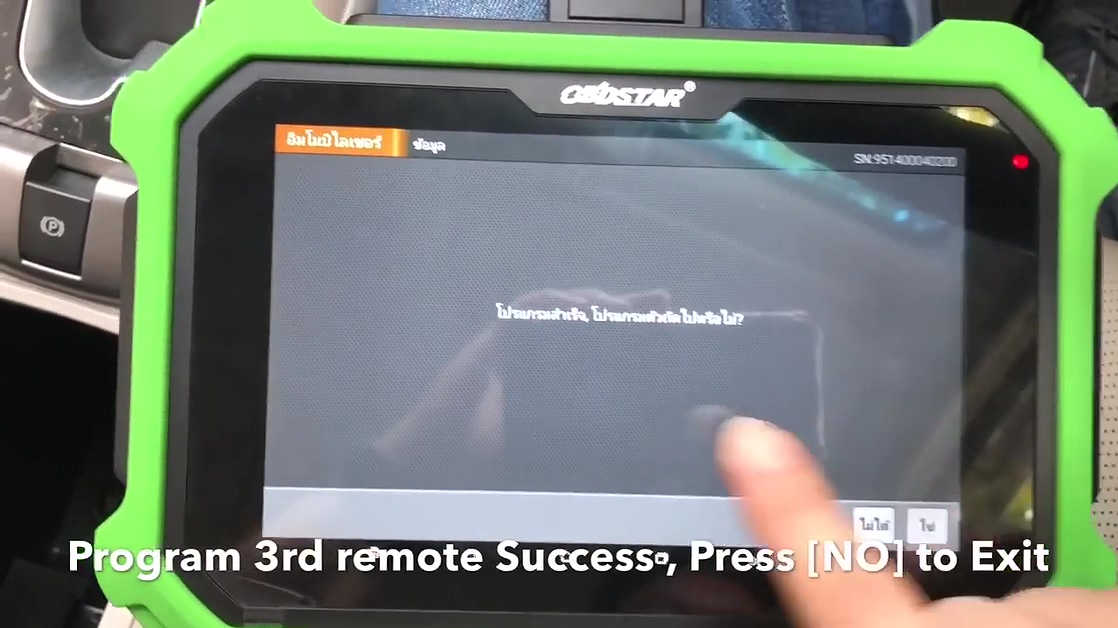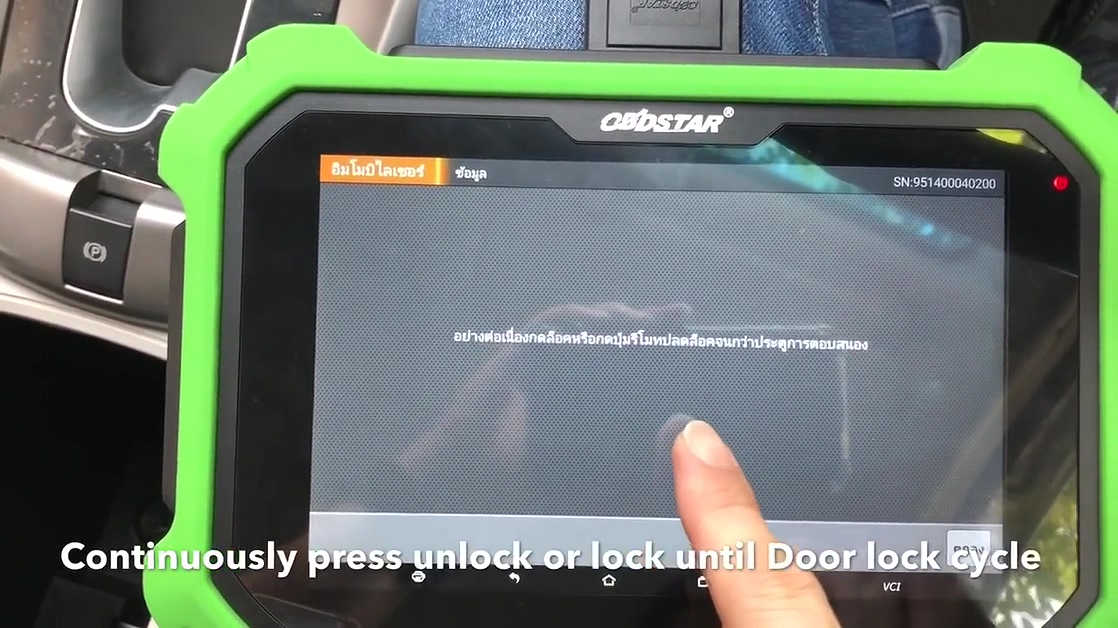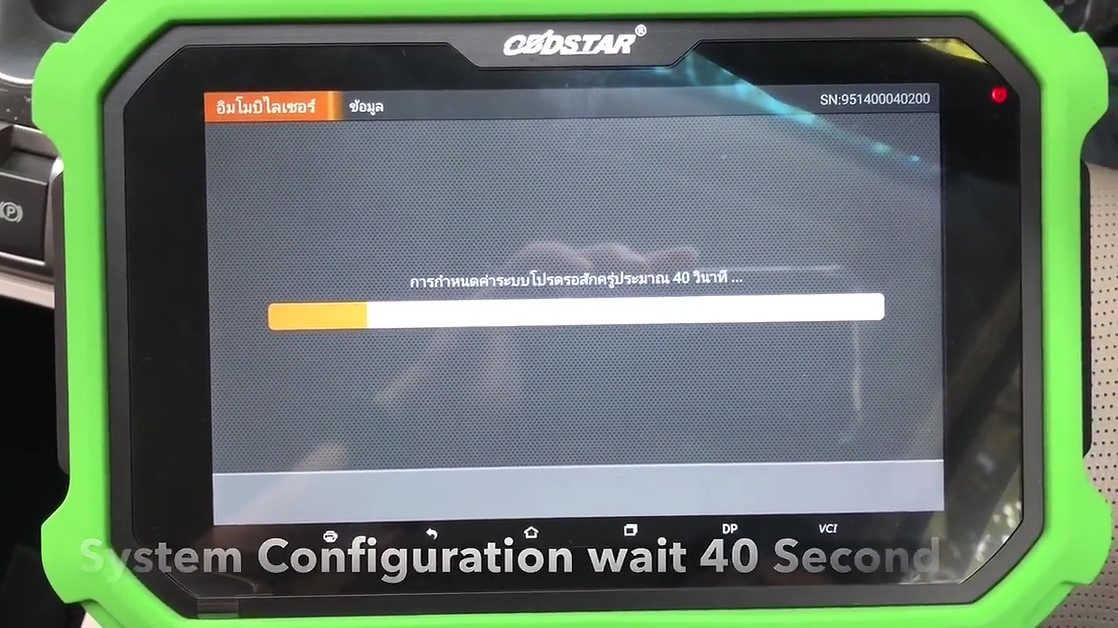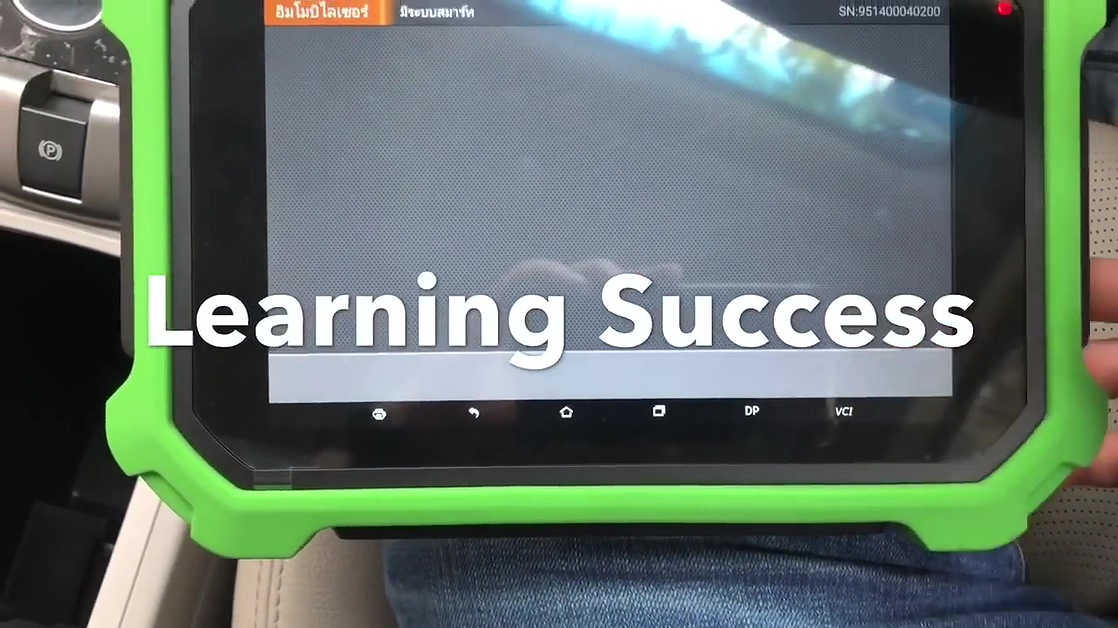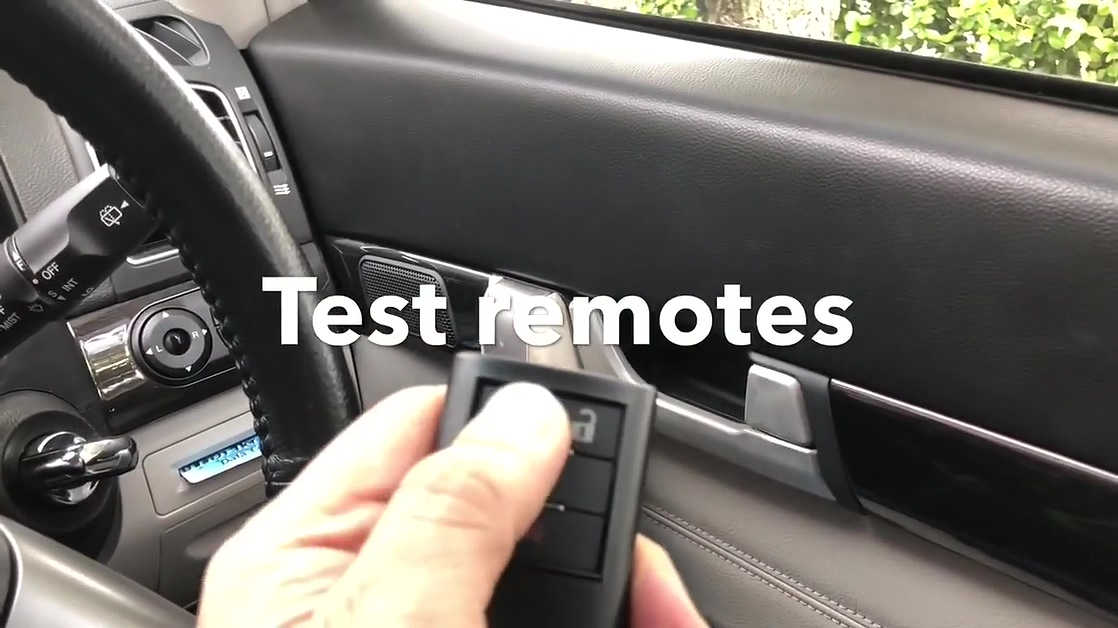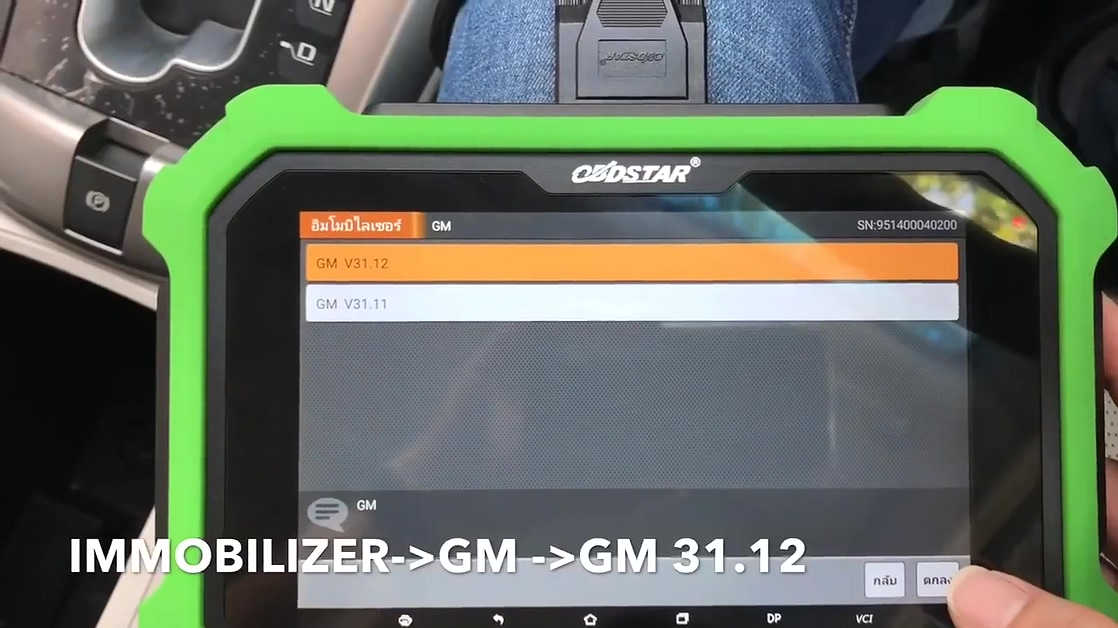
Program Smart remote Chevrolet Captiva LTZ 2015, obdstar DP plus should be a decent tool with bigger screen touch, android system and easy to use via OBD. Here I’d like to share the whole procedure, hope it helps.
PS:
The on-screen instruction is Thai, you can refer to the subtitle to understand what to do.
The green key master DP = orange obdstar DP plus in the aspects of functions and coverage, the difference is only the color.
Guide
Program smart remote frequency 433MHZ.

twisted the start system.

Chip 7952 keyless go (46 Hitag2) 433Mhz read by VVDI key tool.


The key slot is under the cup holder.

The key slot for emergency start.

Next is to use OBDSTAR DP Plus to program key.
Program 3 Smart remotes.
Turn on Switch.
Tap IMMOBILIZER -> GM -> GM 31.12.
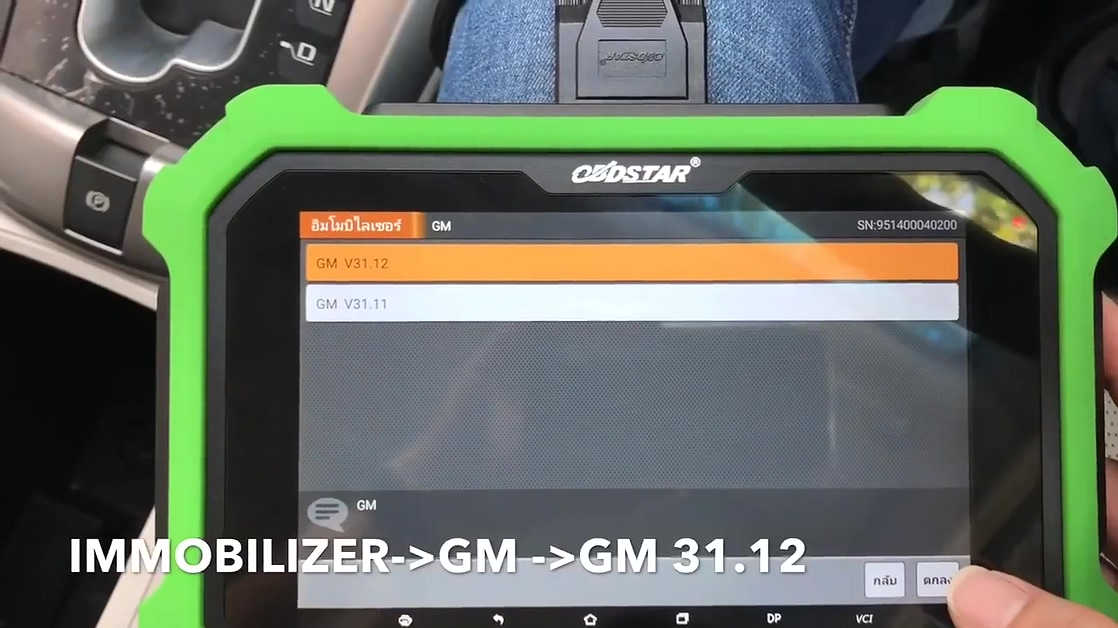
Select by car -> Chevrolet.
Captiva -> with Smart System -> All key lost.
Put 1st smart remote into key slot (Below cup holder).
Switch off
System configuration wait for 11 minutes.
After 10 minutes, you will hear sound beep.
Sound response.
Waiting time for 1 minute.
Whether do delete all keys? Press[Yes] to clear [No] to exit.
Put 1st smart remote into key slot (Below cup holder).
Program Success, Press [Yes] to program next key.
Put 2nd smart remote into key slot (Below cup holder).
Program Success, Press [Yes] to program next key.
Put 3rd smart remote into key slot (Below cup holder).
Program Success, Press [Yes] to program next key.
Continuously press unlock or lock until Dorr lock cycle.
Switch on.
Switch Off.
System configuration wait 40 seconds.
Learning success.
Test start engine.
Test remotes one by one.
Done.
The whole process is smooth and pleasant.
VVDI Key Tool and OBDSTAR DP Plus are really decent tools.