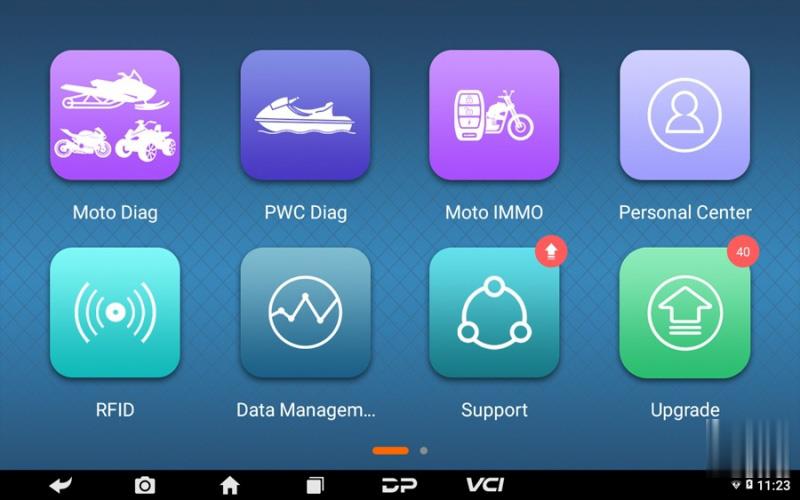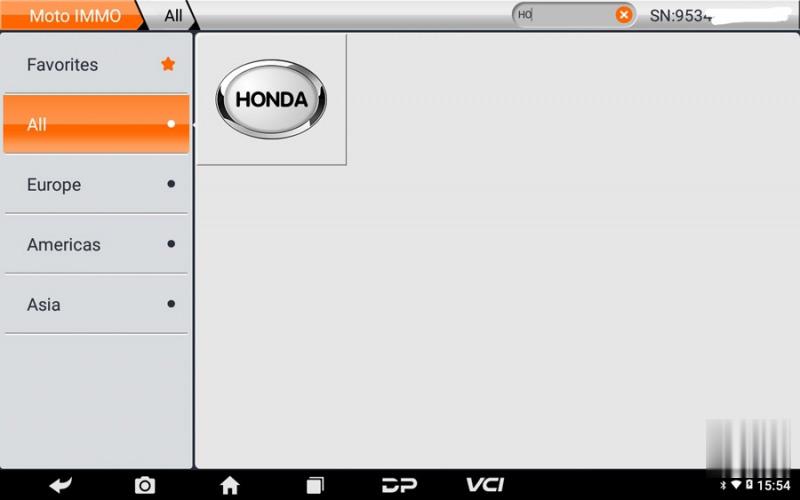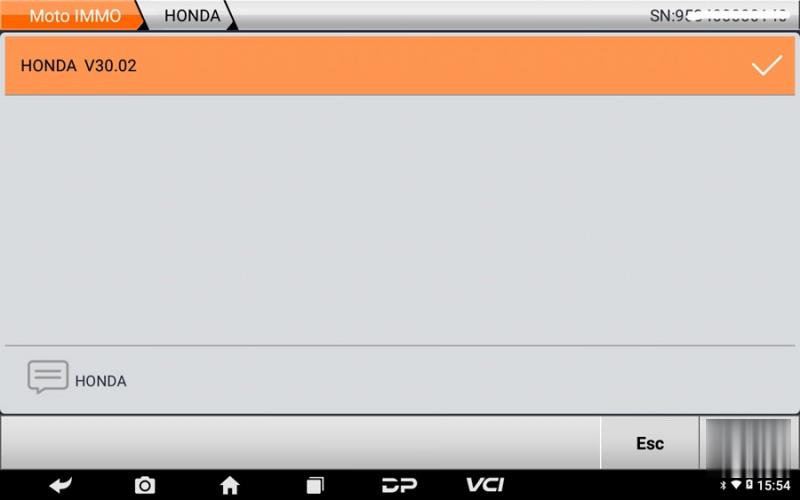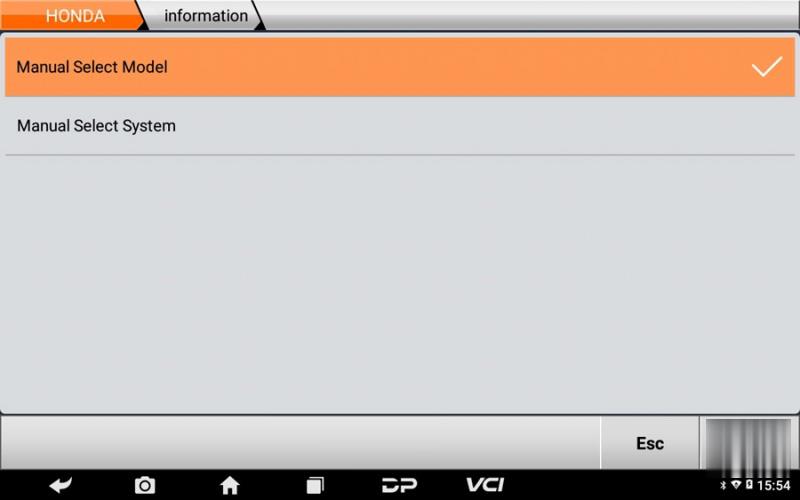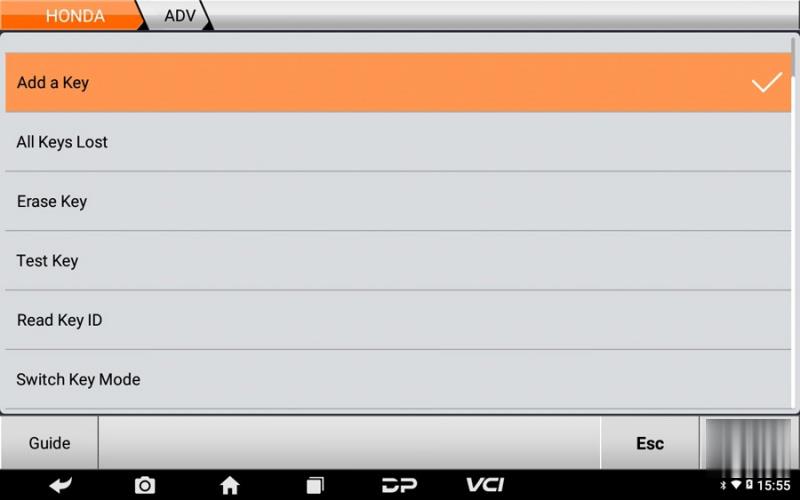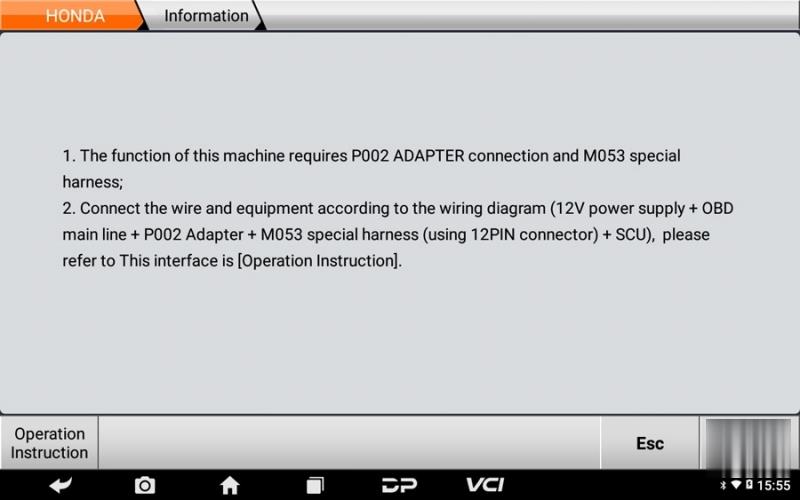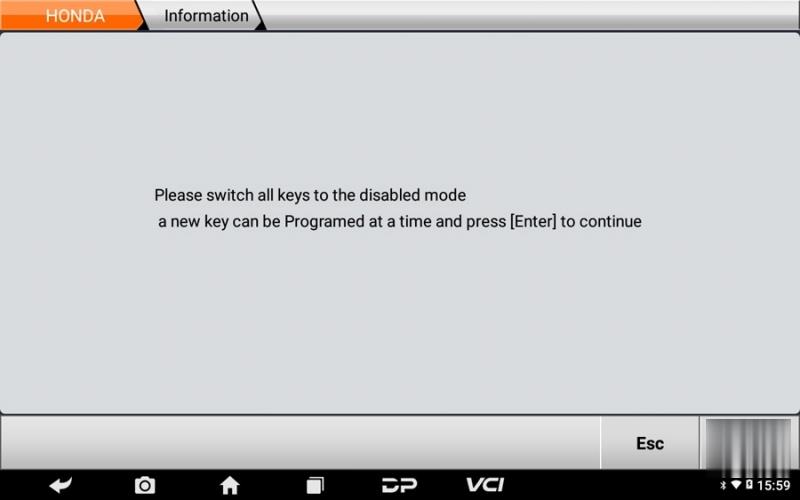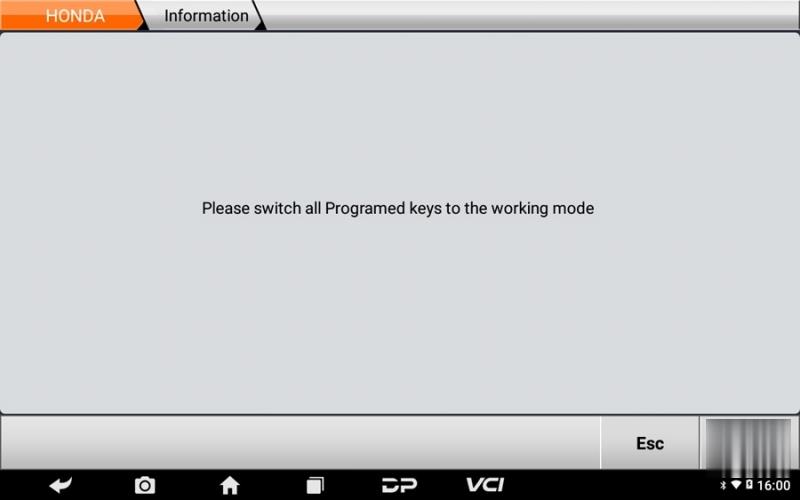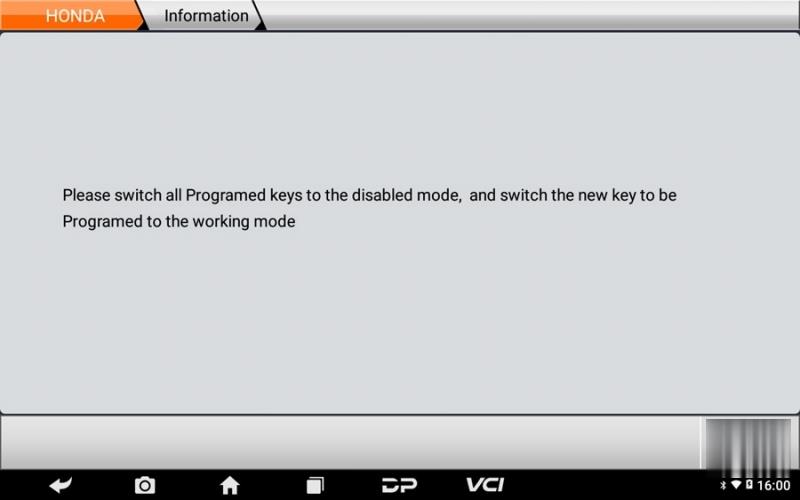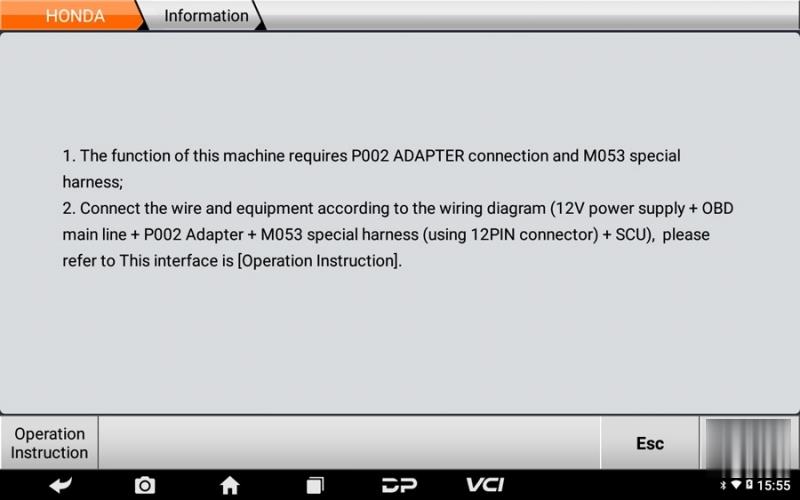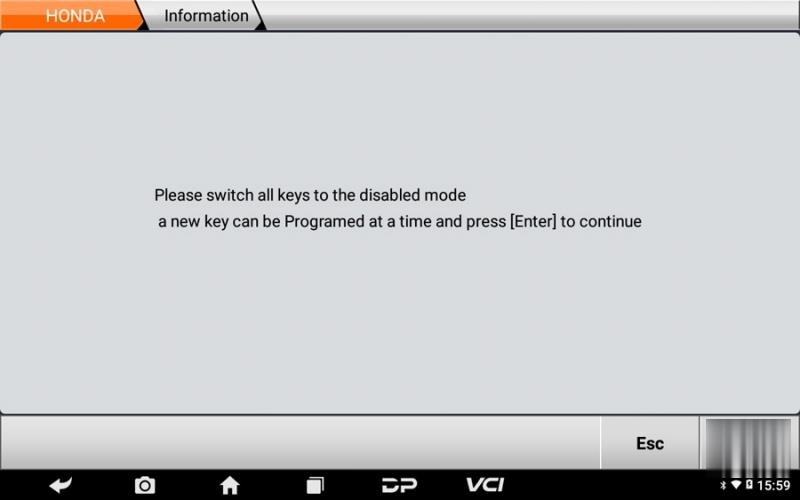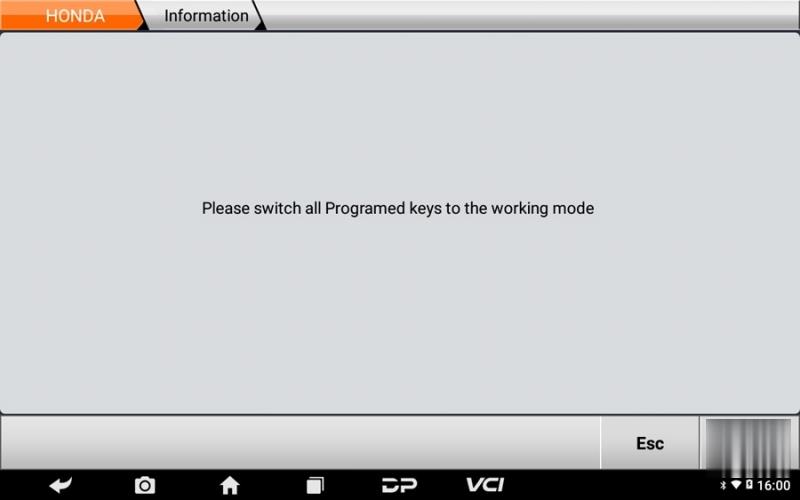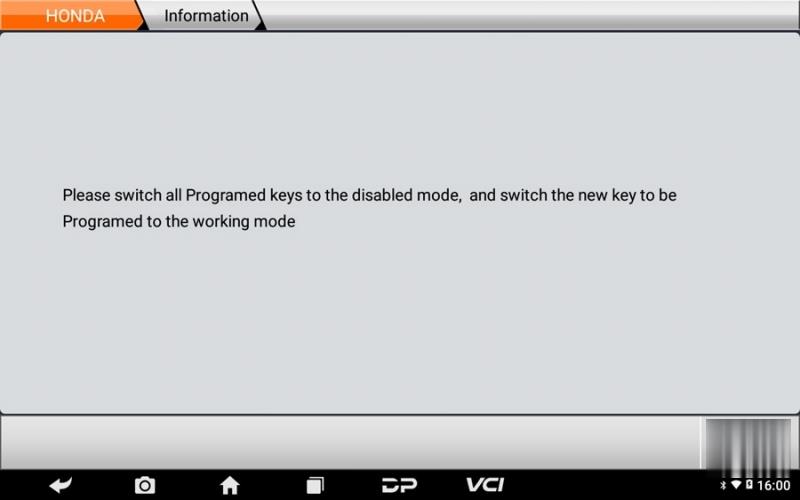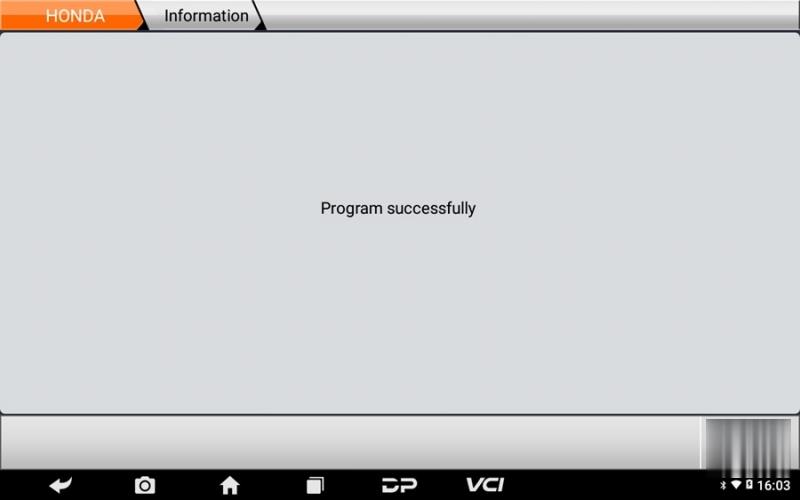Here are the instructions on how to add a new Honda ADV motorcycle key using OBDSTAR tools.
Tool required
OBDSTAR MS80 motorcycle diagnostic tool
OBDSTAR X300 DP Plus/X300 Pro4 with Motor IMMO license and adapter
Procedure:
1.Connect the MS80 / X300 Pada to the motorcycle, go to the Moto IMMO function – ALL – Honda – select latest Honda software version – Manual Select Model- ADV- Add a key
Tips: by searching keywords, find out related models quickly.
Connect the OBDSTAR pad to the motorcycle using the P002 adapter and the MM053 special wiring harness
Press Enter
Tips: press Operation Instruction to check operation steps;
Switch all keys to the disable mode, click Enter;
Tips: within help data files of Switch Key Mode in ADV menu.
Switch all programed keys to the working mode, click Enter;
Switch all programmed keys to the disabled mode and switch the new key to be programmed to the working mode, click Enter;
Program successfully;
Test new key.