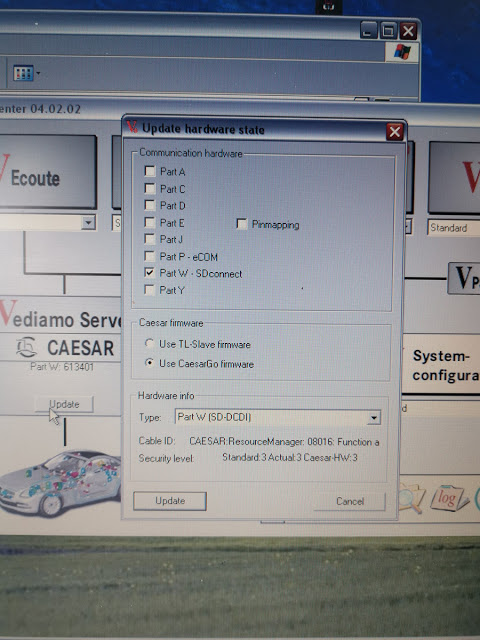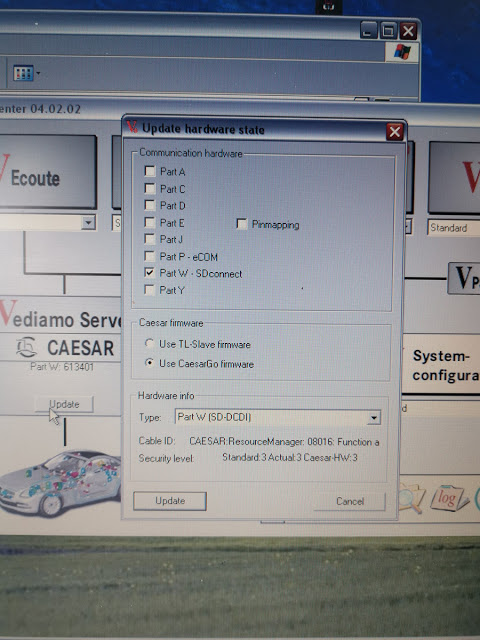
MB Star diagnosis SDConnect C5 Clone (its a C4 in a C5 shell) – It works great in Xentry, connects and are fast and never fails there.
Windows 7 32 bit Ultimate Activated – Works perfectly as well and are fully updated
240gb SSD
Vediamo 4.2.2 with a good license and everything activated.
SDConnect Toolkit 2.1.13.
My question is: How to get Vediamo 4.2.2 to run on Part W configuration without the ToolkitApiDll.dll error and vediamo not finding your SDConnect c4/c5? Vediamo 4.2.2 has the Part W-SDconnect functionality integrated, yet when I try to use it stops detecting the SDConnect, because Vediamo doesn’t seem to want to communicate. It is not a computer to ecu error, it’s simply a computer-software error.
Simple question: how to get the SDConnect to work under Part W – SDConnect
And I mean Part W and not Part P-eCom.
Look at this image:
2.1.30 SDConnect Toolkit and Dietrih’s Vediamo 4.02.02 works with part W. Just gotta try with Me21.cbf now and see if we cannot simply get vediamo to work with this “Too old” ECU.
Update:
Success to connecting to the ECU now! It can read fault codes, see sensor data and some more stuff. Not really been giving me in to change anything yet because I am not sure what to do yet. But this is a great step forward!
Enjoy!
For any question on SDConnect C5, contact at www.obd2tool.com for assistance.
loading..