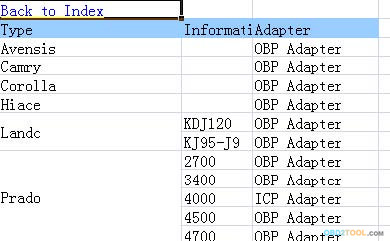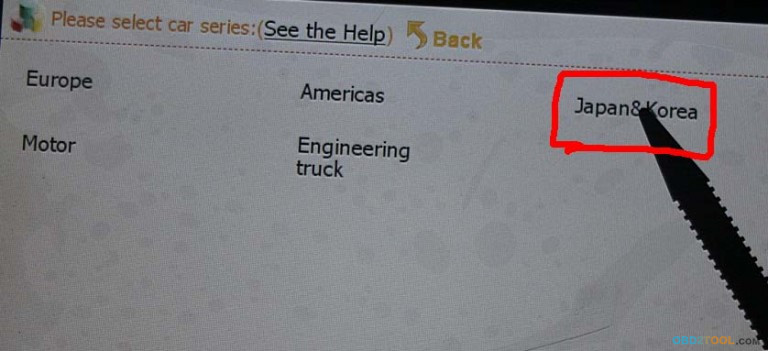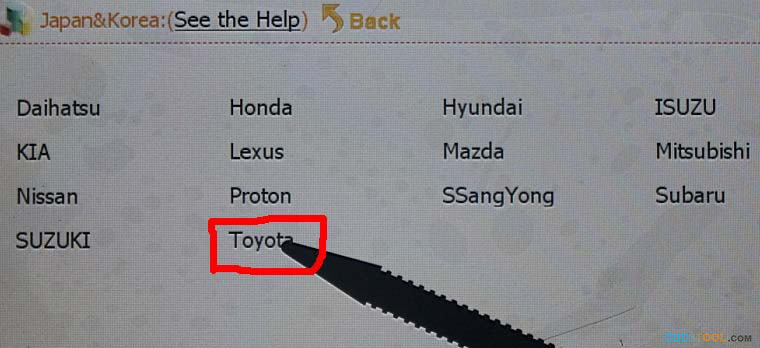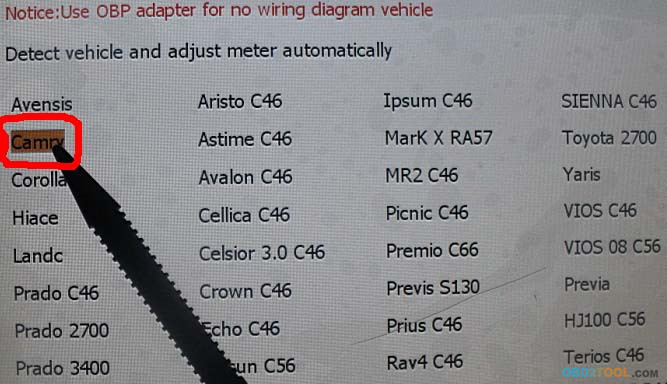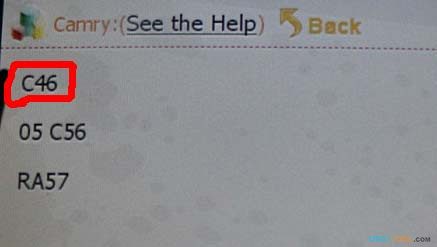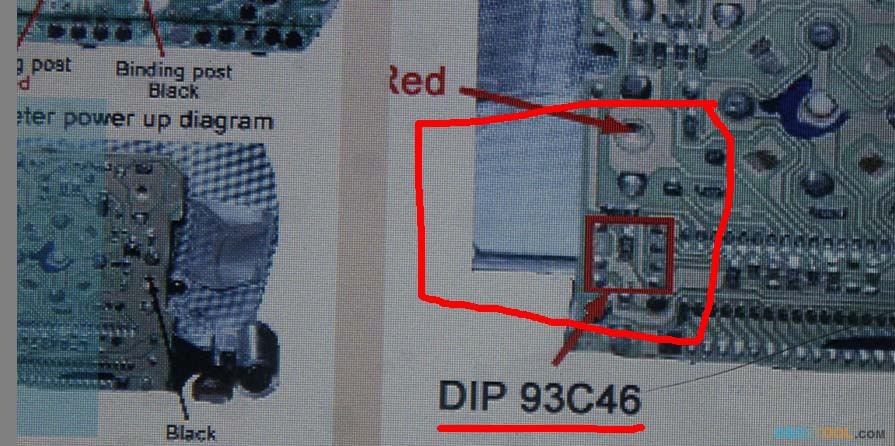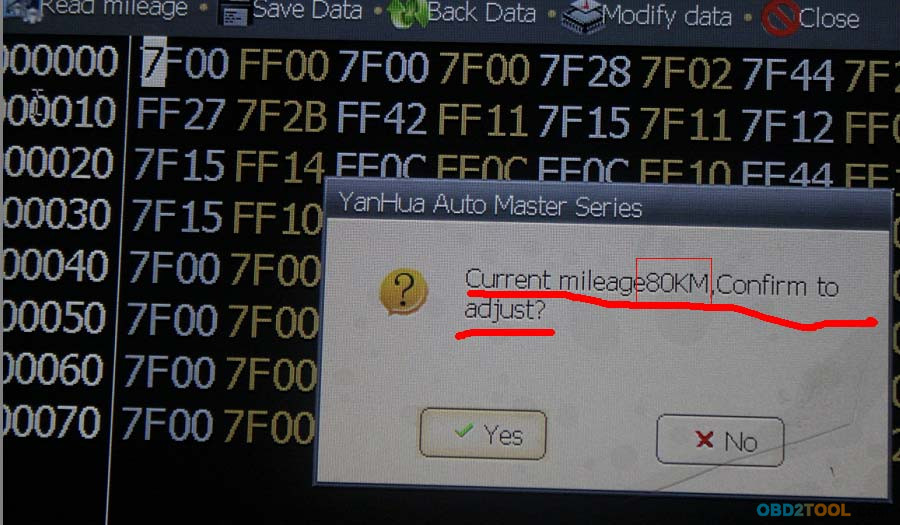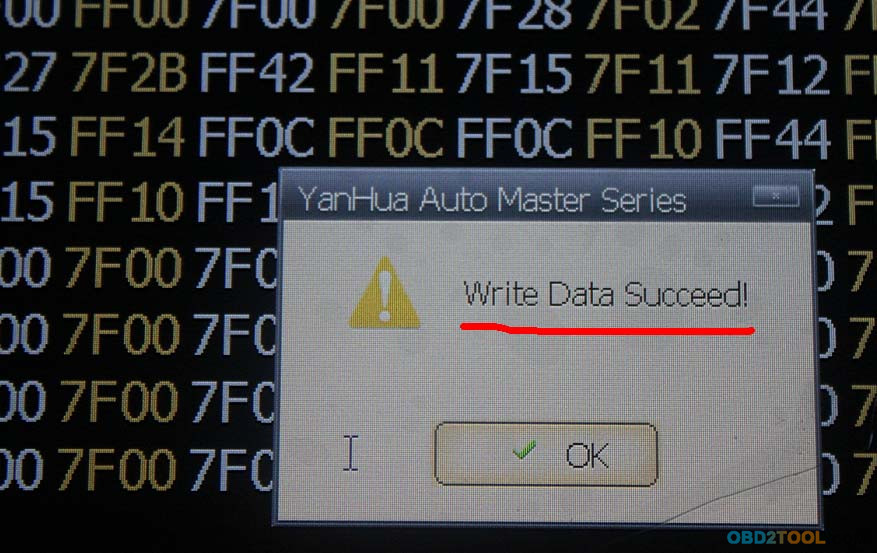How to change mileage for Toyota Camry with Digimaster 3? Please follow the instructions as follows.
1.Firstly open “digimastar3 vehicle list” file and search Camry, as shown bellow, OBP adapter needed, then find out the OBP adapter in the tool box. Open Auto Scanner Tool digimaster3, choose “Meter System” in the menu list.
5.Display C46 as follows, which indicates to remove the Instrument and to find C46 chip. Note: the same as to the other cars models, when it displays chip model, just to remove the Instrument and find the corresponding chip model.
6.The following picture tells the location of dip 93c46, now remove dip 93c46.
Note: be careful not separate chip angle and no short-circuit.
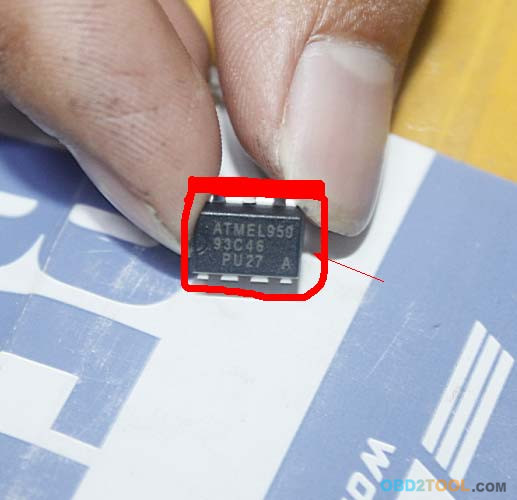
The removed 93c46 chip like this.
Weld the chip in the right location as bellow and connect the OBP adapter with Digimaster 3, (Note: notice 93C46 direction)
In the Digimaster 3, click Next, read out Chip mileage value 80KM, select “Yes” to adjust the mileage value you want.
For example, in the box “Adjusting mileage”, enter 4567, and then click “OK”.
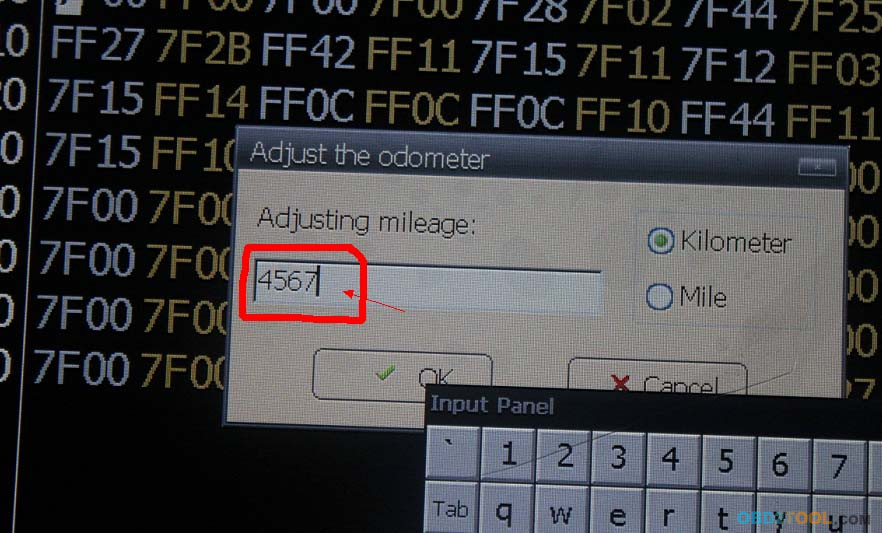
Write Data succeed!