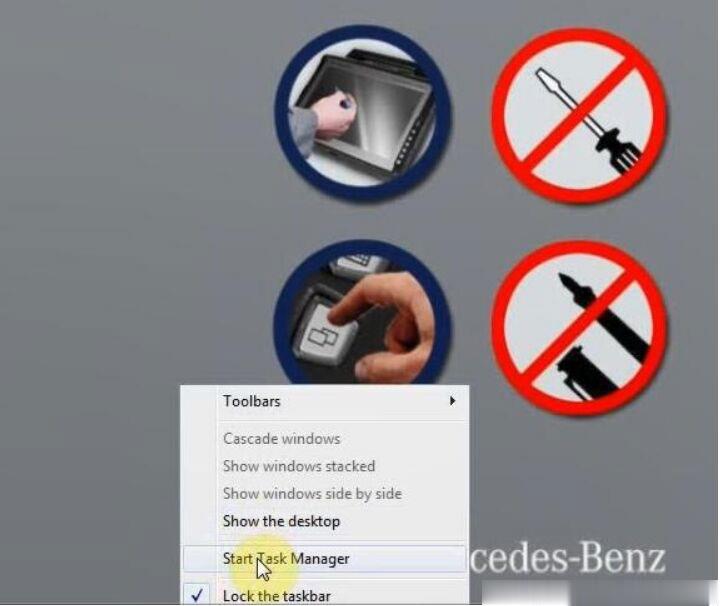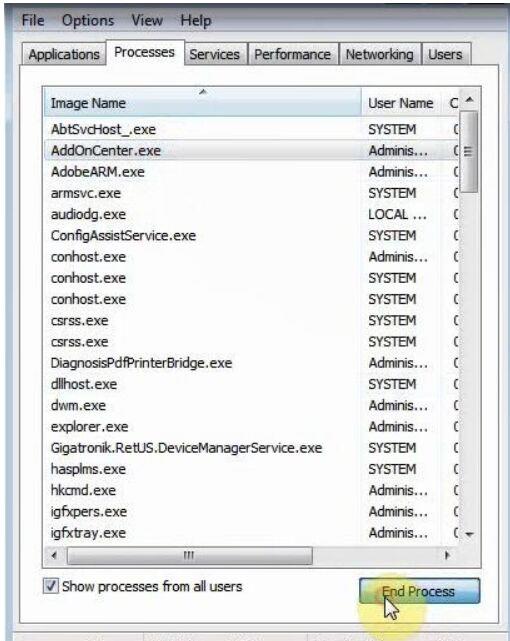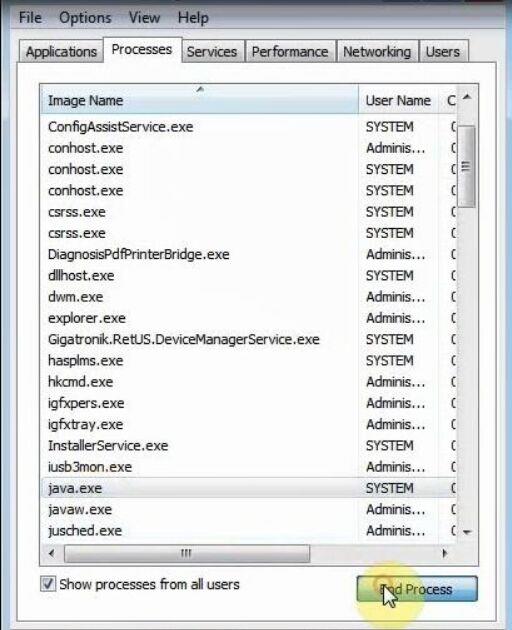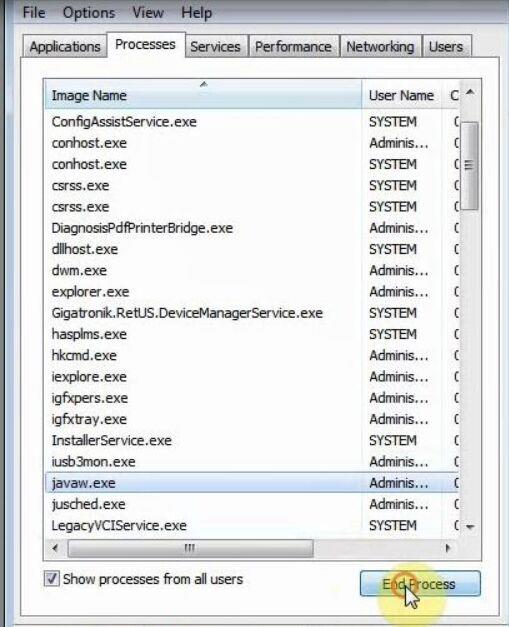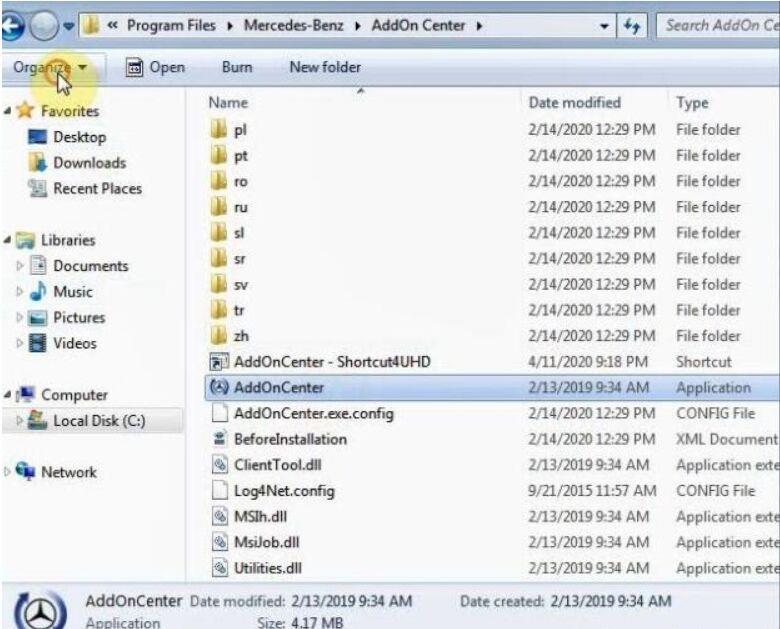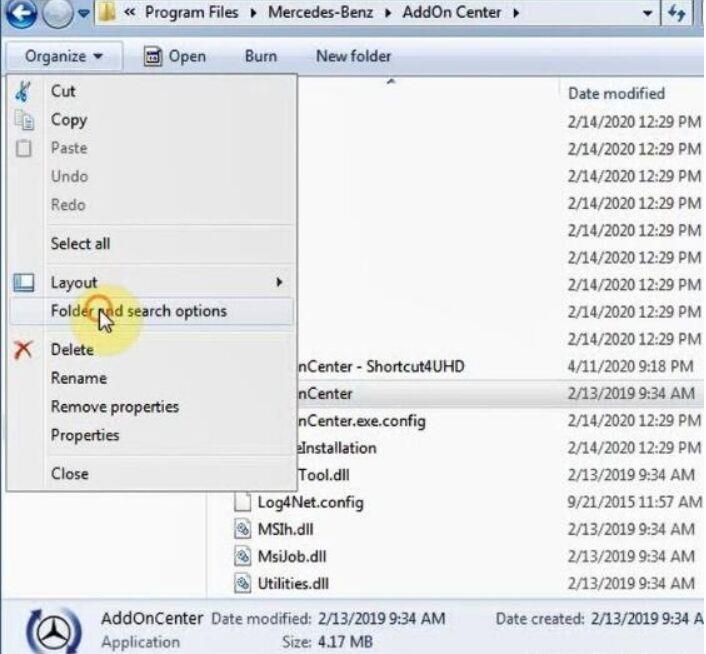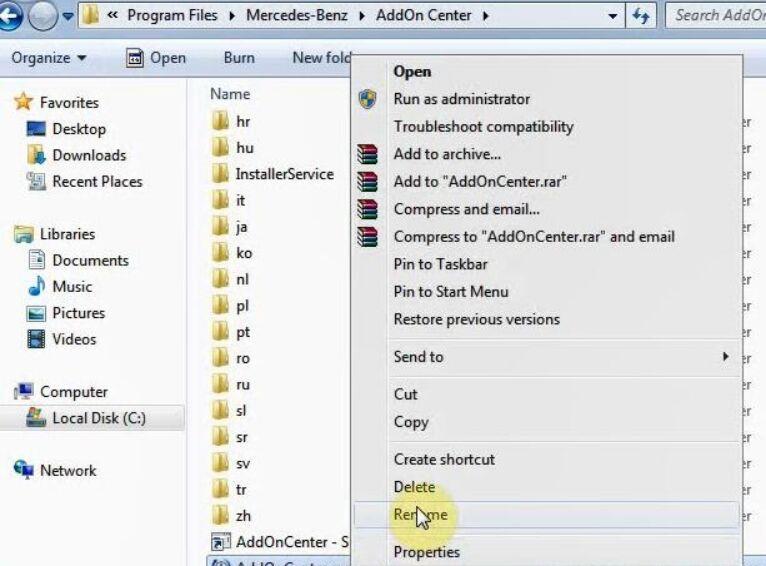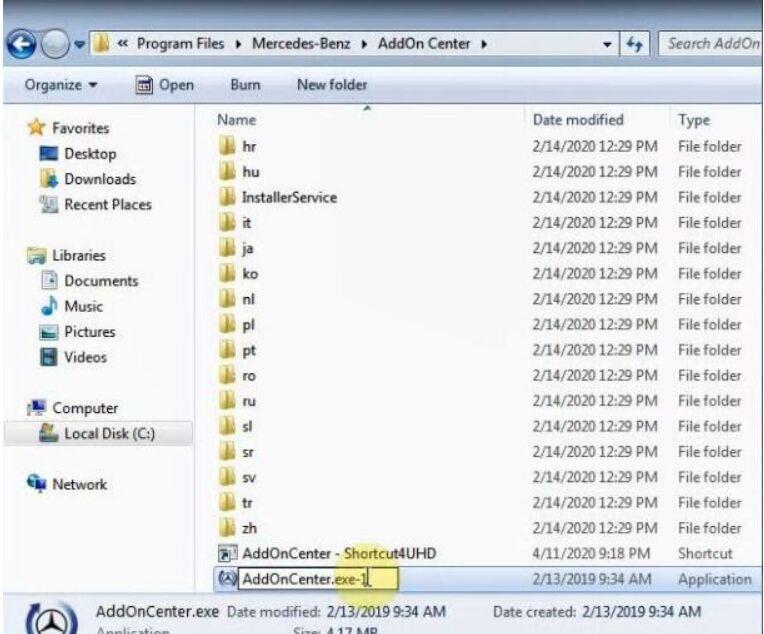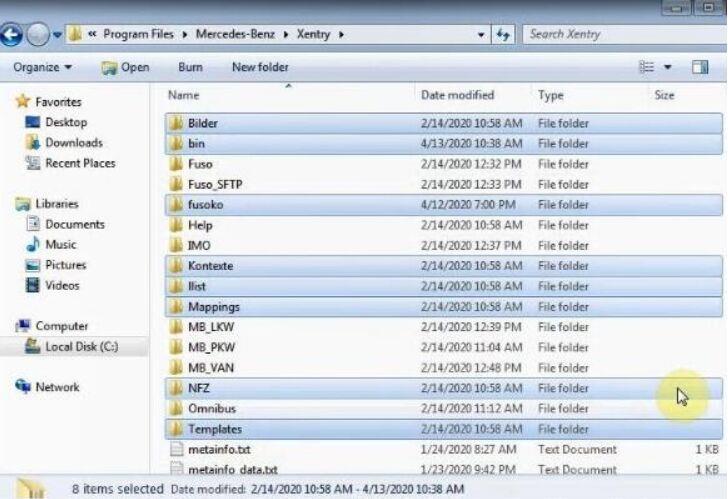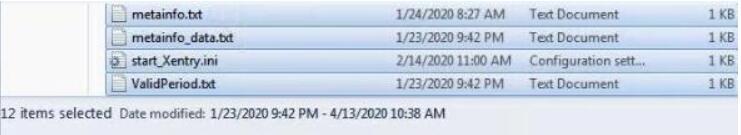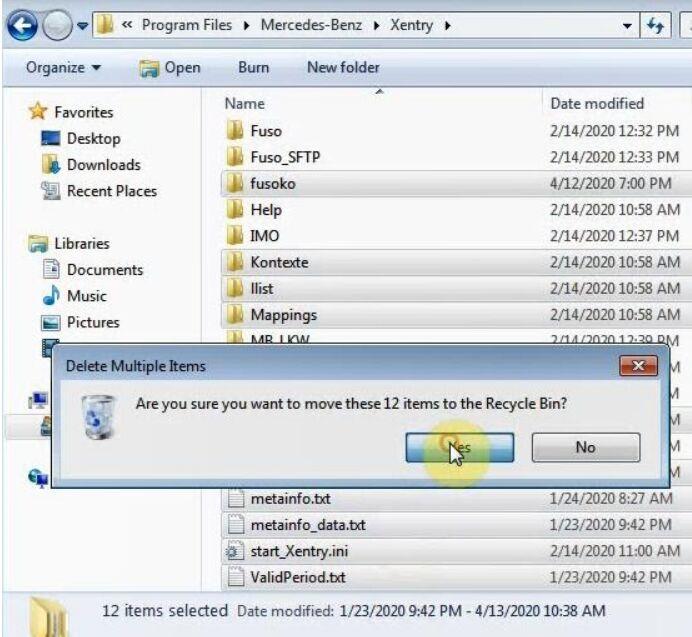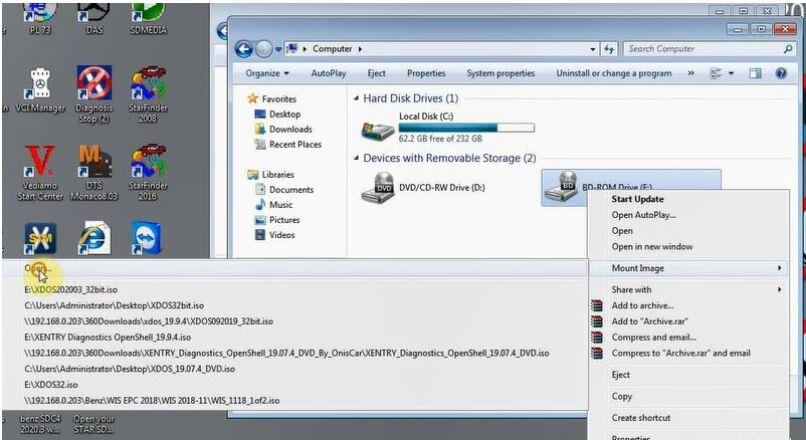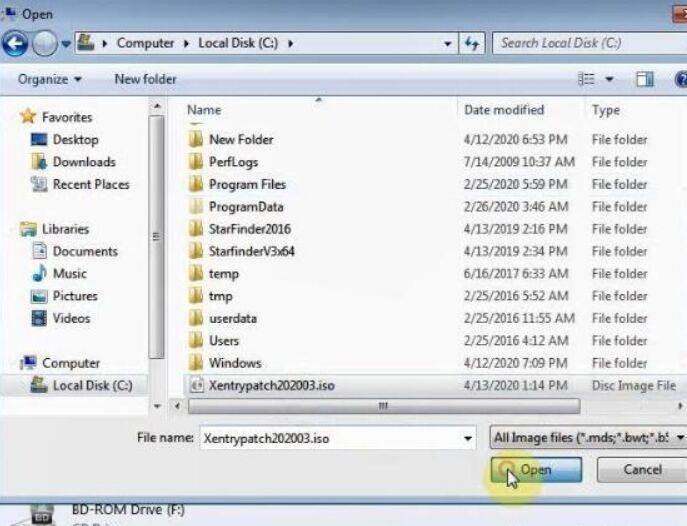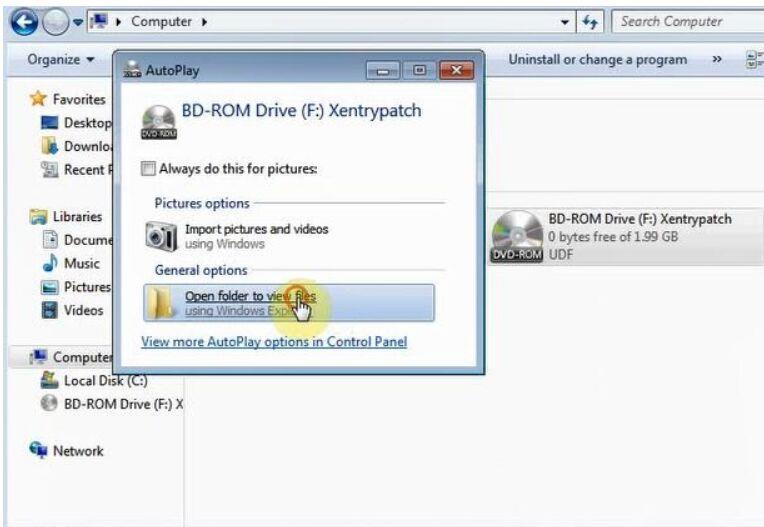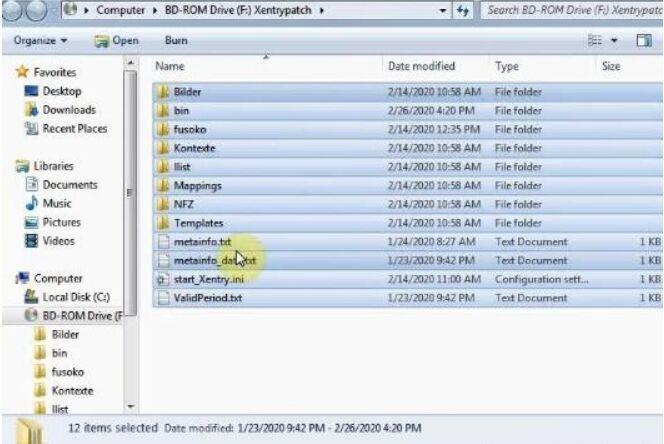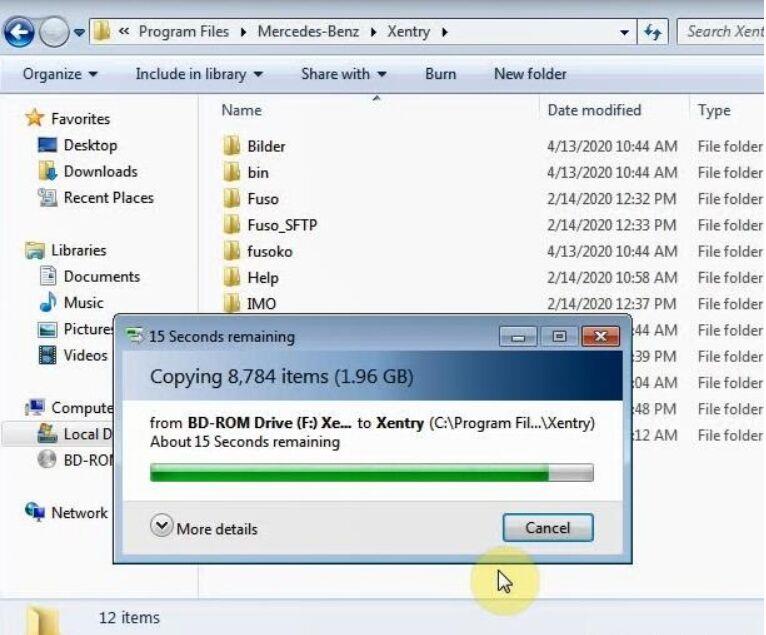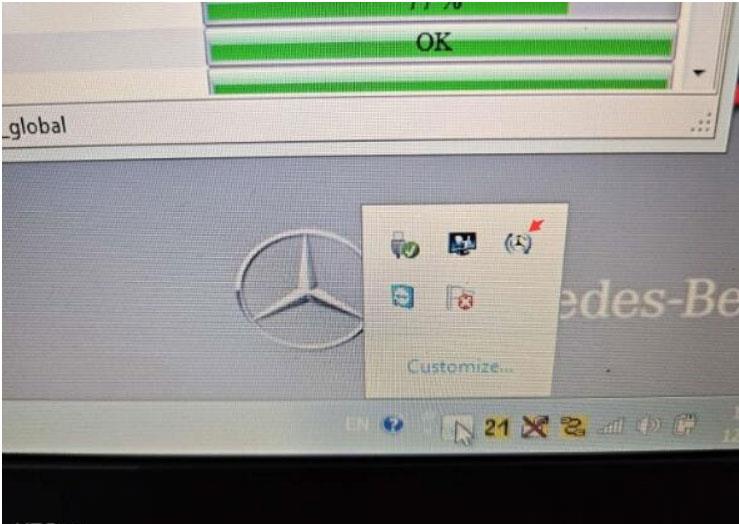
Solution:
1. This error may be due to clicking the update icon to update the MB Star C4 SD Connect program.
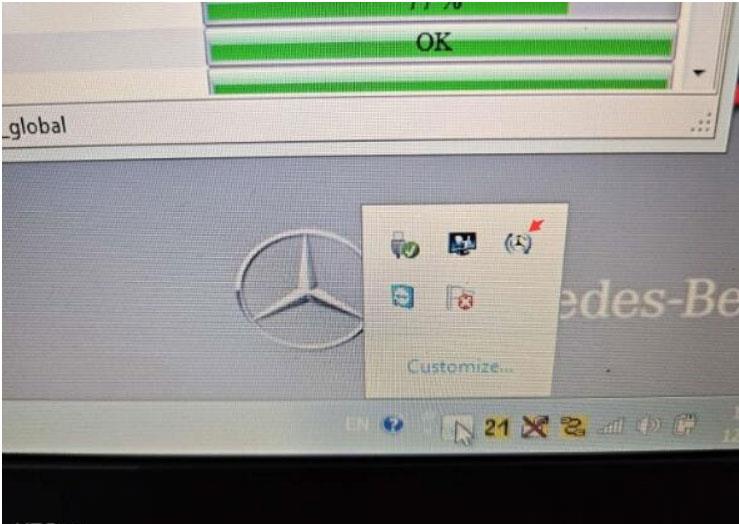
Please follow the instructions to fix it.
Step 1: Free download a file from the following link.
Xentrypatch202003: https://share.weiyun.com/5uIxwgI
Password:eswr9a
Size: 2GB
Security: No risk!
Step 2: Star Task Manager to end these processes such as “AddOnCenter.exe”, “Java.exe”, “Javaw.exe”
Step 3:Open Local Disk (C:) to find “AddOnCenter.exe”
If you can only see “AddOnCenter.exe” as below, please open “Organize”->select “Folder and search options”->select “View”->remove the tick of “Hide extensions for known file types” and click “Apply”
Then “AddOnCenter.exe” appears on the screen
Step 4: Change the file name “AddOnCenter.exe” to “AddOnCenter.ex-1”, then it will not update automatically.
Step 5: To Delete these 12 items from Local Disk(C:)
Step 6: Open BD-ROM Drive(F:)->click “Mount Image”->open
Step 7: Select “Xentrypatch202003.iso” installed in Local Disk (C:) and lick “Open”
Step 8: Click “Open folder to view files”
Step 9: Copy all the items in the Xentryparch folder to Local Disk (C:) XENTRY folder
Step 10: Restart the computer
If you want to know more about MB Star diagnostic tools, please visit our website www.obd2tool.com