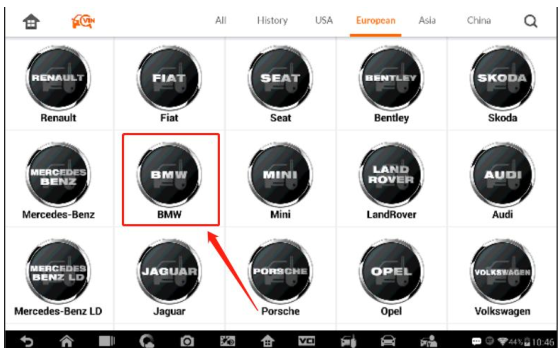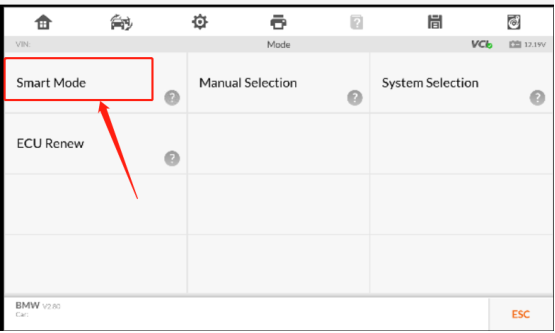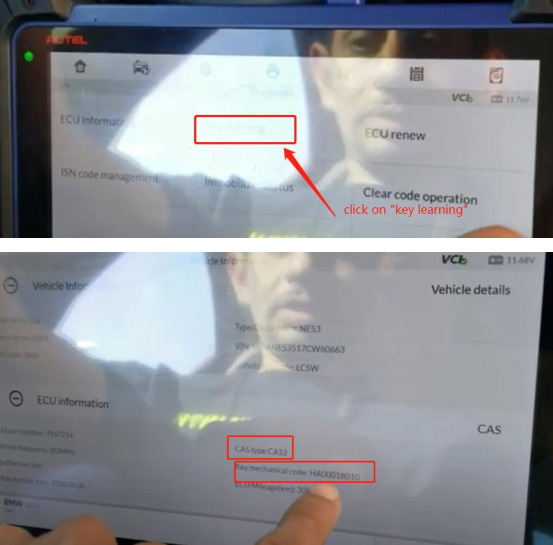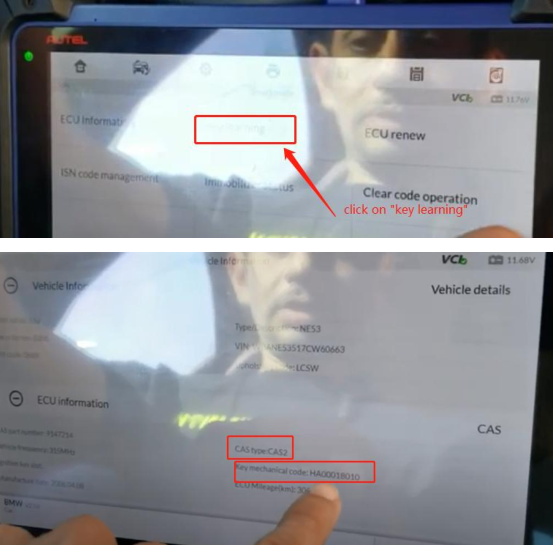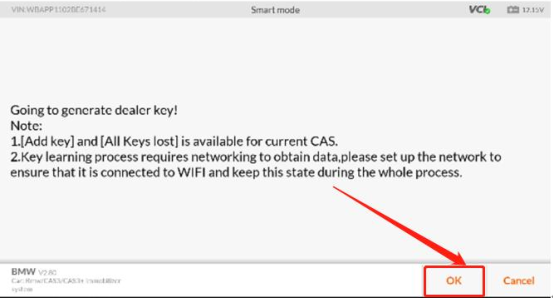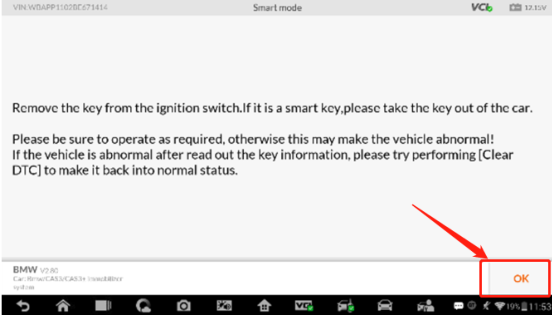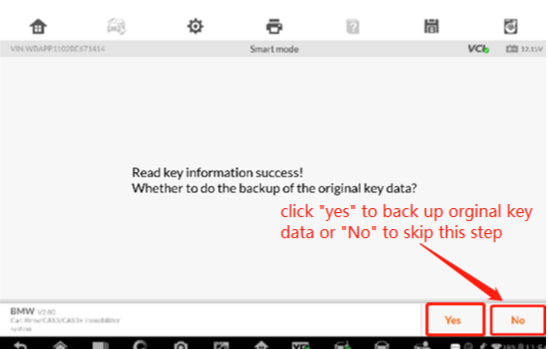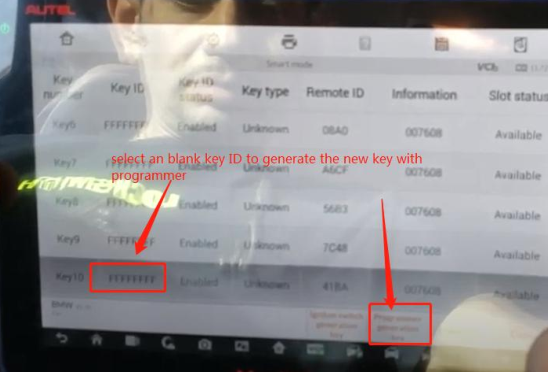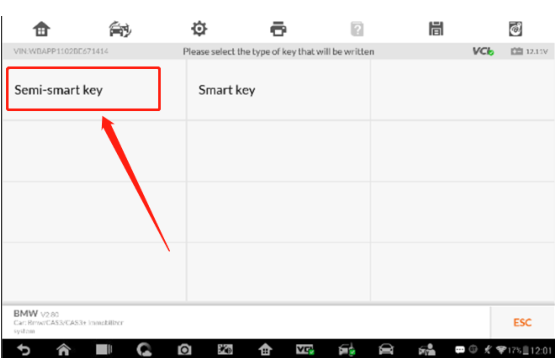Here is the collection of Autel IM608 BMW key programming test reports.
BMW Mini Cooper 2001 EWS enable/disable key with working key with IM608
BMW 525i 2007 CAS2 key programming via OBD with IM608
BMW 530i 2007 CAS2 key programming via OBD with IM608
BMW Mini Cooper 2007 CAS3/CAS3+ key programming
BMW 320i 2008 CAS3/CAS3+ key programming by IM608
BMW 120i 2010 CAS3/CAS3+ add key via OBD with IM608
BMW 2014 6 Series CAS4/CAS4+ key programming with IM608
BMW F10 CAS4/CAS4+ key programming with IM608
BMW Cas4/CAS4+ add key via OBD
BMW Cas4/CAS4+ add key on bench 5min
BMW Cas4/CAS4+ add key via OBD with IM608
BMW 528i 2013 F10 CAS4/CAS4+ add key via OBD with IM608
BMW X3 2013 CAS4/CAS4+ 5M48H with IM608 (with jumper wire)
BMW FEM EEPROM read from the IM608 (with APA103 chip reader)
FEM BMW X5 2013 FEM/BDC key programming with IM608
BMW F30 FEM/BDC module key programming with IM608
BMW I8 2016 FEM/BDC all key lost with IM608 (with G-BOX2)
BMW used DME engine replacement and programming ISN with IM608 and VVDI
BMW N20 MEVD17.2.9 DME ISN reading with G-BOX2 & IM608
BMW I Chassis TC1793 MEVD17.2.3 ISN reading with G-BOX2
IM608 BWM FEM/BDC 93C46 EEPROM chip read
BMW series F 2013 FEM key programming with IM608 (Portuguese)
BMW mini Reset Electric Steering Column Lock (ESL) by IM608
BMW used CAS module replacement MSD80 ISN read/write to CAS by IM608
BMW special feature coding with IM608
BMW DDE syncing with IM608
Guide to program BMW keys via OBD with IM608:
Here take BMW 530O 2007 CAS2 as an example
Step 1: Connect IM608 key programmer to the vehicle
Step 2: Select BMW-> Smart Mode-> Key Learning
Step 3: Follow the instructions on the screen to operate
Step 4: After key info has been read, click on “No” to continue or “Yes” to backup key file
Step 5: Generate new key with MaxiIM IM608
Step 6: Select Semi-smart key if your vehicle comes with key slot
Otherwise, select Smart key if the car is a push start button
Step 7: After the new key has been generated, insert the new key into the key slot to see if it works