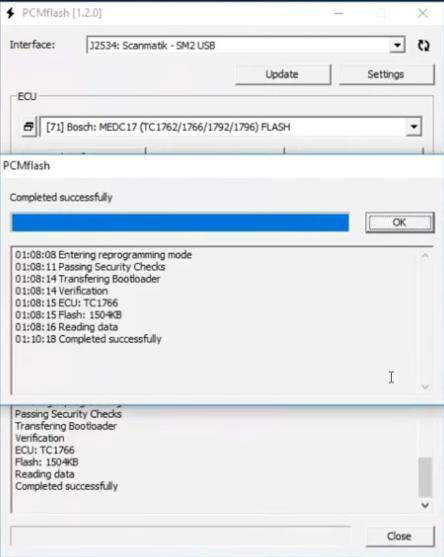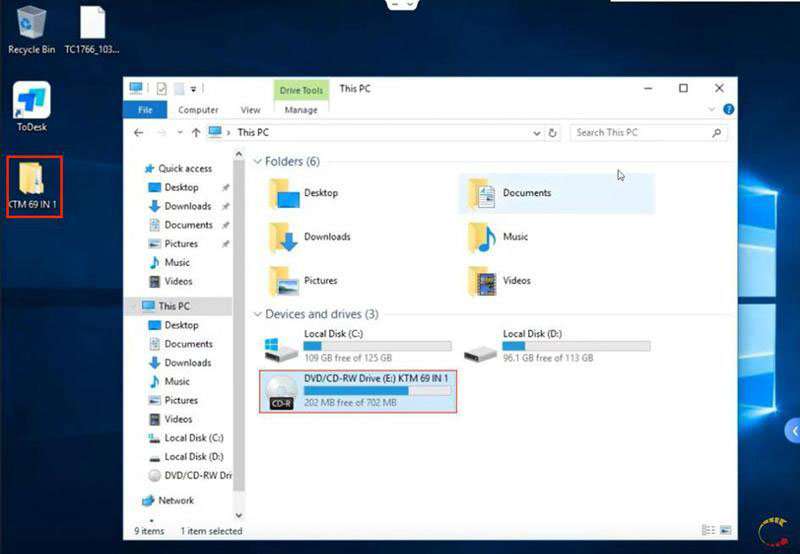
2022 KTM200 Bench ECU Programmer 69 Module in 1, it is the Update Version of Renolink OBD2 Renault & KTM1.20 BENCH ECU Programmer, Newly Added 200 BoschECU, MED/EDC17 Read and Write without opening the shell.
What is the difference between KTM200 and KTAG and KTM100
1. Compared with the old KTAG, the new hardware version has added 490 new protocols, updated 687, and added 200 Bosch ECU read and write protocols without opening the cover.
2. Compared with the old KTM100, the new hardware version has added 379 new protocols, updated 374, and added 200 Bosch ECU read and write protocols without opening the cover.
3. The KTM200 software allows you to forcibly write (forcible clone) without checksumming and supports forcibly reading and writing unknown ECUs with supported chip models.
How to Install 2022 New KTM200 ECU Programmer Software V1.2.0
Step 1. Installation
Copy and Paste “KTM 69 IN 1” folder to the desktop.
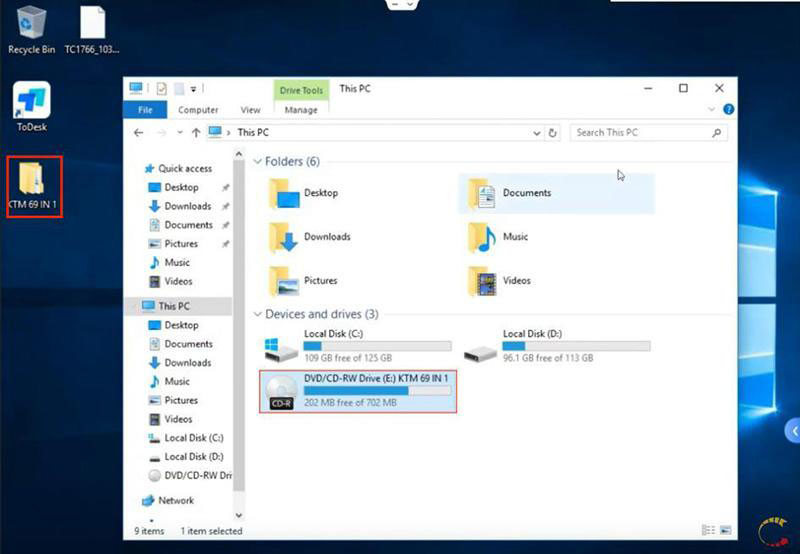
Open “KMT 69 IN 1” folder and go to
Software Drivers>>ENGLISH
Run “pcmflash-1.2.0”.
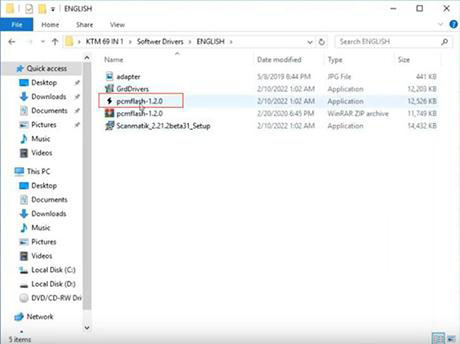
Select “I accept the agreement” and “Next”.
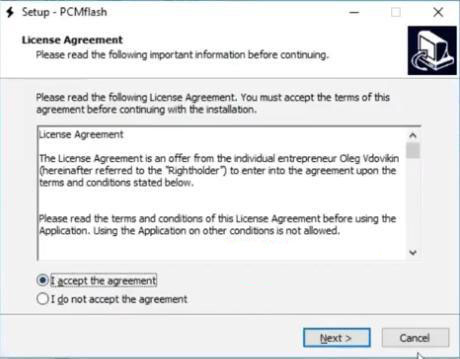
Select installation folder and “Next”.
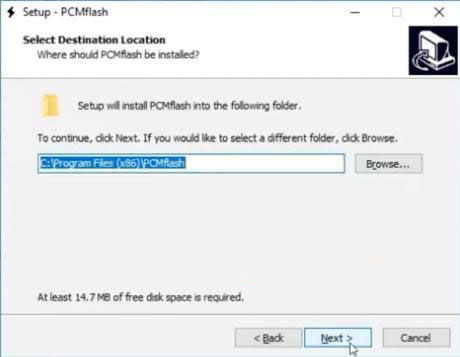
Select software folder name and “Next”.
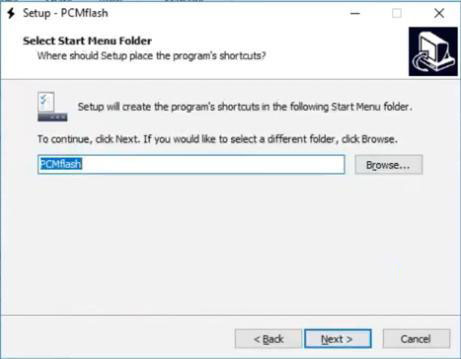
Select “Create a desktop shortcut” and “Next”.
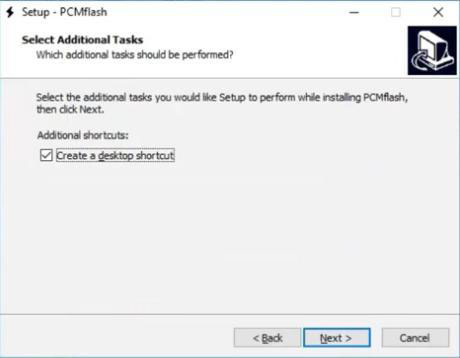
Confirm settings and select “Install”.
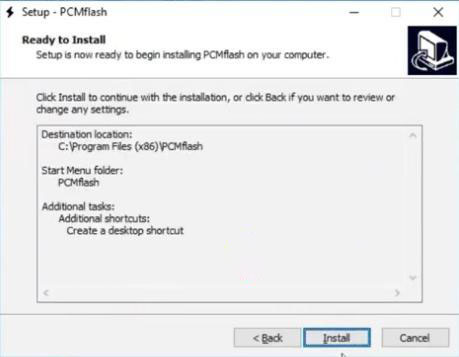
Complete the installation.
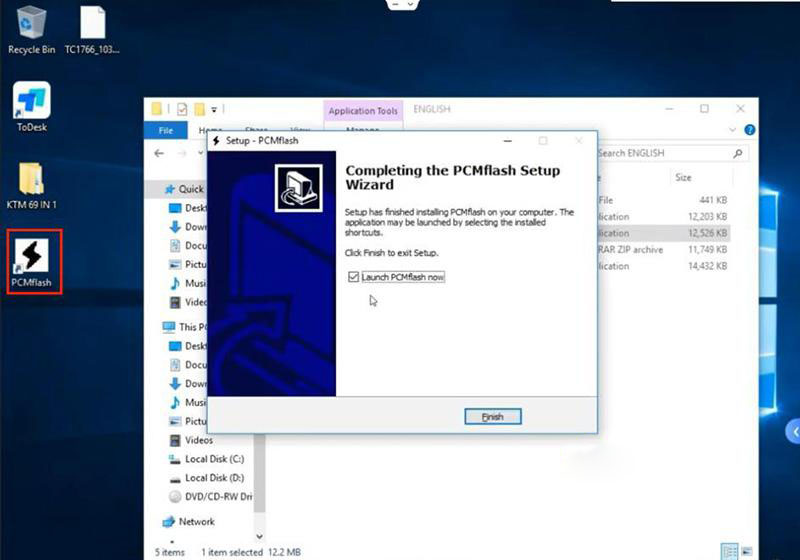
Step 2. Setting
Run “PCMflash”.
Select “Settings”.
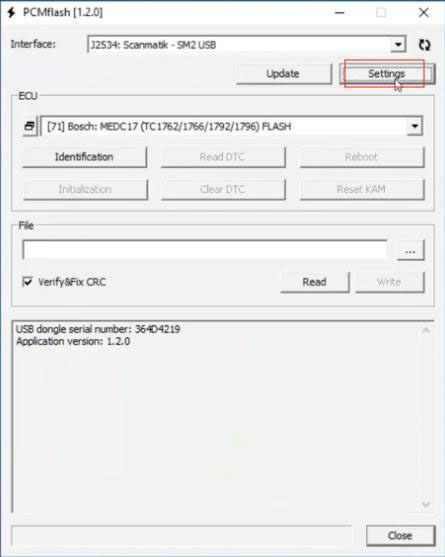
Change the language as your need.
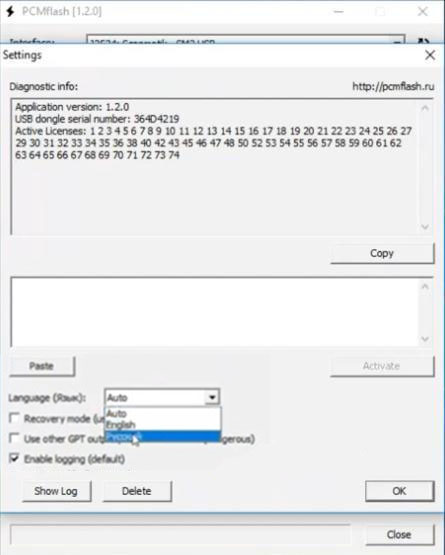
Step 3. Read MEDC17 Bosch
1)Read MEDC17 Bosch EEPROM
On “ECU”, select “[71] Bosch: MEDC17 (TC1762/1766/1792/1796) EEPROM”.
Select “Identification”.
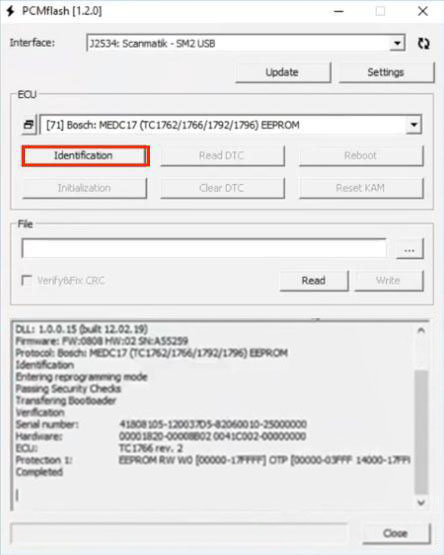
Select “Read” to read and save data file.
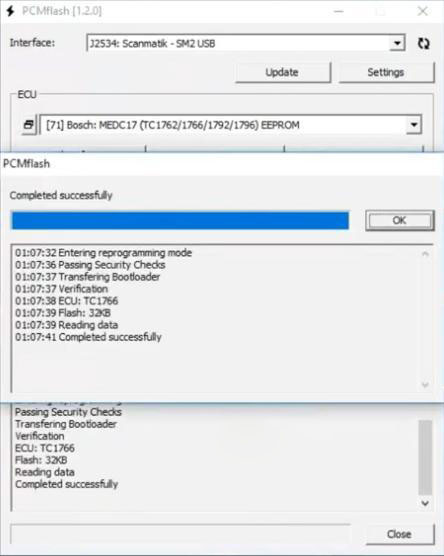
2)Read MEDC17 Bosch FLASH
On “ECU”, select “[71] Bosch: MEDC17 (TC1762/1766/1792/1796) FLASH”.
Select “Identification”.
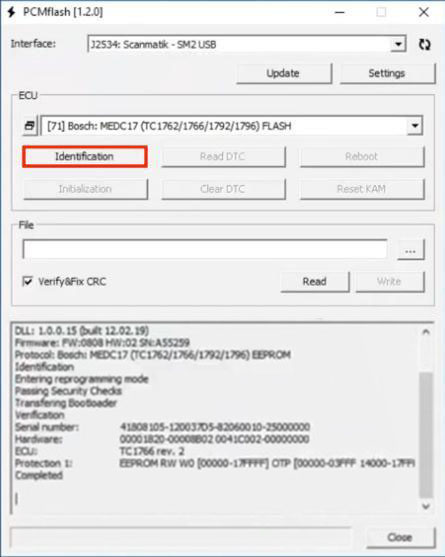
Select “Read” to read and save data file.