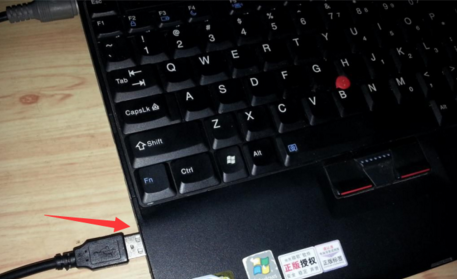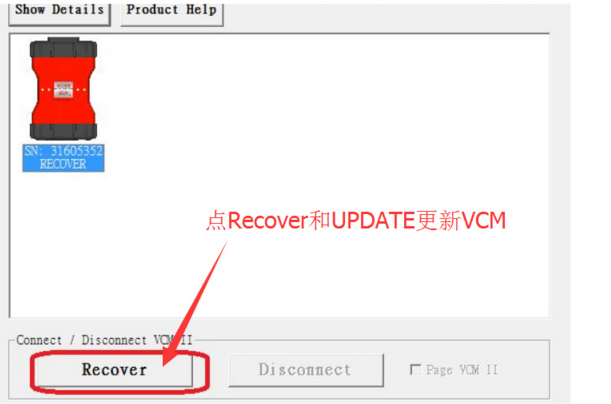Ford vcm2 is Ford diagnostic tool special for Ford. VCM 2 Ford vcm ii with original Ford IDS V121 software from obd2tool.com support Ford car till 2017, our Ford vcm 2 diagnostic and programming tool with high quality support firmware update. Here we share how to update Ford VCM2 as below.
You can download V121 directly.
Ford_IDS V121 Installation package:
https://mega.nz/folder/ZIdlnALA#3JGZEjJItP5by2VwvxFaZA
Mzd_IDS V121 Installation package:
https://mega.nz/folder/8BsVACIQ#8Xn-1juY-WOUrxArMglANg
Ford_Mzd V121 patch:
https://mega.nz/folder/OV4RRC6B#seCWP6UCzOPWEDYlQxZ1iQ
Ford VCM II VCM2 Install and use Vedio
How To Update Ford VCM 2 IDS Diagnostic Tools
4 Step To Update Ford VCM 2 Firmware:
Step 1:Take off the bottom shell of Ford vcm ii as following picture show.
ford vcm ii firmware update 1 Ford VCM2 Ford VCM II Diagnostic Tool V105 Firmware Update Instrution
Step 2:Connect the USB cable to Ford VCM 2, and Press and hold the button as picture 2 marked
ford vcm ii firmware update 2 Ford VCM2 Ford VCM II Diagnostic Tool V105 Firmware Update Instrution
Step 3. Hold Press button till you connect USB cable to laptop and hear the beep sounds.
ford vcm ii firmware update 3 Ford VCM2 Ford VCM II Diagnostic Tool V105 Firmware Update Instrution
Step 4: Then Check Recover and Update the VCM firmware
ford vcm ii firmware update 4 Ford VCM2 Ford VCM II Diagnostic Tool V105 Firmware Update Instrution
Here is obd2tool.com Ford VCM 2 firmware instrcution, customer should make sure your Ford vcm ii with high quality and support firmware, otherwise the update will be failed and VCM2 maybe damaged.