Solution about MB Star C4, MB Star C5 Update and can not test vehicles problems
1. Make sure your computer hardware version is higher the mb star c4 or mb star c5 version, otherwise, CSD will show update failed . Bootimage can update successfully.
The following picture show how to check the mb star c4 or mb star c5 version
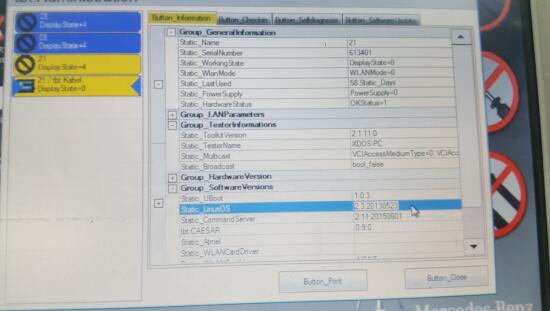
The following picture is show your computer hardware HDD software version
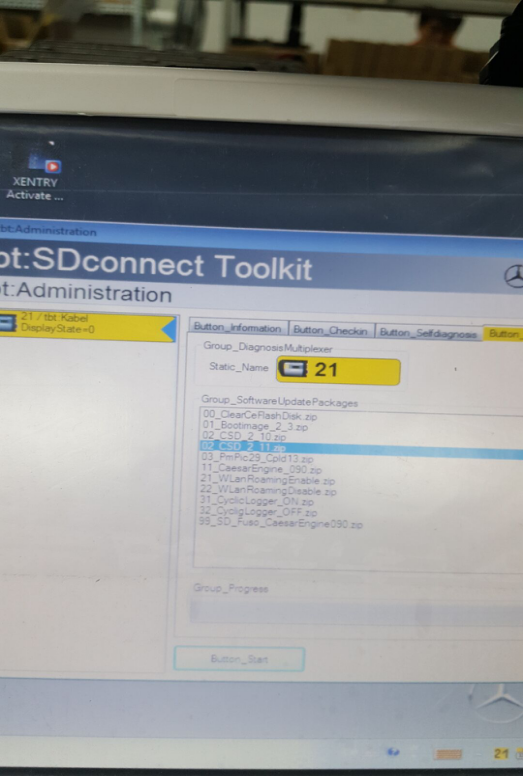
If their software is not same, it no need update ( because factory has upgraded the latest version of the mb star c4 or mb star c5 machine)
2. If customer not use our HDD software, it will appear read vehicle failed problems.
Solution as following
(1) Mb star c4 or mb star c5 supply power to confirm the machine was turn on, like the following picture ( If now show the three icon, it means the mb star c4 or c5 main unit is broken )

(2). connect LAN with computer, confirm computer IP change to172.29.127.118, like the following picture :
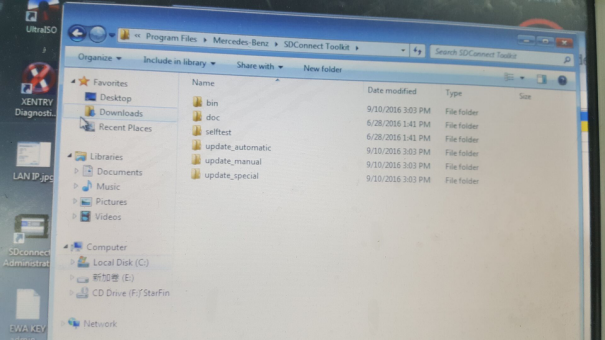
(3) change of software using pattern (Because you modify the software for the firmware upgrade mode, the software is not test the vehicles)
The following picture is show the software is upgrade mode.
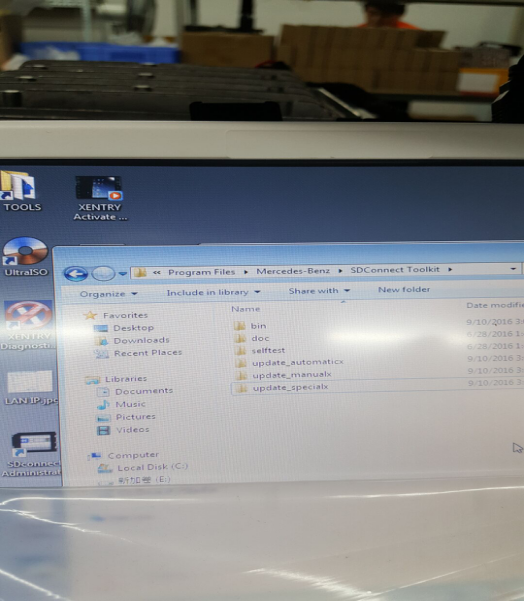
The following picture is show test read vehicle mode.
Three files name Update_automaticx , Update_manualx ; Update_Specialx
This is read vehicle mode, if can not read vehicle, please change files name, then restart computer