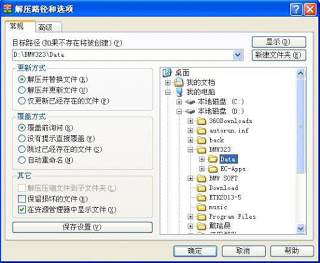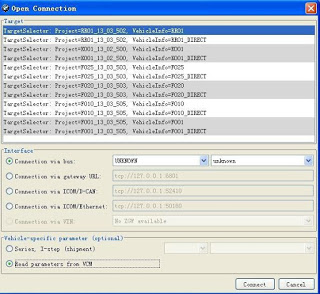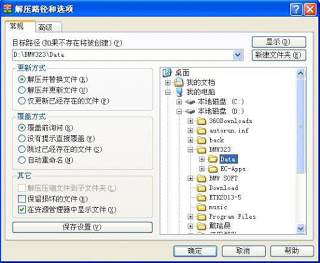
BMW rheingold enet cable working with BMW ICOM, BMW ICOM A2,BMW ICOM A3 for BMW F series coding.
This blog will share you how to install BMW Rheingold enet cable, attention: you’d better install the software on windows xp or 7 32bit computer
1. Unzip”BMW323 (E-sys Brush software)” to D:\ (Must)
2. Any unzip “psdzdata1~30 part” In a file to D:\ BMW323 \ DATA (Must)
3、After completion of the above steps, Send the program shortcuts to the desktop.
Double-click to run the Brush software program First line into the OBD port pilots left knee, bottom left (required fingernail to pull open the cover with OBD logo) when the note D-head in the direction, X3 1 are located on left foot . ENET line crystal head into the computer, XP TCPIp local connection will automatically get address; does not turn on the car power brakes, no need to open the engine, connect the data cable after (this time must be patient to wait one to two minutes automatically find a local network addresses, and so there is no success on the connection), point software Connection logo.
Open the E-SYS software or ZGW_SEARCH.exe software read frame number, according to point connection Button, and then the two little computer icon icon becomes the middle there is a red cross on the connection is successful!!
Software Connection display:
Even the computer is not connected to the car after the successful generally have the following situations:
(1) The computer’s IP address is not local connection is set to Automatic, if set into a fixed IP address Rom drive Son;
(2) The car did not open or even the power of the car did not wait to find the IP address; or because the local connection and a wireless connection from Conflict! There will be a part of the car suddenly Rom or have been connected to it out of the red cross, but can not read the car Data, there C060 Error, this problem can be locked car like ten minutes, restart your computer to reconnect the Solve this problem;
(3) Open the software did not choose to have their own chassis number of the last part of the (Click on the image selection);
(4) WIN7 computer system is not compatible with XP SP3 running ZGW_SEARCH software, or software without In the administrator mode;
(5) Such as the generation of local connection has limited, as long as the normal reading frame number does not affect use;
(6) Cable damage during transport. Such as determining the cord is damaged, please contact the seller! ! Brush remember not just mobile computers and cables! ! ! Do not start Brush antivirus and firewall otherwise PSDZ error, and not to open extra Program!